Chapter 5, Play video files, Chapter 5. play video files – QNAP Security VioStor NVR (Version: 4.0.0) User Manual
Page 102
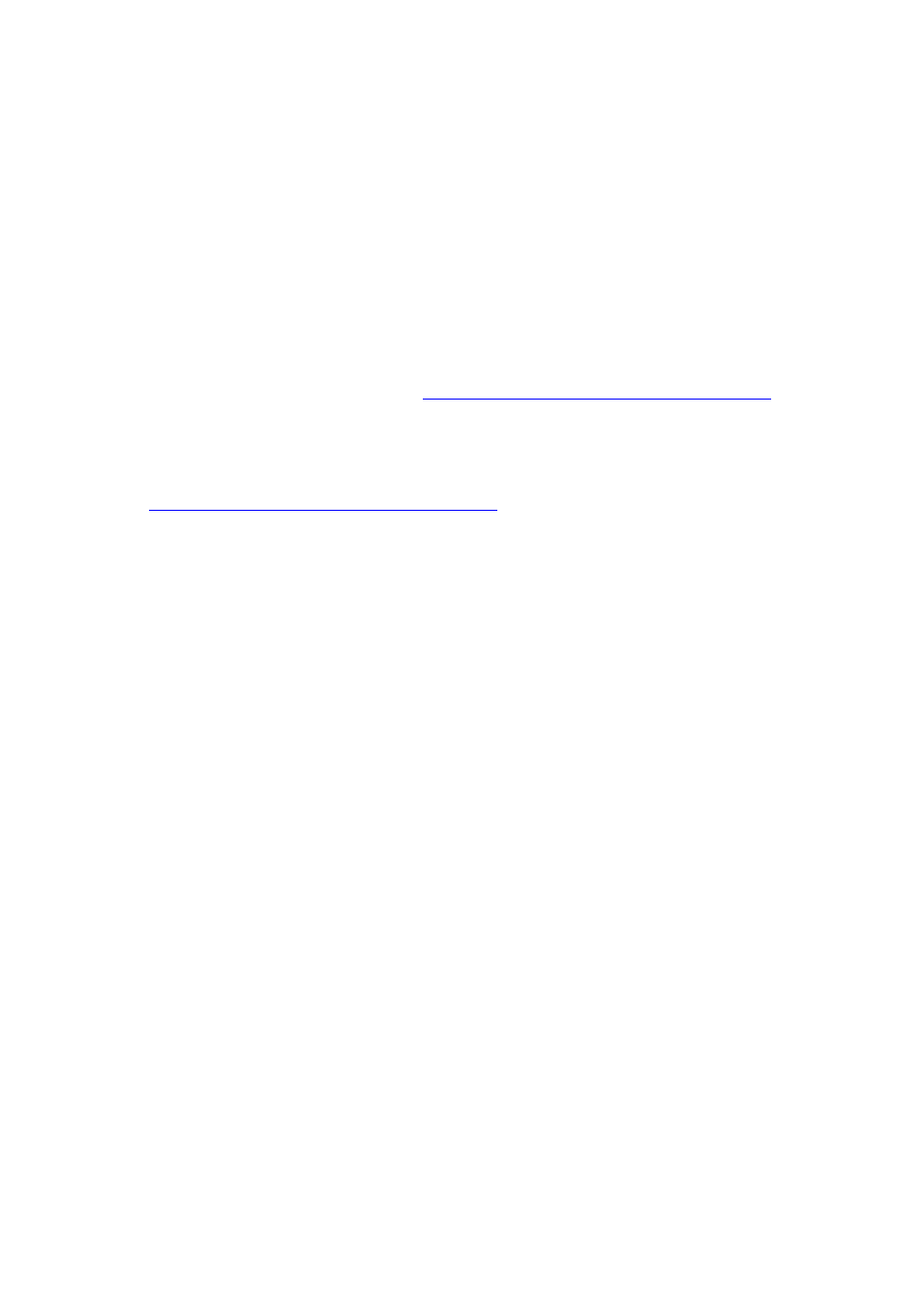
102
Chapter 5. Play Video Files
Use Google Chrome, Mozilla Firefox, or Microsoft Internet Explorer and QNAP Surveillance
Client to play the recording files of the NVR.
1. To play the recording files by Internet Explorer, please add the NVR IP address to the
list of trusted sites. While accessing NVR via IE, it will be prompted to install the
ActiveX add-on.
2. To play the recording files by Google Chrome, Mozilla Firefox or QNAP Surveillance
Client on Windows PC, please visi
to
download and install QNAP Surveillance Client for Windows.
3. To play the recording files on Mac, please visit
to download and install QNAP
Surveillance Client for Mac.
