6 auto cruising, Auto cruising – QNAP Security VioStor NVR (Version: 3.5.1) User Manual
Page 82
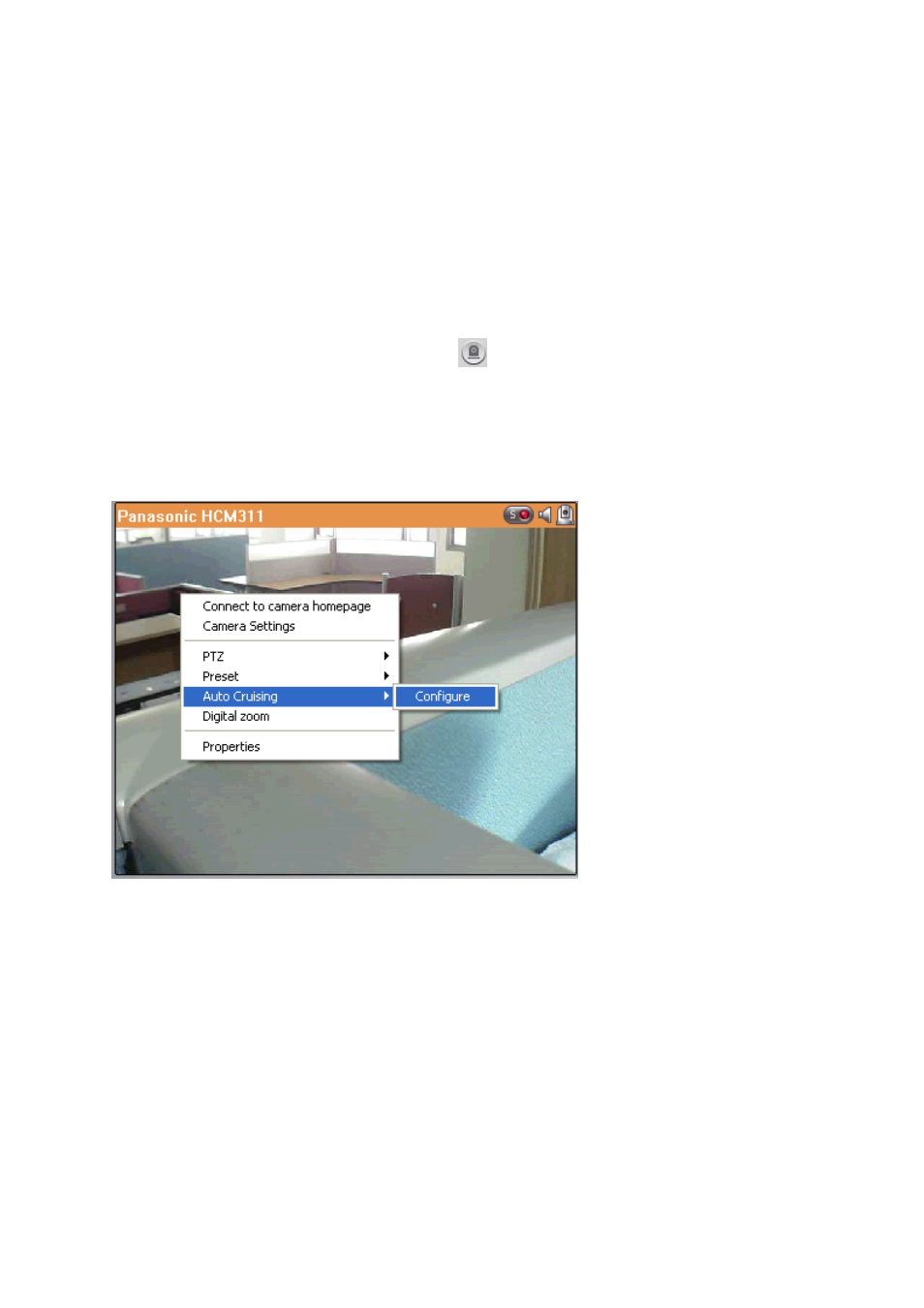
82
4.2.6
Auto Cruising
The auto cruising feature of the NVR is used to configure the PTZ cameras to cruise
according to the preset positions and the staying time set for each preset position.
To use the auto cruising feature, follow the steps below.
1. On the monitoring page of the NVR, click
to go to the configuration page of the PTZ
camera.
2. Set the preset positions on the PTZ camera.
3. Return to the monitoring page of the NVR. Right click the display window of the PTZ
camera. Select ‘Auto Cruising’ > ‘Configure’.
