Buttons and display – Bosch HMT 85GL53 User Manual
Page 11
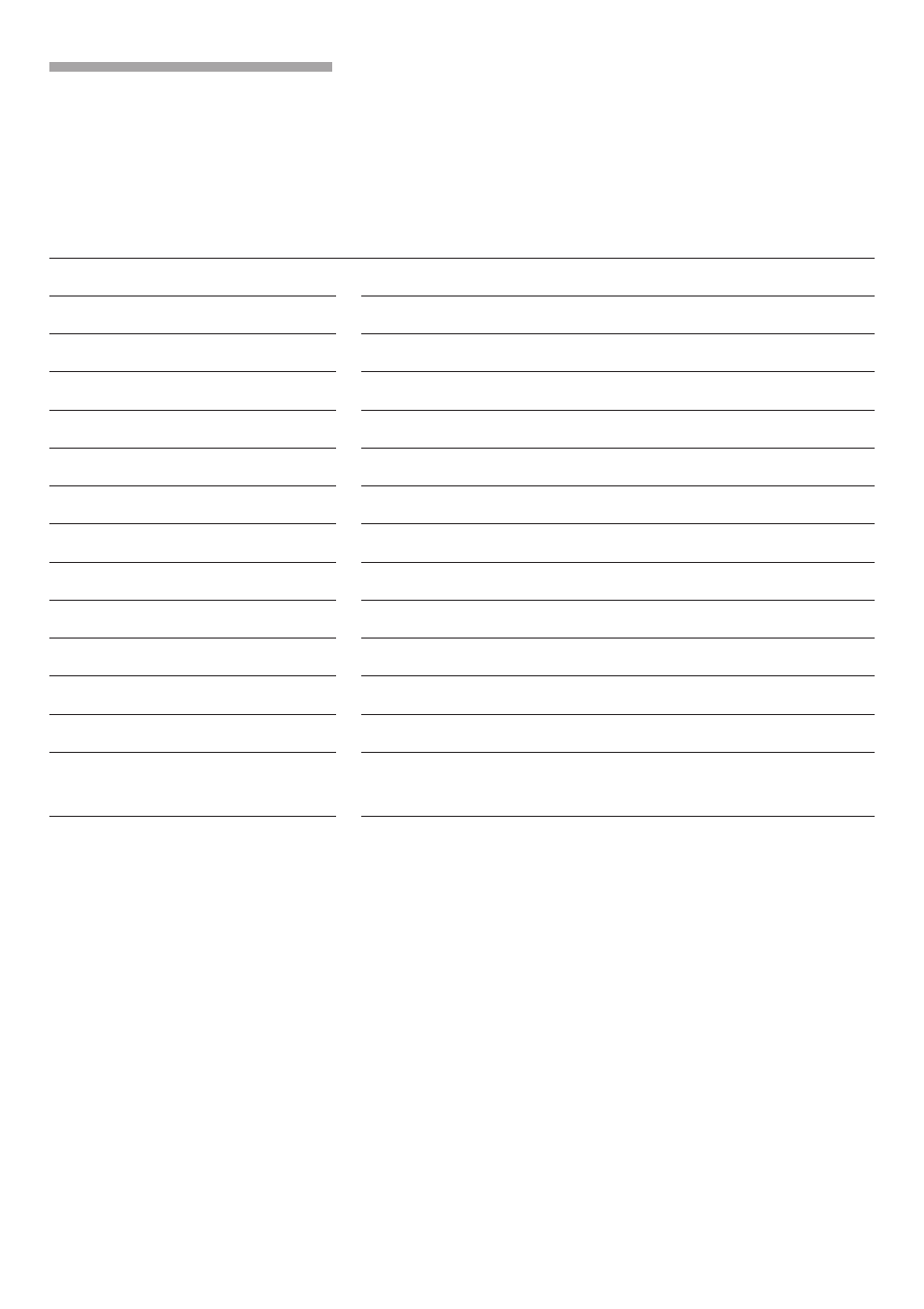
11
Using the buttons, you can set various additional
functions. In the display, you can check the values
that you have set.
Symbol
Button function
%
Switches the appliance on and off
90
Selects 90 wattmicrowave power
180
Selects 180 wattmicrowave power
360
Selects 360 wattmicrowave power
600
Selects 600 wattmicrowave power
900
Selects 900 wattmicrowave power
2
Selects followĆon mode
(
Selects the grill
0
Opens and closes the timeĆsetting options menu
g / h
Selects memory
`
Selects a programme
f
Selects weight
^
Opens the appliance door
n
Press briefly = starts/pauses operation
Press and hold = cancels operation
Notes
The timeĆsetting options that are in the foreground of
the display are indicated by the brackets [ ] around the
relevant symbol.
Exception: With the clock, the symbol 0 is lit up only
if you are making changes.
When you switch on the oven, the lamp in the cooking
compartment comes on.
Buttons and display
