Omnimount OMH Manual ru User Manual
Page 16
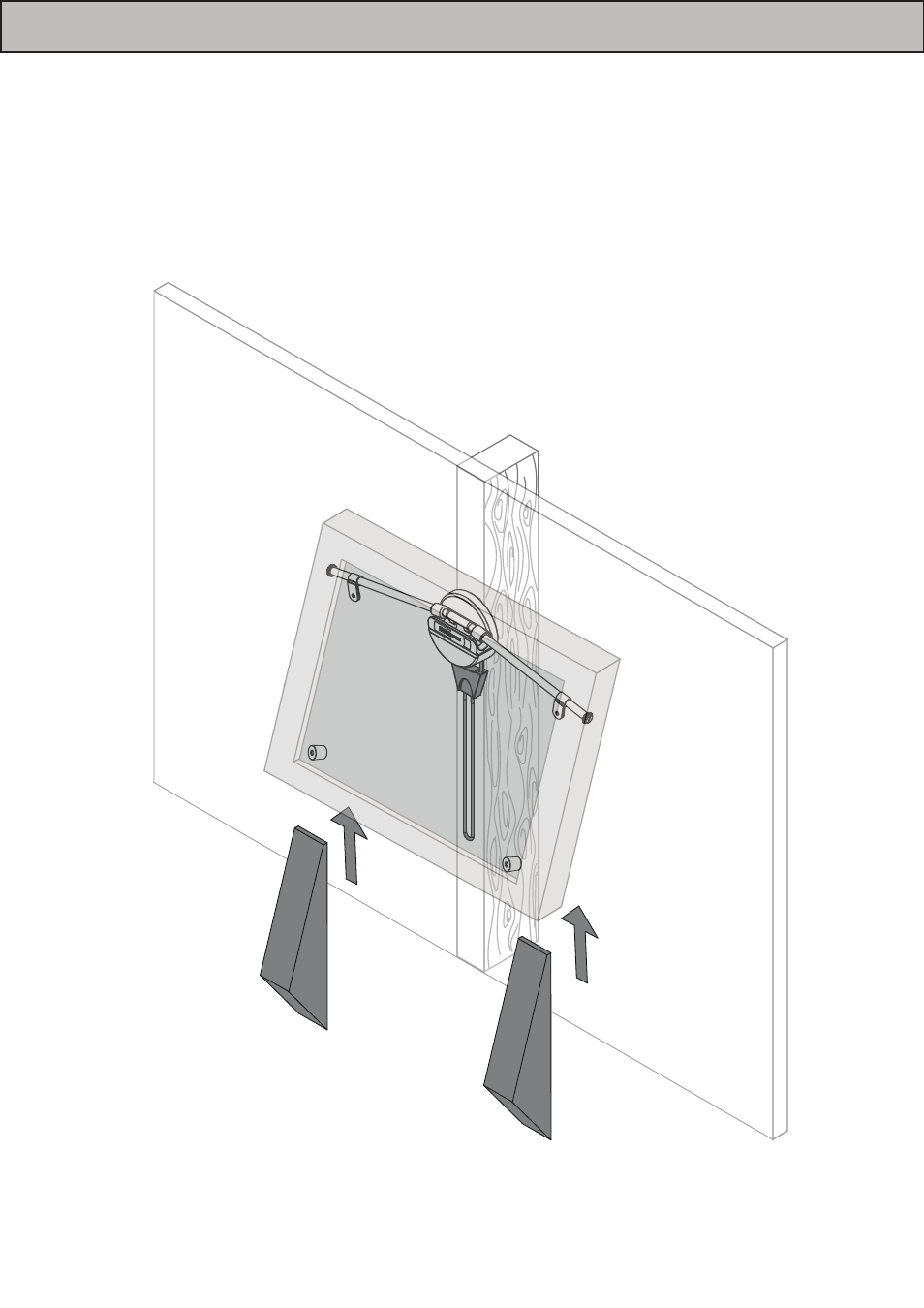
PN:888-60-603-M-01 RevD
16
OPTIONAL STEP 8
NOTE: The foam packaging from the box can also be used as temporary kick-
stands for rear panel access. To use them, lift the bottom of the TV and wedge
them between the wall and the TV itself. When done, carefully remove the foam
and return your TV to the fixed position on the wall.
See also other documents in the category Omnimount TV Accessories:
- G353 (2 pages)
- SCM Head (4 pages)
- SW1 (12 pages)
- POWER 40 (32 pages)
- UCL-4 (28 pages)
- OL150F (2 pages)
- Stellar 1002697 (4 pages)
- Stellar G303 (2 pages)
- UL10333 (28 pages)
- NC30C (24 pages)
- OL80F (28 pages)
- Lift 42 (3 pages)
- CP-4 (4 pages)
- OM10033 (32 pages)
- Verona 55FP (36 pages)
- RSVB 2U (2 pages)
- OM10019 (32 pages)
- UL10378 (48 pages)
- SCM-UA (2 pages)
- OM10016 (28 pages)
- NC80-F Manual ru (28 pages)
- U3-Tilt Sales Sheet (2 pages)
- OS80T Manual ru (16 pages)
- WM4-S Manual ru (20 pages)
- OC175F Sales Sheet (2 pages)
- ULPC-L Manual ru (36 pages)
- 1N1-S Sales Sheet (2 pages)
- V24 Manual es (2 pages)
- PLAY40 Manual ru (25 pages)
- OL50FT Sales Sheet (3 pages)
- OS50F Manual ru (20 pages)
- ULPC-S Manual ru (32 pages)
- LPCC-M Sales Sheet (1 page)
- OC120FM Manual ru (24 pages)
- OC80FM Sales Sheet (2 pages)
- NC80C Manual ru (28 pages)
- WM1-M Sales Sheet (3 pages)
- WM2-S Sales Sheet (3 pages)
- VB35C Manual ru (20 pages)
- OC175T Manual ru (20 pages)
- VA324 Manual es (8 pages)
- U1-Tilt Sales Sheet (3 pages)
- OC120FM Sales Sheet (2 pages)
- QM100F Sales Sheet (3 pages)
- OS80F Sales Sheet (2 pages)
