Driver installation – Manhattan 161336 Hi-Speed USB Audio_Video Grabber - Manual User Manual
Page 4
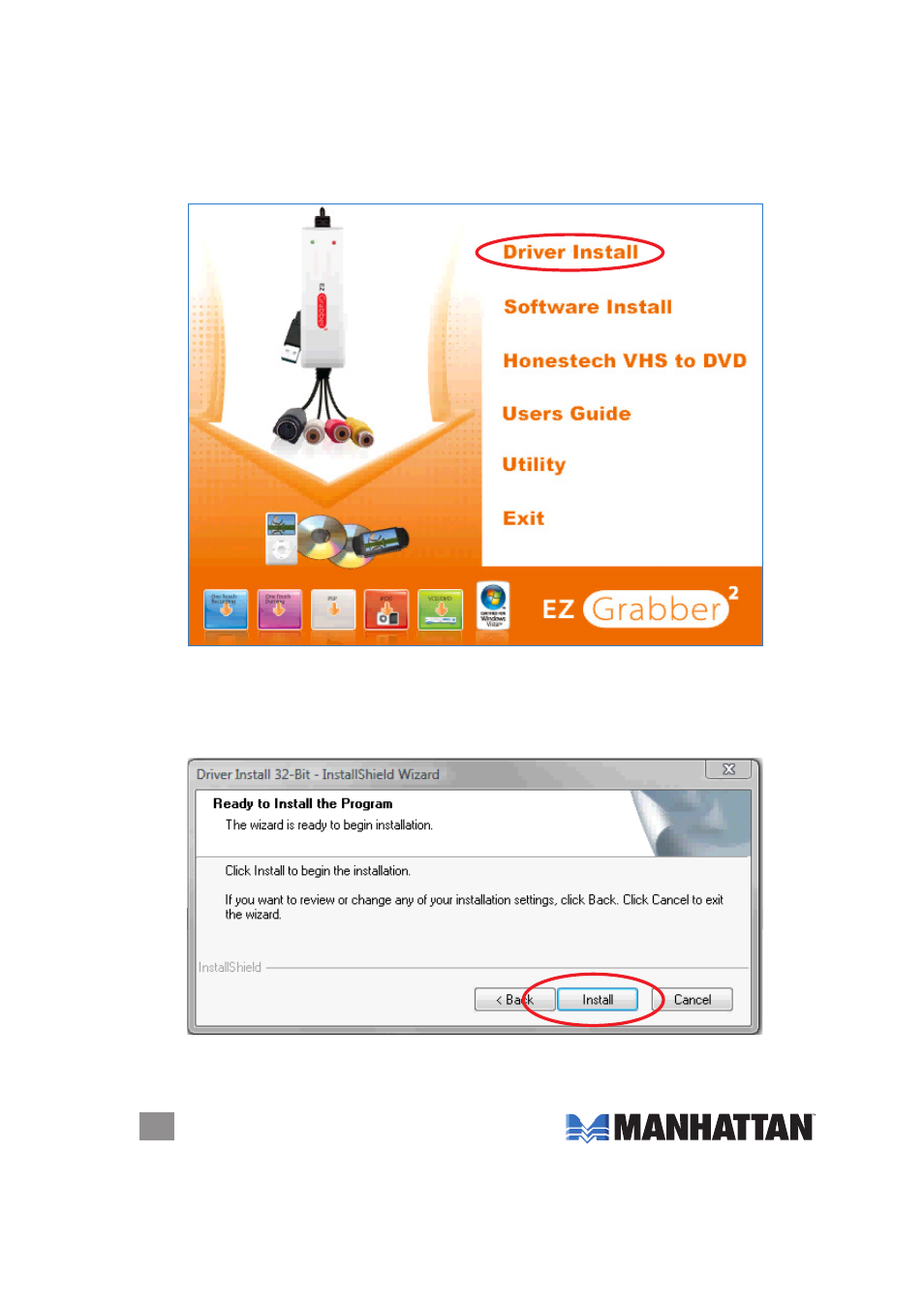
4
driVer inStAllAtion
1. Insert the enclosed software Cd in the Cd-RoM drive to display the initial menu.
Click “Driver Install” or run Driver\Setup.exe.
2. The InstallShield Wizard’s initial Preparing to Install screen displays with a status
bar to indicate that the process is underway. When the Ready to Install the
Program screen displays, click “Install.” Click “Back” to return to the previous
screen; click “Cancel” to stop the installation.
See also other documents in the category Manhattan Computer Accessories:
- 450249 Kickstand Case for the iPad - Quick Install (Multi) (1 page)
- 161039 Hi-Speed USB 2.0 Ultra Hub - Quick Install (Multi) (2 pages)
- 179218 Bluetooth Micro Adapter - Quick Install (Multi) (2 pages)
- 176767 SATA 1.5 Gb_s RAID Controller PCI Card - Quick Install (Multi) (2 pages)
- 160612 Hi-Speed USB 2.0 Micro Hub - Quick Install (Multi) (2 pages)
- 158152 Serial PCI Express Card - Manual (Multi) (12 pages)
- 177870 Multimedia Keyboard - Quick Install (Multi) (2 pages)
- 177917 Slimline Edge Keyboard - Quick Install (Multi) (2 pages)
- 179027 USB to PS_2 Converter - Quick Install (Multi) (2 pages)
- 158169 Serial PCI Express Card - Quick Install (Multi) (2 pages)
- 525534 Range+ 300N Adapter - Quick Install (Multi) (26 pages)
- 525534 Range+ 300N Adapter - Quick Install (Multi) (2 pages)
- 405966 Signature Collection - Quick Install (Multi) (1 page)
- 175586 Serial PCI Card - Quick Install (Multi) (8 pages)
- 158251 Serial_Parallel Combo PCI Card - Manual (Multi) (12 pages)
- 101691 Universal Notebook Power Adapter - Quick Install (Multi) (2 pages)
- 100939 Multi-Card Reader_Writer - Quick Install (Multi) (2 pages)
- 404853 CrystalFilm SR - Quick Install (Multi) (1 page)
- 172844 Smart Card Reader - Manual (14 pages)
- 179225 Hi-Speed USB 2.0 SVGA Converter - Manual (20 pages)
- 176767 SATA 1.5 Gb_s RAID Controller PCI Card - Manual (12 pages)
- 160599 Hi-Speed USB Pocket Hub - Quick Install (Multi) (2 pages)
- 177757 Eclipse Mouse - Manual (Multi) (2 pages)
- 150712 SuperSpeed USB Active Extension Cable - Quick Install (Multi) (2 pages)
- 101738 PopCharge Home Euro - Quick Install (Multi) (2 pages)
- 161718 MondoHub - Quick Install (Multi) (2 pages)
- 700429 Notebook Computer Cooling Pad - Quick Install (Multi) (2 pages)
- 174947USB to Serial Converter (8 pages)
- 101639 Universal Notebook Power Adapter - Quick Install (Multi) (2 pages)
- 525510 Range+ 150N Wireless Adapter - Manual (40 pages)
- 170598 IDE to SATA 150 Converter - Quick Install (Multi) (2 pages)
- 130042 Drive Enclosure - Quick Install (Multi) (2 pages)
- 151054 USB to Serial Converter - Quick Install (Multi) (2 pages)
- 150248 Hi-Speed USB Active Extension Cable - Quick Install (Multi) (2 pages)
- 405973 Travel Tablet Stand - Quick Install (Multi) (2 pages)
- 506663 SimpleNet - Quick Install (Multi) (16 pages)
- 151054 USB to Serial Converter - Manual (Multi) (2 pages)
- 510424 Hi-Speed USB Active Cable - Quick Install (Multi) (2 pages)
- 160353 FireWire 400 PCI Express Card - Quick Install (Multi) (2 pages)
- 150439 USB to RS485 Converter - Quick Install (Multi) (2 pages)
- 150408 SATA 6Gb_s PCI Express Card - Manual (4 pages)
- 560672 8-Port Fast Ethernet Switch - Quick Install (Multi) (2 pages)
- 453691 Universal Tablet Stand - Quick Install (Multi) (2 pages)
- 158176 Parallel PCI Express Card - Quick Install (Multi) (2 pages)
- 506663 SimpleNet - Manual (12 pages)
