Setup, Operation, Mode & resolution chart – Manhattan 150095 PC TV Converter - Manual (Multi) User Manual
Page 2
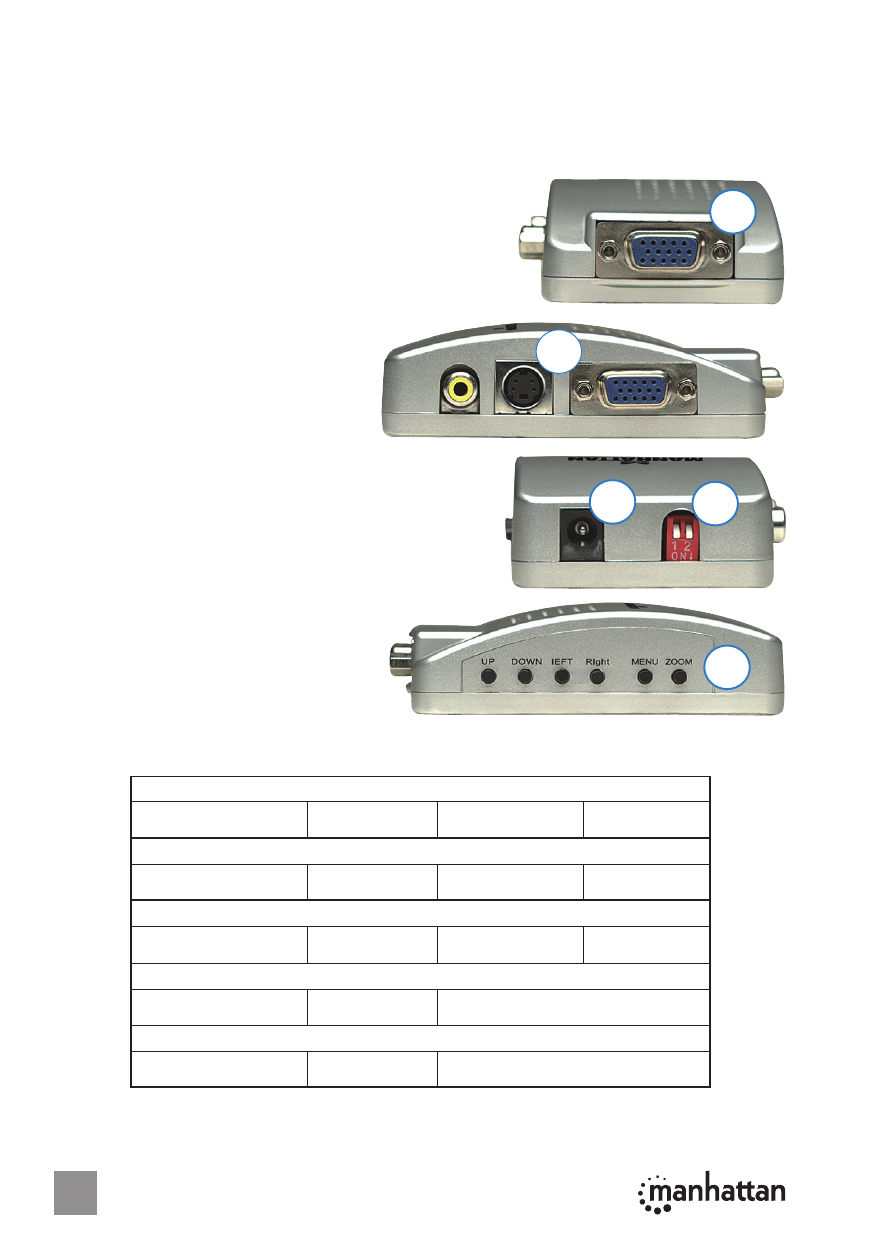
2
ENGLISH
Thank you for purchasing the Manhattan
®
PC TV Converter, Model 150095.
For a Specifications datasheet, go to manhattan-products.com.
Setup
1. Connect the VGA In port to the computer.
2. Use the appropriate cable (RCA/composite,
S-video or SVGA) to connect to the TV, DVD
player or other display device.
3. Connect DC In to the computer using the
USB cable.
Operation
4. Flip Switch 1 up to set the
video standard to PAL; flip it
down for NTSC. Switch 2 is kept Down on
this model.
5. Press the buttons to control the image
options.
• Up/Down/Left/Right position the image
on screen.
• Menu presents on-screen image
controls: brightness, contrast,
size, etc.
• Zoom lets you zoom in or out.
Mode & Resolution Chart
PC TV Converter • User Manual
English
1
2
3
4
5
The converter supports these VGA display modes:
Resolution:
640 x 480
800 x 600
1024 x 768
Vertical Frequency (Hz):
60, 72, 75, 85
56, 60, 72, 75, 85
60, 70, 72, 75
The Zoom function supports these VGA display modes:
Resolution:
640 x 480
800 x 600
1024 x 768
Vertical Frequency (Hz):
60, 72, 75, 85
56, 60, 72, 75
60
The Size function supports these VGA display modes (NTSC, NTSC-EIAJ [Japan], PAL-M):
Resolution:
640 x 480
800 x 600
1024 x 768
Vertical Frequency (Hz):
60, 72, 75, 85
60, 72, 75
60, 70, 72, 75
The Size function supports these VGA display modes (PAL, PAL-N):
Resolution:
800 x 600
1024 x 768
Vertical Frequency (Hz):
56, 60, 72, 75
60, 70, 72, 75
The converter supports these Mac display modes:
Resolution:
640 x 480
832 x 624
Vertical Frequency (Hz):
66
75
