Manhattan 179225 Hi-Speed USB 2.0 SVGA Converter - Manual User Manual
Page 14
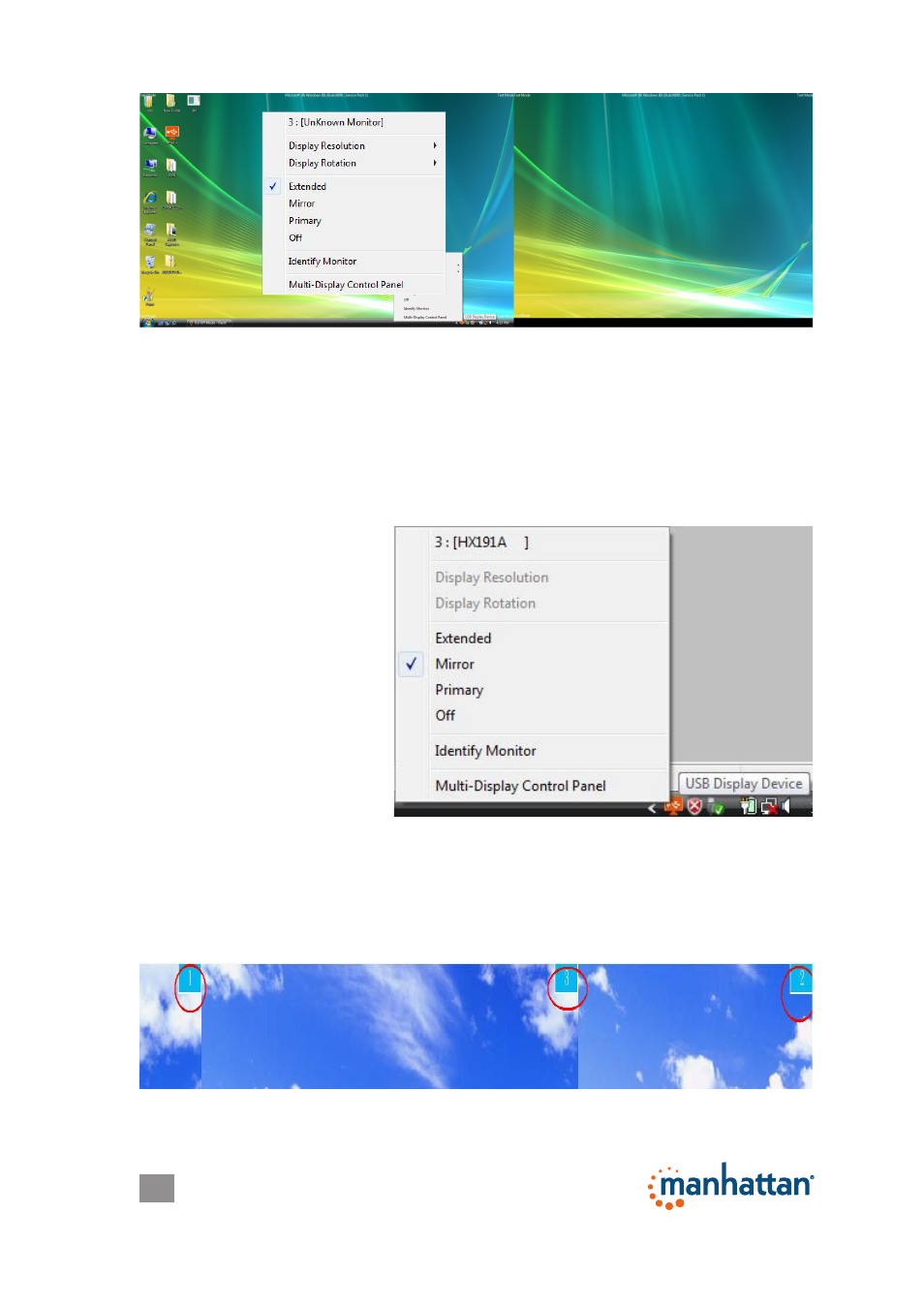
14
e
Xtended
m
ode
By default, the monitor connected to the Hi-Speed USB 2.0 SVGA
Converter will work as the “extended” desktop, which expands the
primary Windows desktop of your system. You can change the relative
position of this extended desktop in Display Properties/Settings.
m
irror
m
ode
In this mode, the Windows desktop will be replicated, or “mirrored,” to
the secondary CRT/LCD
monitor. The screen
resolution setting on the
secondary monitor will
follow the primary screen’s
resolution. NOTE: If the
selected resolution setting
is not supported by the
primary screen, a warning
dialog box will display and
the suggested screen
resolution will be shown.
o
ff
This option simply disables the Hi-Speed USB 2.0 SVGA Converter.
i
dentify
m
onitor
This presents an ID number at the top-right of the display(s) connected to
the converter(s) to help you track which display you’re setting up or using.
- 450249 Kickstand Case for the iPad - Quick Install (Multi) (1 page)
- 161039 Hi-Speed USB 2.0 Ultra Hub - Quick Install (Multi) (2 pages)
- 179218 Bluetooth Micro Adapter - Quick Install (Multi) (2 pages)
- 176767 SATA 1.5 Gb_s RAID Controller PCI Card - Quick Install (Multi) (2 pages)
- 160612 Hi-Speed USB 2.0 Micro Hub - Quick Install (Multi) (2 pages)
- 158152 Serial PCI Express Card - Manual (Multi) (12 pages)
- 177870 Multimedia Keyboard - Quick Install (Multi) (2 pages)
- 177917 Slimline Edge Keyboard - Quick Install (Multi) (2 pages)
- 179027 USB to PS_2 Converter - Quick Install (Multi) (2 pages)
- 158169 Serial PCI Express Card - Quick Install (Multi) (2 pages)
- 525534 Range+ 300N Adapter - Quick Install (Multi) (26 pages)
- 525534 Range+ 300N Adapter - Quick Install (Multi) (2 pages)
- 405966 Signature Collection - Quick Install (Multi) (1 page)
- 175586 Serial PCI Card - Quick Install (Multi) (8 pages)
- 158251 Serial_Parallel Combo PCI Card - Manual (Multi) (12 pages)
- 101691 Universal Notebook Power Adapter - Quick Install (Multi) (2 pages)
- 100939 Multi-Card Reader_Writer - Quick Install (Multi) (2 pages)
- 404853 CrystalFilm SR - Quick Install (Multi) (1 page)
- 172844 Smart Card Reader - Manual (14 pages)
- 176767 SATA 1.5 Gb_s RAID Controller PCI Card - Manual (12 pages)
- 160599 Hi-Speed USB Pocket Hub - Quick Install (Multi) (2 pages)
- 177757 Eclipse Mouse - Manual (Multi) (2 pages)
- 150712 SuperSpeed USB Active Extension Cable - Quick Install (Multi) (2 pages)
- 101738 PopCharge Home Euro - Quick Install (Multi) (2 pages)
- 161718 MondoHub - Quick Install (Multi) (2 pages)
- 700429 Notebook Computer Cooling Pad - Quick Install (Multi) (2 pages)
- 174947USB to Serial Converter (8 pages)
- 101639 Universal Notebook Power Adapter - Quick Install (Multi) (2 pages)
- 525510 Range+ 150N Wireless Adapter - Manual (40 pages)
- 170598 IDE to SATA 150 Converter - Quick Install (Multi) (2 pages)
- 130042 Drive Enclosure - Quick Install (Multi) (2 pages)
- 151054 USB to Serial Converter - Quick Install (Multi) (2 pages)
- 150248 Hi-Speed USB Active Extension Cable - Quick Install (Multi) (2 pages)
- 405973 Travel Tablet Stand - Quick Install (Multi) (2 pages)
- 506663 SimpleNet - Quick Install (Multi) (16 pages)
- 151054 USB to Serial Converter - Manual (Multi) (2 pages)
- 510424 Hi-Speed USB Active Cable - Quick Install (Multi) (2 pages)
- 160353 FireWire 400 PCI Express Card - Quick Install (Multi) (2 pages)
- 150439 USB to RS485 Converter - Quick Install (Multi) (2 pages)
- 150408 SATA 6Gb_s PCI Express Card - Manual (4 pages)
- 560672 8-Port Fast Ethernet Switch - Quick Install (Multi) (2 pages)
- 453691 Universal Tablet Stand - Quick Install (Multi) (2 pages)
- 158176 Parallel PCI Express Card - Quick Install (Multi) (2 pages)
- 506663 SimpleNet - Manual (12 pages)
