Dell Mobile Projector M115HD User Manual
Page 6
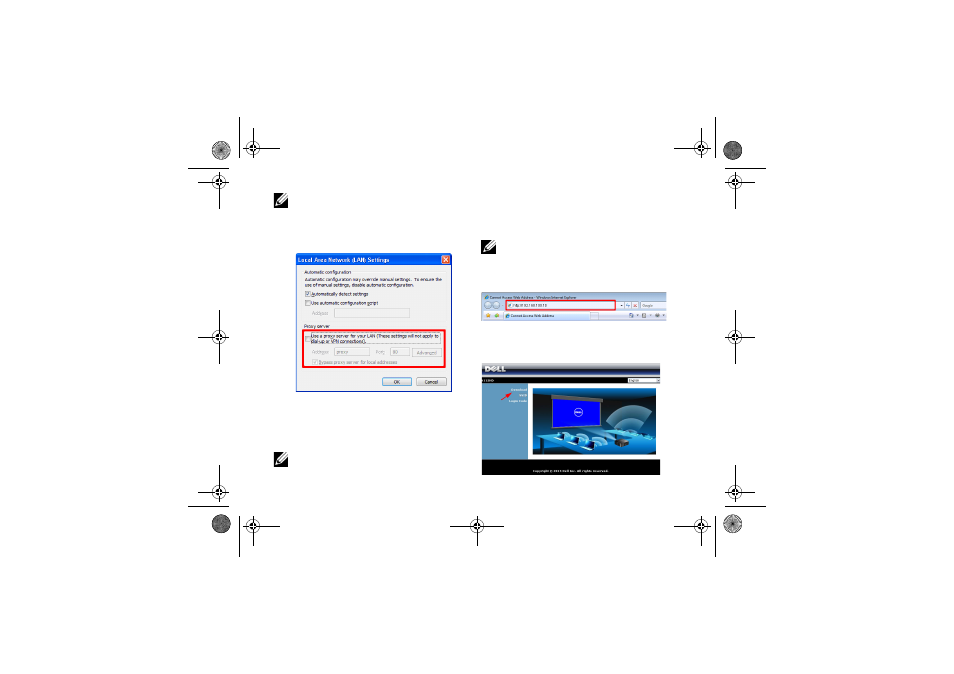
M115 Wireless Installation Guide.book Page 6 Tuesday, July 2, 2013 5:50 PM!
Wireless Installation Instruction
NOTE: It is recommended that all
proxies are turned off. (In Microsoft
®
Windows 7: Click Control Panel J
Internet Options J Connections J
LAN Settings)
7 "Dell Projector Connection Manager" is
required if used for wireless display.
Please download and install the
software for first-time use. If it is
already installed, skip Step 7 - 12.
NOTE: You only need to install the "Dell
Projector Connection Manager" once.
6
8 Open the Internet browser on your
computer. You will be automatically
directed to the M115HD Web
Management web page.
NOTE: If the web page does not load
automatically, enter the IP address
(default IP address is 192.168.100.10) in
the browser's address bar.
9 The M115HD web management page
opens. For first-time use, click
Download.
- 2400MP (346 pages)
- 1610HD (80 pages)
- 1200MP (2 pages)
- 3400MP (68 pages)
- S300w (99 pages)
- 1100MP (278 pages)
- 1100MP (2 pages)
- 1100MP (976 pages)
- D620 (3 pages)
- 4610X (98 pages)
- 3200MP (2 pages)
- 4220 (1 page)
- S500 Projector (6 pages)
- S500wi Projector (132 pages)
- S320 Projector (152 pages)
- S500wi Projector (6 pages)
- 1209S Projector (4 pages)
- 1209S Projector (49 pages)
- M109S Projector (34 pages)
- 4320 Projector (2 pages)
- 4220 Projector (121 pages)
- 4320 Projector (6 pages)
- 4320 Projector (7 pages)
- 4210X Projector (82 pages)
- 4210X Projector (81 pages)
- 4210X Projector (5 pages)
- S300w Projector (109 pages)
- 7700HD Projector (8 pages)
- 7700HD Projector (6 pages)
- 7700HD Projector (2 pages)
- 7700HD Projector (122 pages)
- Mobile Projector M115HD (64 pages)
- 1510X Projector (5 pages)
- 1510X Projector (80 pages)
- M110 Projector (67 pages)
- M110 Projector (14 pages)
- 4310WX Projector (82 pages)
- S320 Projector (7 pages)
- S320 Projector (6 pages)
- S320 Projector (2 pages)
- 1410X Projector (59 pages)
- 4220 Projector (6 pages)
- 4220 Projector (2 pages)
- 4220 Projector (7 pages)
