What’s next, Help and support – Dell Dimension 3100__E310 User Manual
Page 2
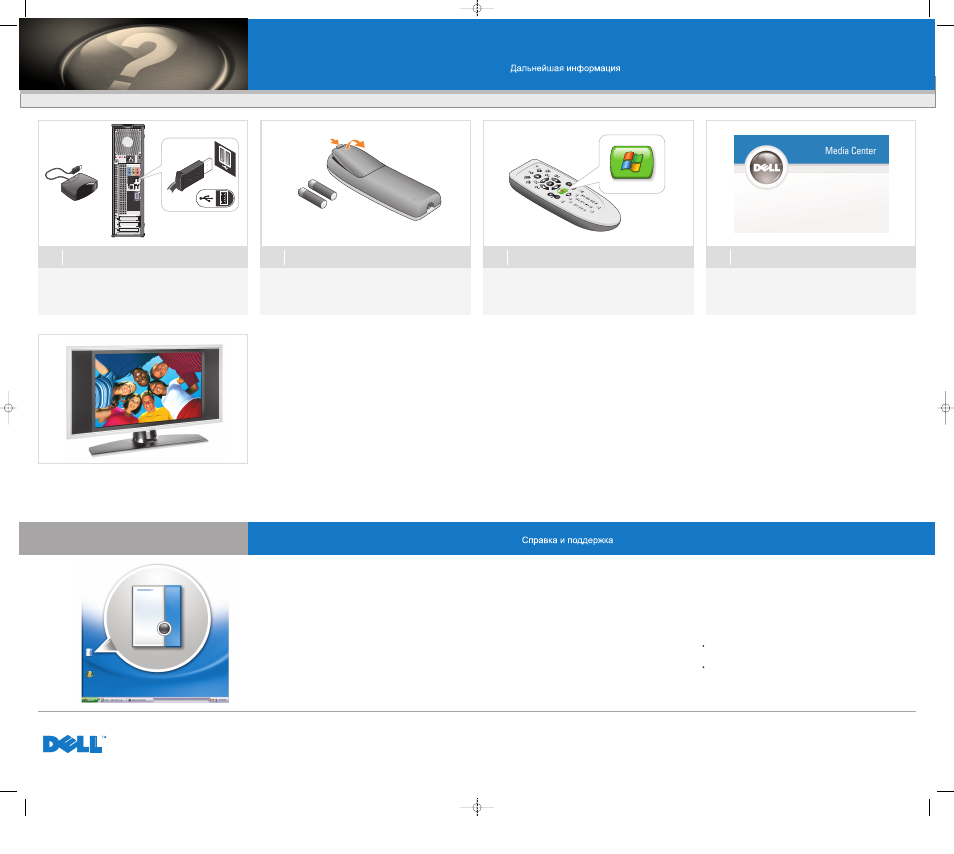
What’s Next?
Q
Qu
ue
e ffa
aiirre
e e
en
nssu
uiitte
e ?? || D
Diie
e n
nä
äc
ch
hsstte
en
n S
Sc
ch
hrriitttte
e || O
Op
pe
erra
azziio
on
nii ssu
uc
cc
ce
essssiivve
e || || A
A c
co
on
nttiin
nu
ua
ac
ciió
ón
n
Information in this document is subject to change without notice.
© 2006 Dell Inc. All rights reserved.
Reproduction in any manner whatsoever without the written
permission of Dell Inc. is strictly forbidden.
Dell, the DELL logo, and Dimension are trademarks of Dell Inc.;
Microsoft and Windows are registered trademarks of Microsoft
Corporation. Dell disclaims any proprietary interest in the marks
and names of others.
April 2006
Les informations contenues dans ce document
peuvent être modifiées sans préavis.
© 2006 Dell Inc. Tous droits réservés.
La reproduction de ce document de quelque manière que ce soit
sans l'autorisation écrite de Dell Inc. est strictement interdite.
Dell, le logo DELL et Dimension sont des marques de Dell Inc. ;
Microsoft et Windows sont des marques déposées de Microsoft
Corporation. Dell décline tout intérêt dans l'utilisation des marques
et des noms ne lui appartenant pas.
Avril 2006
Irrtümer und technische Änderungen vorbehalten.
© 2006 Dell Inc. Alle Rechte vorbehalten.
Die Reproduktion dieses Dokuments in jeglicher Form ohne vorherige
schriftliche Genehmigung von Dell Inc. ist streng untersagt.
Dell, das DELL Logo und Dimension sind Marken von Dell Inc.;
Microsoft und Windows sind eingetragene Marken von Microsoft
Corporation. Dell erhebt keinen Anspruch auf die Warenzeichen
und Handelsnamen anderer Hersteller.
April 2006
Le informazioni contenute nel presente documento
sono soggette a modifiche senza preavviso.
© 2006 Dell Inc. Tutti i diritti riservati.
È severamente vietata la riproduzione, con qualsiasi strumento,
senza l'autorizzazione scritta di Dell Inc.
Dell, il logo DELL e Dimension sono marchi di Dell Inc.; Microsoft
e
Windows sono marchi registrati di Microsoft Corporation.
Dell nega qualsiasi partecipazione di proprietà relativa a marchi
e nomi commerciali diversi da quelli di sua proprietà.
Aprile 2006
La información contenida en este documento
puede modificarse sin notificación previa
© 2006 Dell Inc. Reservados todos los derechos.
Queda estrictamente prohibida la reproducción de este documento
en cualquier forma sin la autorización por escrito de Dell Inc.
Dell, el logotipo de DELL y Dimension son marcas comerciales de
Dell Inc.;
Microsoft y Windows son marcas comerciales registradas
de Microsoft Corporation. Dell renuncia a cualquier interés sobre la
propiedad de marcas y nombres comerciales que no sean los suyos.
Abril de 2006
Printed in Ireland.
Dell TV
If you purchased a Dell TV and would like
to use it as your monitor, see the setup
instructions that came with the TV.
Téléviseur Dell
Si vous possédez un téléviseur Dell que
vous souhaitez utiliser comme moniteur,
reportez-vous aux instructions
d'installation fournies avec l'appareil.
Dell Fernsehgerät
Wenn Sie ein Dell Fernsehgerät erworben
haben und dieses als Bildschirm einsetzen
wollen, lesen Sie die mit dem Fernsehgerät
gelieferte Einrichtungsanleitung.
Televisore Dell
Se si desidera utilizzare un televisore Dell
come monitor, leggere le istruzioni di
installazione fornite con il televisore.
Televisor Dell
Si ha adquirido un televisor Dell y desea
utilizarlo como monitor para el ordenador,
consulte las instrucciones de instalación
incluidas con el televisor.
w w w . d e l l . c o m
|
s u p p o r t . d e l l . c o m
7
Connect the sensor for the optional remote control
Connectez le capteur de la télécommande (disponible en option)
Schließen Sie den Sensor für die optionale Fernbedienung an
Collegare il sensore del telecomando opzionale
Conecte el sensor del mando a distancia opcional
8
Install the batteries into the optional remote control
Installez les piles dans la télécommande
Setzen Sie die Batterien in die optionale Fernbedienung ein
Inserire le pile nel telecomando opzionale
Coloque las pilas en el mando a distancia opcional
9
Launch the optional Media Center operating system
Lancez le système d'exploitation Media Center (disponible en option)
Starten Sie das optionale Media Center-Betriebssystem
Avviare il sistema operativo Media Center opzionale
Inicie el sistema operativo opcional Media Center
10
See Media Center set up for optional TV tuner card
Instructions de configuration du tuner : consultez le Media Center
Optionale Fernsehtunerkarte: Siehe Media Center-Setup
Vedere Media Center per la scheda di sintonizzazione TV opzionale
Ver Media Center para obtener una tarjeta de sintonizador de TV opcional
To view your
Owner's Manual: Double-
click the owner's manual icon on your
Microsoft® Windows® desktop.
To print your
Owner's Manual: After you
complete printer setup, double-click the
owner's manual icon, and click the printer
icon in the toolbar.
For other information about your computer:
• Click the Start button and
click Help and Support.
• For help with the Windows
operating system, click
Microsoft Windows XP Tips.
Pour afficher le
Manuel d'utilisation :
Cliquez deux fois sur l'icône du
manuel d'utilisation sur le bureau
Microsoft® Windows®.
Pour afficher le
Manuel d'utilisation :
une fois l'imprimante installée, double-
cliquez sur l'icône du manuel d'utilisation,
puis cliquez sur l'icône de l'imprimante
dans la barre d'outils.
Pour plus d'informations sur votre
ordinateur :
• Cliquez sur le bouton Start (Démarrer),
puis sur Help and Support
(Aide et support).
• Pour obtenir de l'aide sur le système
d'exploitation Windows, cliquez
sur Microsoft Windows XP Tips
(Conseils Microsoft Windows XP).
Zum Lesen des
Benutzerhandbuchs:
Doppelklicken Sie auf das Symbol für das
Benutzerhandbuch auf dem Microsoft®
Windows®-Desktop.
Zum Drucken des
Benutzerhandbuchs:
Doppelklicken Sie nach erfolgter
Einrichtung des Druckers auf das Symbol
für das Benutzerhandbuch und klicken auf
der Symbolleiste auf das Druckersymbol.
Weitere Informationen zum Computer:
• Klicken Sie auf die Schaltfläche Start
und anschließend auf Help and Support
(Hilfe und Support).
• Um Hilfe zum Windows-Betriebssystem
zu erhalten, klicken Sie auf Microsoft
Windows XP Tips (Microsoft Windows XP-
Tipps).
Per visualizzare il
Manuale del proprietario:
fare doppio clic sull'icona del manuale sul
desktop di Microsoft® Windows®.
Per stampare il
Manuale del proprietario:
dopo avere configurato la stampante, fare
doppio clic sull'icona del manuale e quindi
fare clic sull'icona della stampante sulla
barra degli strumenti.
Per ulteriori informazioni sul computer:
• Fare clic sul pulsante Start, quindi
scegliere Guida in linea e supporto
tecnico.
• Per informazioni sul sistema operativo
Windows, fare clic su Microsoft
Windows XP Tips (Suggerimenti
su Microsoft Windows XP).
Para consultar el
Manual del propietario:
Haga doble clic en el icono del manual
del propietario situado en el escritorio
de Microsoft® Windows®.
Para imprimir el
Manual del propietario:
Después de configurar la impresora,
haga doble clic en el icono del manual
del propietario y luego haga clic en el
icono de la impresora situado en la barra
de herramientas.
Para obtener más información sobre
el equipo:
• Haga clic en el botón Start (Inicio) y,
a continuación, en Help and Support
(Ayuda y soporte técnico).
• Para obtener ayuda sobre el sistema
operativo Windows, haga clic
en Microsoft Windows XP Tips
(Sugerencias acerca de Microsoft
Windows XP).
Help and Support
A
Aiid
de
e e
ett ssu
up
pp
po
orrtt || H
Hiillffe
e u
un
nd
d S
Su
up
pp
po
orrtt || G
Gu
uiid
da
a iin
n lliin
ne
ea
a e
e ssu
up
pp
po
orrtto
o tte
ec
cn
niic
co
o || || A
Ayyu
ud
da
a yy sso
op
po
orrtte
e tté
éc
cn
niic
co
o
Подключение датчика для дополнительного
пульта дистанционного управления
Установка аккумуляторов в дополнительный
пульт дистанционного управления
Запуск дополнительной операционной системы Media Center
Информацию о дополнительной приемной ТВ-плате
можно найти в справке по установке ОС Media Center
Dell TV
Об использовании приобретенного
приемника Dell TV в качестве монитора
можно прочитать в инструкциях
по установке, предоставляемых
вместе с данным ТВ-приемником.
Дополнительная информация
о компьютере:
Просмотр
:
дважды щелкните значок руководства
пользователя на рабочем столе
Microsoft Windows .
Руководства пользователя
®
®
щелкните кнопку
(Пуск)
и выберите пункт
(Справка и поддержка).
для доступа к справке операционной
системы Windows щелкните
.
Start
Help and Support
Microsoft
Windows XP Tips
Руководства пользователя
Печать
:
после полной настройки принтера
дважды щелкните значок руководства
пользователя, а затем щелкните значок
принтера на панели инструментов.
Информационное содержание данного документа может
быть изменено без уведомления.
© Корпорация Dell Inc., 2006 г. Все права защищены.
Воспроизведение любой части данного документа любым способом
без письменного разрешения корпорации Dell Inc. строго
воспрещается.
и логотип
являются торговыми марками корпорации Dell;
и
являются зарегистрированными торговыми
марками корпорации Microsoft. Корпорация Dell не заявляет прав
ни на какие знаки и названия, кроме собственных.
Dell
DELL
Microsoft
Windows
Апрель 2006
MK311em0.qxd 05/05/2006 14:25 Page 2
