Maintenance and service – Bosch PBD 40 User Manual
Page 23
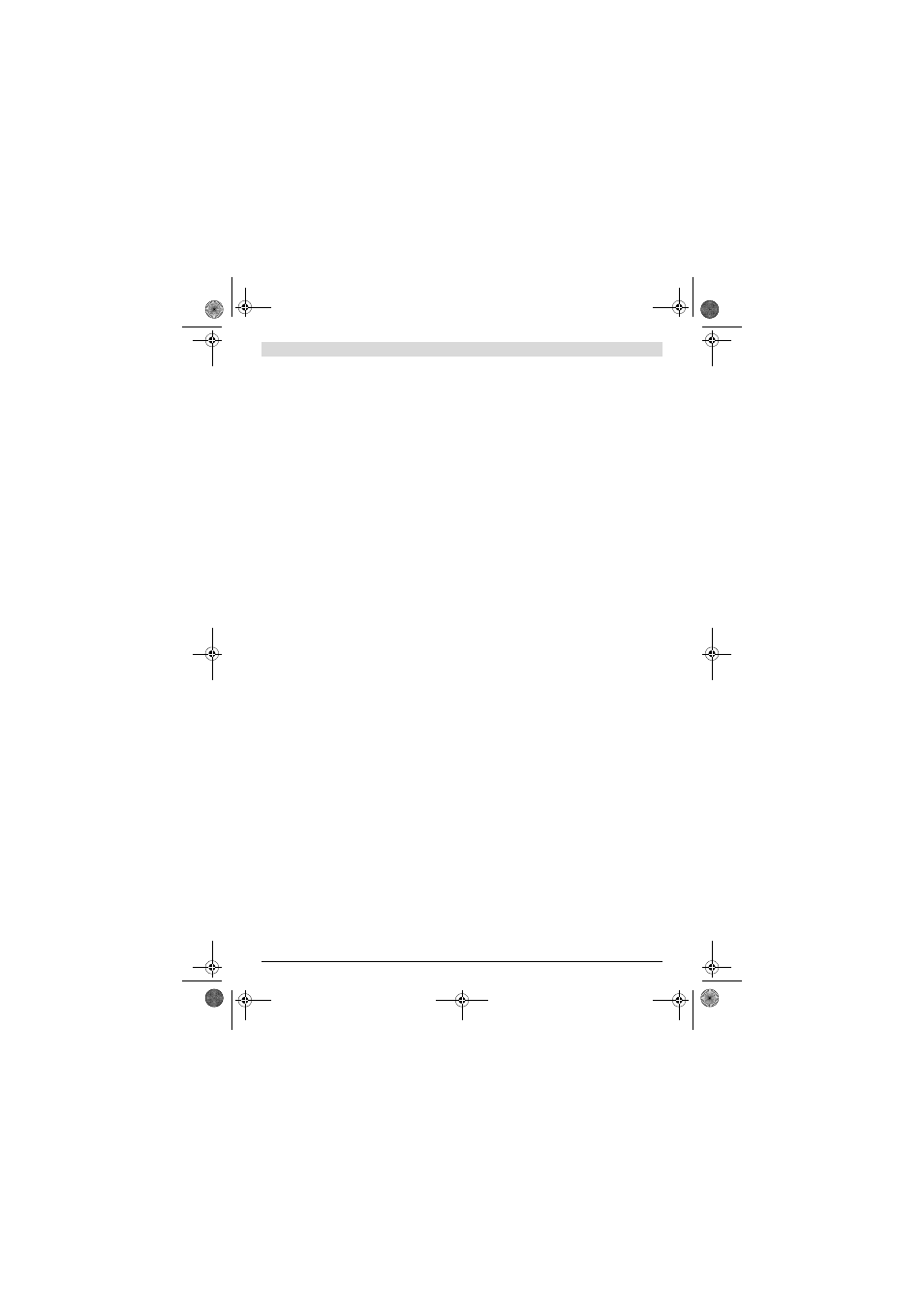
English | 23
Bosch Power Tools
1 619 929 J54 | (24.10.11)
Position of the Operator
f
Position yourself in front of the machine. This ensures a
good view of the drilling location.
– Keep your hands and fingers away from the rotating appli-
cation tool.
– Do not stand in front of the motor unit with crossed arms.
Drilling
– Place the workpiece on base plate 1.
– Adjust the height of the motor unit (see “Adjusting the
Height of the Motor Unit”, page 21).
– Align the workpiece with help of the laser cross (see “Cor-
rectly positioning the workpiece”, page 21).
– Firmly clamp the workpiece (see “Clamping the Work-
piece”, page 21).
– Adjust the appropriate speed (see “Adjusting the Speed”,
page 22).
– Switch on the machine.
– For drilling, turn handwheel 11 with uniform feed until the
desired drilling depth is reached (see “Indicating the Drill-
ing Depth”, page 23).
– Once the desired drilling depth is reached, guide hand-
wheel 11 back until the motor unit is back in the starting
position.
– Switch the power tool off.
Indicating the Drilling Depth (see figure I)
The current drilling depth can be indicated on the display 14.
– After the speed has been set, press button 32 until
“Depth” is indicated on the display.
– Adjust the height of the motor unit (see “Adjusting the
Height of the Motor Unit”, page 21).
– Carefully allow the drill-bit tip to slightly touch the workpie-
ce.
– Press button 33 to set the zero point.
The indication “Reset” is shown on display 14.
– Drill with uniform feed until the desired drilling depth is in-
dicated on the display.
Adjusting the Drilling Depth (see figure J)
With the depth stop 9, the drilling depth t can be determined.
– Loosen clamping lever 8 in anticlockwise direction.
– Carry out a test drilling. When the desired drilling depth t is
indicated on display 14 (see “Indicating the Drilling
Depth”, page 23), retighten clamping lever 8 again.
For the following drillings, the drilling depth is limited to
the setting t.
Transport
– When transporting the machine, hold it by the base plate
1.
f
The power tool should always be carried by two per-
sons in order to avoid back injuries.
Maintenance and Service
Maintenance and Cleaning
f
Before any work on the machine itself, pull the mains
plug.
f
For safe and proper working, always keep the machine
and ventilation slots clean.
If required, clean the drilling column 4 with a dry cloth and ap-
ply a light coat of Bosch universal cutting oil (accessory).
If the replacement of the supply cord is necessary, this has to
be done by Bosch or an authorized Bosch service agent in or-
der to avoid a safety hazard.
If the machine should fail despite the care taken in manufac-
turing and testing procedures, repair should be carried out by
an after-sales service centre for Bosch power tools.
In all correspondence and spare parts order, please always in-
clude the 10-digit article number given on the type plate of
the machine.
Adjusting the Brake of the Motor Unit (see figure K)
The clamping force of the brake for the motor unit 12 can be
readjusted.
Checking:
– The clamping force of the brake must securely hold the mo-
tor unit in any position.
Adjusting:
– Turn both set screws 34 in anticlockwise direction with the
supplied Allen key 23 to reduce the clamping force, or in-
crease the clamping force by turning in clockwise direc-
tion.
Tighten both set screws uniformly.
– Check if the desired clamping force has been reached.
After-sales Service and Customer Assistance
Our after-sales service responds to your questions concern-
ing maintenance and repair of your product as well as spare
parts. Exploded views and information on spare parts can al-
so be found under:
www.bosch-pt.com
Our customer service representatives can answer your ques-
tions concerning possible applications and adjustment of
products and accessories.
Great Britain
Robert Bosch Ltd. (B.S.C.)
P.O. Box 98
Broadwater Park
North Orbital Road
Denham
Uxbridge
UB 9 5HJ
Tel. Service: +44 (0844) 736 0109
Fax: +44 (0844) 736 0146
E-Mail: [email protected]
OBJ_BUCH-1183-004.book Page 23 Monday, October 24, 2011 11:35 AM
