Change lat/lon reference position 11, Waypoint 11, Reference waypoint 10, 11, 26 – Garmin SL60 User Manual
Page 21: Change lat/lon reference position, Asl c salem or usa e
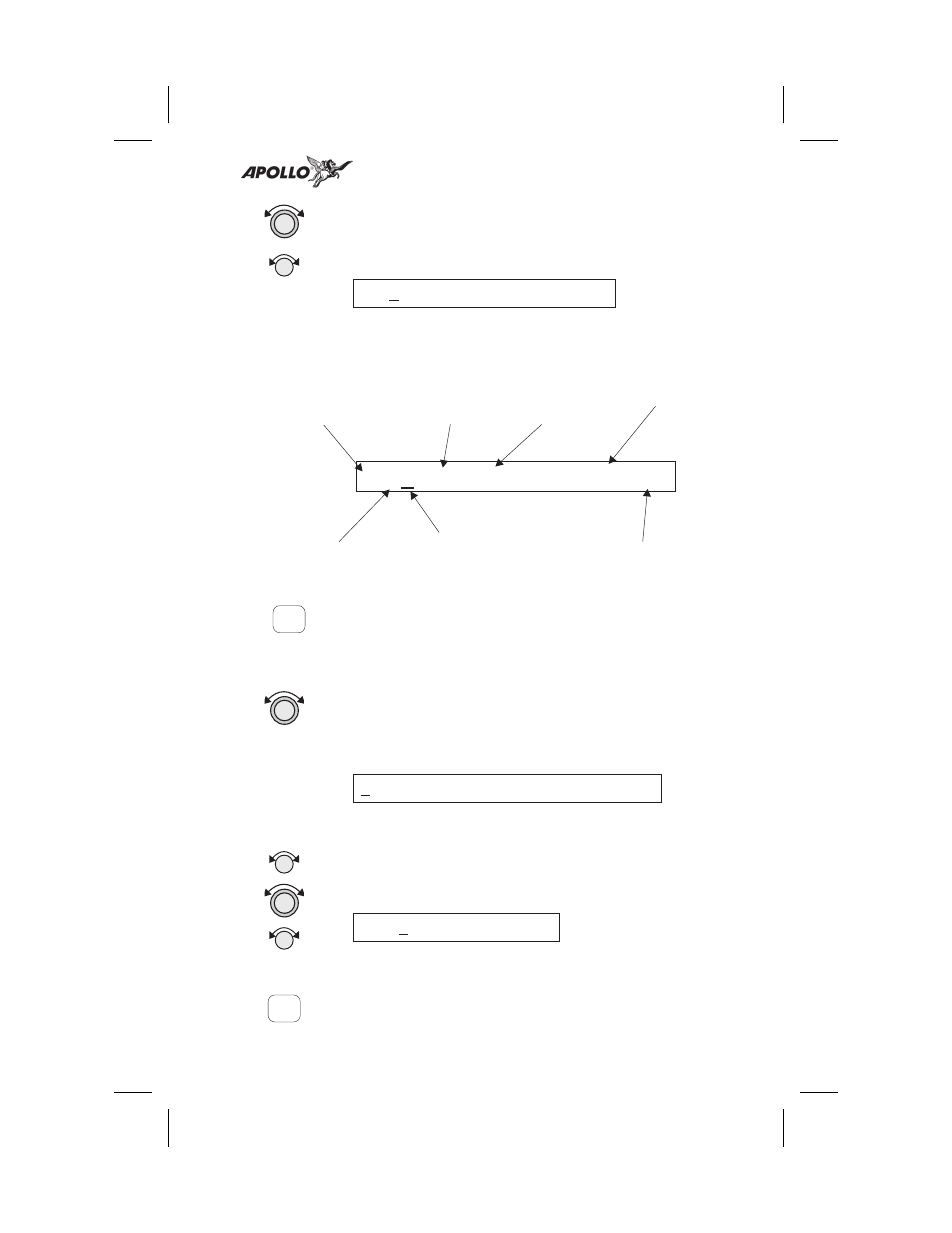
2. Turn the Large knob to each character of the
waypoint name. Change the character with the
Small knob.
aSLE
c SALEM
OR USA
3. Note that you can change the character just before
the airport name to either a “c” or an “f.” The “c”
indicates a “city” and the “f” indicates a “facility.”
4. When you have entered the waypoint name, press
ENT.
Change Lat/Lon Reference Position
1. Set the latitude and longitude coordinates near to
your current position. After turning the Large
knob, the first character of the Reference Position
Lat/Lon will flash.
44
054.46N 122059.69W Ref: Chg?
2. Change the character with the Small knob. Turn the
Large knob to move to each character of the Lat/Lon
position and change it with the Small knob.
45
054.46N 122059.69W
3. When you have entered the Lat/Lon position,
press ENT.
11
Getting Started the First Time
ENT
ENT
aSL
c SALEM
OR USA
E
Waypoint Type
(Airport shown here)
Waypoint
Indentifier
Underline indicates
flashing character
"c" = City
"f" = Facility
City or Facility
Name
State
Country
