Follow your route – Garmin iQue M4 User Manual
Page 7
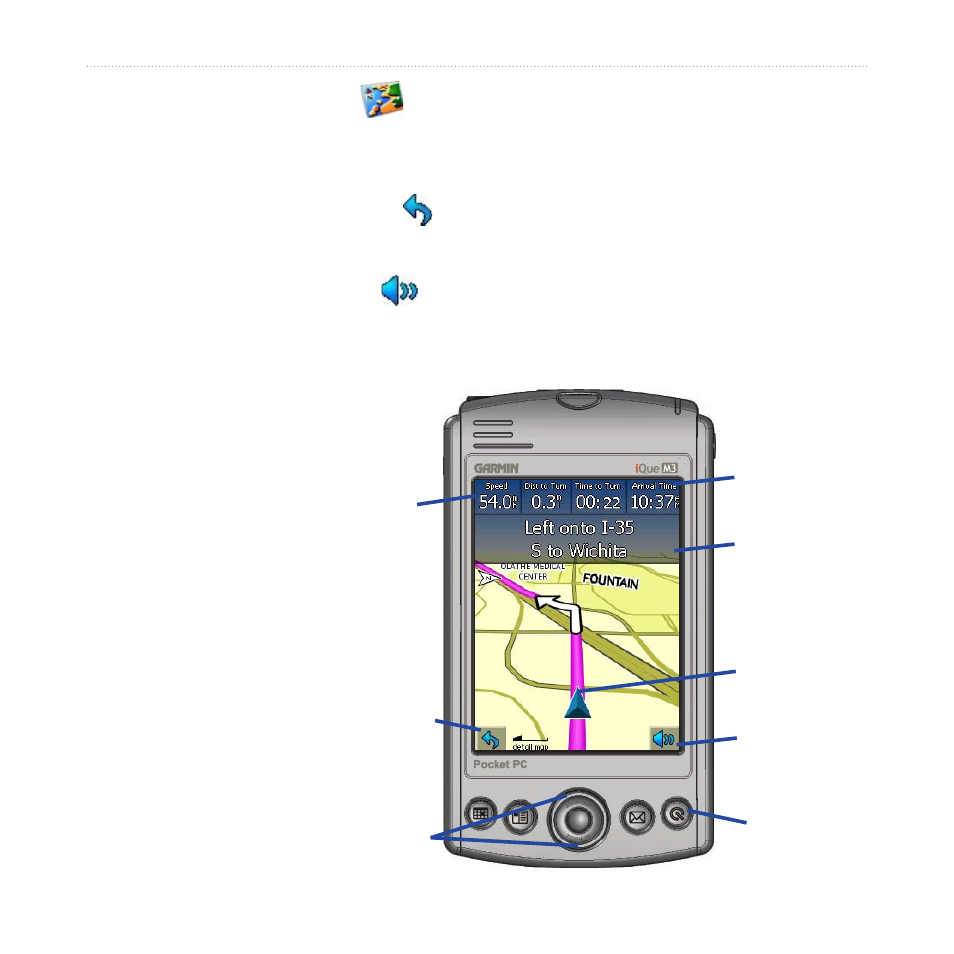
iQue M4 Quick Reference Guide
7
G
ET
S
TARTED
Follow Your Route
Follow the purple line on the Map page to your destination.
Stop your route
To stop following your route, touch . Then touch
Stop
.
Hear directions
To hear driving directions, touch
. Or, press and hold the
Que
button.
View upcoming turns
Touch the directions bar to view the next turn. Touch
Arrival Time
to view all turns in
the route.
View trip information
Touch
Speed
to view the
Trip Computer page.
If you go off route
If you stray from the route
shown on the map, the
iQue M4 recalculates
and gives new route
instructions.
Press to
zoom in
and out
Your
location
Touch to view
the next turn
Touch
Speed
to
view trip
information
Touch to
view all turns
Touch
to view
main page
Touch
to hear
directions
Que
button
- nuvi 1490 (72 pages)
- eTrex Legend H (68 pages)
- eTrex Legend Cx (96 pages)
- Oregon 450 (52 pages)
- Oregon 450 (8 pages)
- GNS 430 (266 pages)
- GNS 430 (2 pages)
- GNS 430 (22 pages)
- GNS 430 (204 pages)
- Nuvi 265W (64 pages)
- nuvi 800 (76 pages)
- eTrex Legend (68 pages)
- GPSMAP 60CSx (2 pages)
- GPSMAP 60CSx (116 pages)
- Edge 800 (16 pages)
- Edge 800 (60 pages)
- Edge 500 (16 pages)
- Edge 500 (64 pages)
- GPS 12 (66 pages)
- GPSMAP 495 (179 pages)
- GPSMAP 196 (132 pages)
- GPS 190-01219-91 (36 pages)
- eTrex 190-00234-01 (2 pages)
- GPSMAP 7015 (132 pages)
- GPSMAP 190-00683-01 (2 pages)
- zumo 220LMT, Europe (58 pages)
- GPSMAP 7212 (2 pages)
- GPSMAP 76Cx (58 pages)
- 6000 (20 pages)
- GPSMAP 190-00683-00 (152 pages)
- Garmis GPS Smart Antenna GP35-HVS (41 pages)
- Zumo TM 500/550 (74 pages)
- 4010 (2 pages)
- 3000 (10 pages)
- GPSMAP 7215 (136 pages)
- GPSMAP 6208 (20 pages)
- GPSMAP 278 (138 pages)
- GPSMAP 278 (2 pages)
- zumo 450 (72 pages)
- ZUMO 400 EN (60 pages)
- zumo 450 (2 pages)
- 4000 Series (68 pages)
- ZUMO 65309R0 (6 pages)
- 398 (2 pages)
- GPSMAP 190-01155-02 (10 pages)
