About the hands-free features – Garmin nuLink! 1695 User Manual
Page 12
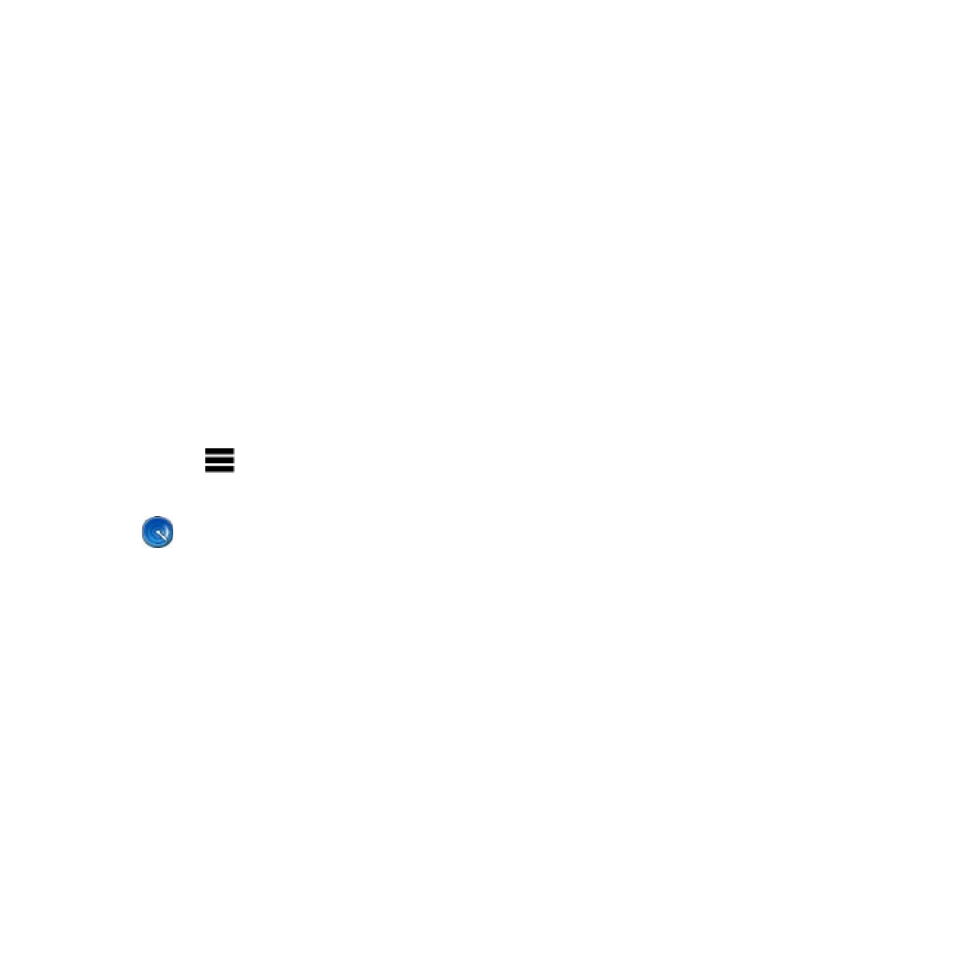
1
nüLink! 1695 Quick Start Manual
Using Weather radar
You can view a weather map that
displays precipitation (if any) near a
location.
The weather radar service is
optional. For more information about
purchasing nüLink! subscriptions,
see the nüLink! 1695 Owner’s
Manual.
1. Touch Tools > Weather.
2. Touch > Weather Radar.
TIP: The weather radar icon
( ) may appear on the upper-
right corner of the map page.
About the Hands-free
Features
To use the hands-free features, you
must pair your phone and your
device. For more information, see
Pairing Your Phone
Before you can pair and connect,
your phone and the device must be
turned on and within 33 ft. (10 m) of
each other.
1. Enable the Bluetooth component
on your phone.
2. On your device, touch
Tools > Settings > Bluetooth >
Bluetooth.
3. Touch Enabled > Save.
- nuvi 1490 (72 pages)
- eTrex Legend H (68 pages)
- eTrex Legend Cx (96 pages)
- Oregon 450 (52 pages)
- Oregon 450 (8 pages)
- GNS 430 (266 pages)
- GNS 430 (2 pages)
- GNS 430 (22 pages)
- GNS 430 (204 pages)
- Nuvi 265W (64 pages)
- nuvi 800 (76 pages)
- eTrex Legend (68 pages)
- GPSMAP 60CSx (2 pages)
- GPSMAP 60CSx (116 pages)
- Edge 800 (16 pages)
- Edge 800 (60 pages)
- Edge 500 (64 pages)
- Edge 500 (16 pages)
- GPS 12 (66 pages)
- GPSMAP 495 (179 pages)
- GPSMAP 196 (132 pages)
- GPS 190-01219-91 (36 pages)
- eTrex 190-00234-01 (2 pages)
- GPSMAP 7015 (132 pages)
- GPSMAP 190-00683-01 (2 pages)
- zumo 220LMT, Europe (58 pages)
- GPSMAP 7212 (2 pages)
- GPSMAP 76Cx (58 pages)
- 6000 (20 pages)
- GPSMAP 190-00683-00 (152 pages)
- Garmis GPS Smart Antenna GP35-HVS (41 pages)
- Zumo TM 500/550 (74 pages)
- 4010 (2 pages)
- 3000 (10 pages)
- GPSMAP 7215 (136 pages)
- GPSMAP 6208 (20 pages)
- GPSMAP 278 (138 pages)
- GPSMAP 278 (2 pages)
- zumo 450 (72 pages)
- ZUMO 400 EN (60 pages)
- zumo 450 (2 pages)
- 4000 Series (68 pages)
- ZUMO 65309R0 (6 pages)
- 398 (2 pages)
- GPSMAP 190-01155-02 (10 pages)
