Garmin GPS 60 User Manual
Gps 60, Navigator quick start guide, Creating routes
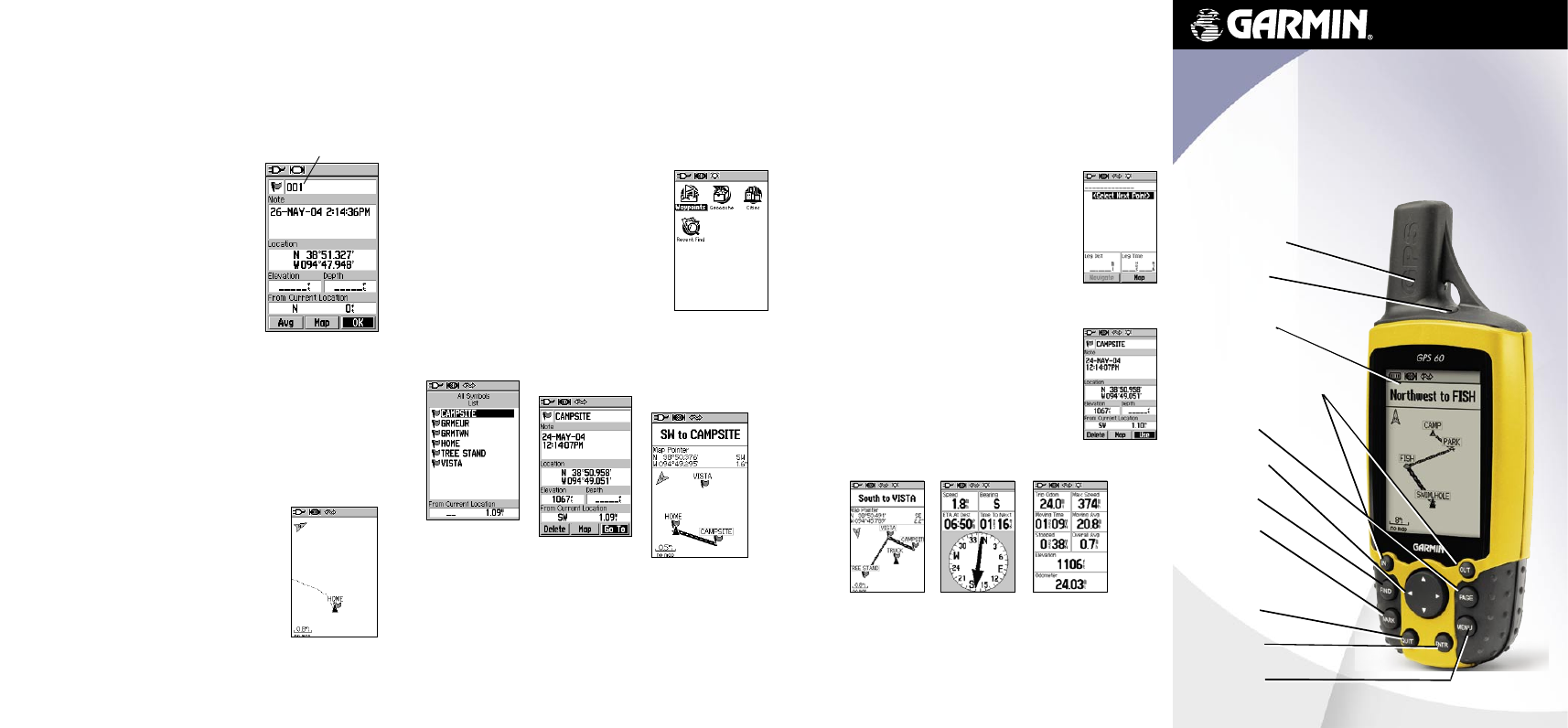
Creating Routes
A route gives you straight-line directions from one point to
another, or from one point to several others. You can create a
simple route by finding a waypoint and selecting ‘Go To’ (see “Find-
ing Places”). You can create more complex routes involving many
points with the Routes Page.
To create a route:
1. Press
PAGE
until you see the Main Menu Page.
Use the
ROCKER
key to highlight Routes and
press
ENTER
. Then press
ENTER
again to
create a new route.
2. Highlight ‘
ENTER
to add a point to your route. The Find
Page appears.
3. Find a waypoint or other point to add to your
route (see “Finding Places”). When you have
found a point, select ‘Use’ from the Point
Information Page to add the point to your
route.
4. Repeat steps 2 and 3 to add more points to
your route. When you are finished adding
points, highlight ‘Navigate’ and press
ENTER
to begin using the route.
navigator
quick start guide
GPS 60
GPS Antenna
Power Key
LCD Display
In/Out (Zoom) Keys
Page Key
Rocker Key
Find Key
Mark Key
Quit Key
Enter Key
Menu Key
Marking a Waypoint
A waypoint is any point on the Map Page that you store
in memory. You can mark (create) a waypoint at your current
location, name the waypoint, and save it to use in a route (see
“Creating Routes”).
To mark a waypoint:
1. From the Map Page, press
MARK
. The
Mark Waypoint page appears.
2. To name the waypoint, use the
ROCKER
key to highlight the ‘Name’
field and press
ENTER
.
3. Enter a name for the waypoint on the
keyboard using the
ROCKER
key and
the
ENTER
key (see “Entering Data”
on the previous panel).
4. Highlight ‘OK’ and press
ENTER
to
save the waypoint.
Creating and Viewing Tracks
Tracks are like little footprints—they show you exactly where
you have moved. Tracks appear as a small dotted line on the Map
Page. Your GPS 60 automatically creates tracks as you move and
displays the dotted line, called a track log.
To view tracks:
1. Press the
PAGE
key until you see the Map
Page.
2. Walk away from your present location for
at least three minutes.
3. Press
IN
to zoom in on the Map Page until
you can see your track log.
Finding Places
Using the Find Page, you can search for waypoints, geocache
points, or cities. If you load optional MapSource
®
Points of Interest
data on your GPS 60, you can search for restaurants, lodging, exits,
services, and more.
To find a waypoint:
1. Press the
FIND
key. The Find Page appears.
Highlight ‘Waypoints’ and press
ENTER
.
2. Use the
ROCKER
key to scroll down the
list and highlight the waypoint you want to
find. Press
ENTER
to select the waypoint.
The Waypoint Information Page appears.
3. Use the
ROCKER
key to highlight ‘Map’
and press
ENTER
if you want to view the
waypoint on the map. Select ‘Go To’ to
begin navigation (see “Creating Routes”).
The Find Page
Creating a
new route
Adding a waypoint
to a route
Map Page
Compass Page
Trip Computer
Page
Use the Map, Compass, and Trip Computer Pages to navigate a route.
The route appears as a dark line on the Map Page. To stop navigation,
press MENU on the Map Page and select ‘Stop Navigation.’
A track log on
the Map Page
The Find Waypoint Page lists all of the waypoints you have marked. Press ENTER to
select a waypoint. Then select ‘Map’ to view the waypoint on the Map Page or select
‘Go To’ to create a route to that waypoint. The route appears on the Map Page as a
dark line from your current location to the waypoint.
Find Waypoint Page
Waypoint Information
Page
Map Page with Route
Name field
The Mark Waypoint
Page
© Copyright 2004 Garmin Ltd. or its subsidiaries
June 2004
Part Number 190-00330-01 Rev A.
Printed in Taiwan
