Setting the fuel capacity of the vessel, Setting the fuel alarm, Viewing the wind gauges – Garmin GPSMAP 751xs User Manual
Page 18: Configuring the speed source, Configuring the heading source of the wind gauge, Selecting the range of the close-hauled wind gauge, Viewing the environment gauges, Configuring the alignment of the wind gauge, Setting the barometer reference time, Tide, current, and celestial information
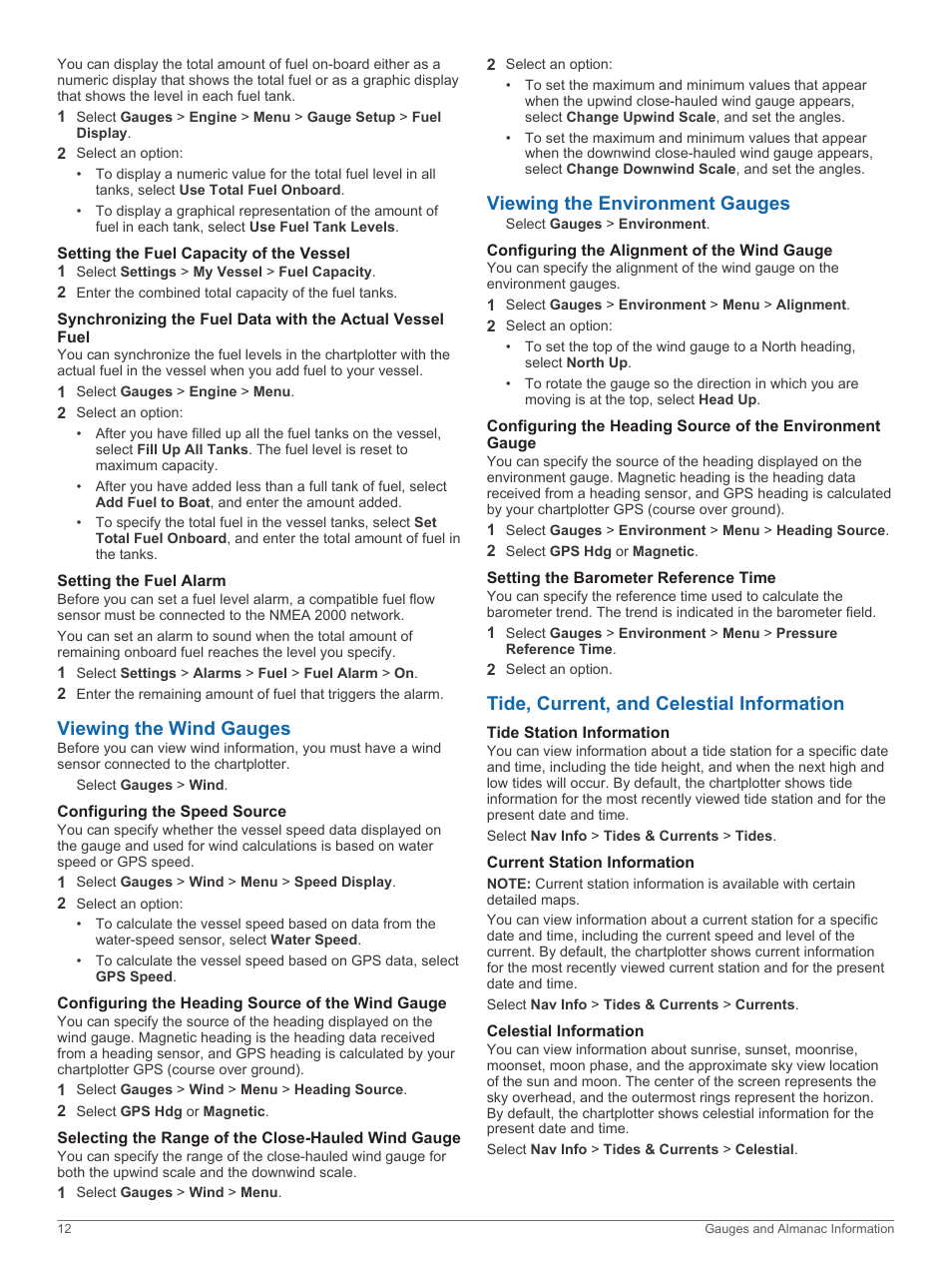 Setting the fuel capacity of the vessel, Setting the fuel alarm, Viewing the wind gauges | Configuring the speed source, Configuring the heading source of the wind gauge, Selecting the range of the close-hauled wind gauge, Viewing the environment gauges, Configuring the alignment of the wind gauge, Setting the barometer reference time, Tide, current, and celestial information | Garmin GPSMAP 751xs User Manual | Page 18 / 38
Setting the fuel capacity of the vessel, Setting the fuel alarm, Viewing the wind gauges | Configuring the speed source, Configuring the heading source of the wind gauge, Selecting the range of the close-hauled wind gauge, Viewing the environment gauges, Configuring the alignment of the wind gauge, Setting the barometer reference time, Tide, current, and celestial information | Garmin GPSMAP 751xs User Manual | Page 18 / 38 See also other documents in the category Garmin Sports and recreation:
- GMR 406 (26 pages)
- 340c (2 pages)
- GHP 10 (48 pages)
- GMR 1204 (14 pages)
- GMR24 Hd (12 pages)
- 190-00864-01 (24 pages)
- GFS 10 (24 pages)
- GMR 40 (32 pages)
- GMI 10 (8 pages)
- GMI 10 (20 pages)
- 240 (50 pages)
- Hiking Equipment (2 pages)
- GHS 10i (10 pages)
- G2 (24 pages)
- 100 BLUE (50 pages)
- GSD-20 (12 pages)
- GTX 320 ATC (24 pages)
- 80 (2 pages)
- GMR 41 (32 pages)
- 160 BLUE (50 pages)
- 250C (1 page)
- VHF 200 (10 pages)
- GPSMAP 2008 (124 pages)
- GMR 41 (26 pages)
- 160 (50 pages)
- Gxm 51 (10 pages)
- 160C (32 pages)
- Nuvi 900 (16 pages)
- GSD22 (8 pages)
- 90/140 (32 pages)
- VHF 200 (2 pages)
- Ghc 10 (28 pages)
- GSD 22 (10 pages)
- GPSMAP 3010C (2 pages)
- GPSMAP 3010C (130 pages)
- GPSMAP 76CSx (64 pages)
- GPSMAP 76CSx (2 pages)
- GPSMAP 76S (76 pages)
- GPSMAP 76S (18 pages)
- GPSMAP 172C (110 pages)
- GPSMAP 3005C (124 pages)
- GPSMAP 3005C (2 pages)
- GPSMAP 276C (2 pages)
- GTX 328 (10 pages)
- GPSMAP 526s (84 pages)
