Garmin nuvi 3790T User Manual
Page 5
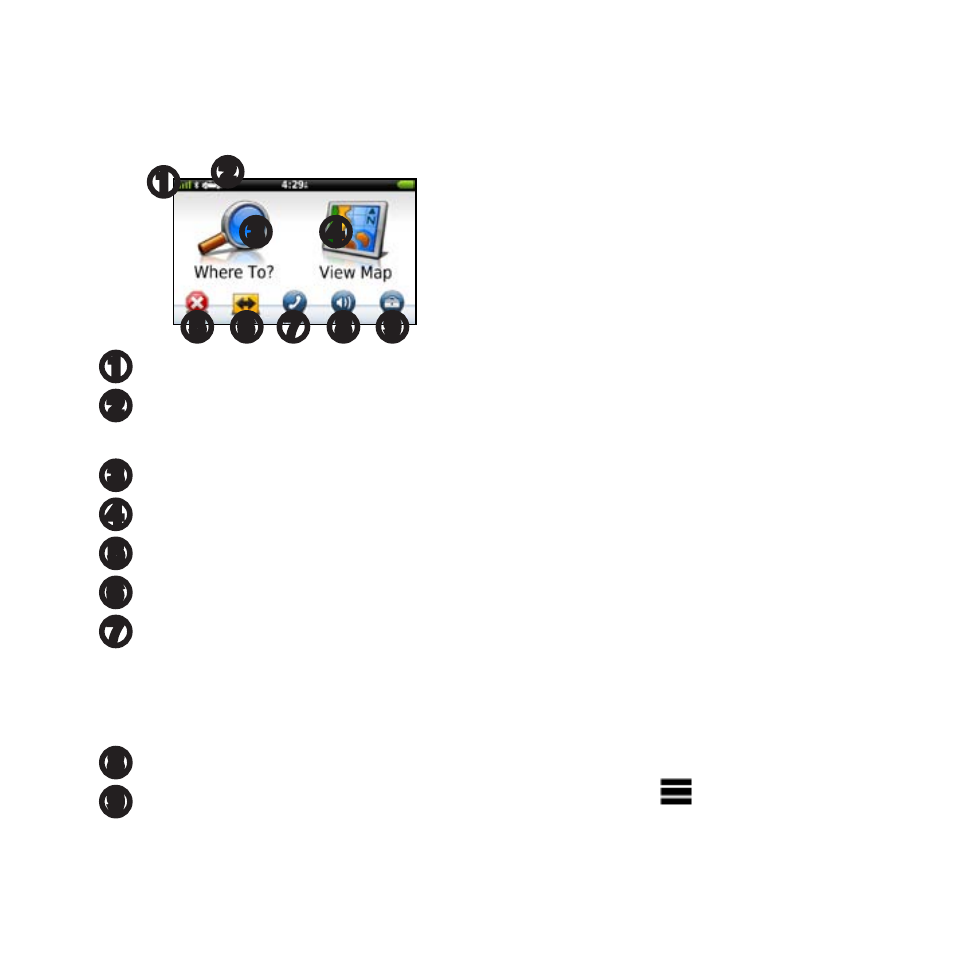
nüvi 3700 Series Quick Start Manual
5
Main Menu
➊ ➋
➌
➍
➐ ➑ ➒
➎ ➏
➊
GPS satellite strength.
➋
Touch to select a transportation
mode.
➌
Touch to find a destination.
➍
Touch to view the map.
➎
Touch to stop a route.
➏
Touch to detour a route.
➐
Touch to make a call when
connected to a compatible
for information.
➑
Touch to adjust the volume.
➒
Touch to open the menu of tools
and settings.
Finding Points of Interest
1. From the Main menu, touch
Where To? > Points of Interest.
2. Select a category and a
subcategory, if necessary.
3. Select a destination.
4. Touch Go!.
Finding a Place by Spelling
the Name
1. From the Main menu, touch
Where To? > Points of Interest >
Spell Name.
2. Enter the name your destination.
3. Touch Done.
4. Select a destination.
5. Touch Go!.
Searching Near Another
Location
1. From the Main menu, touch
Where To? > > Near.
2. Select an option.
- nuvi 1490 (72 pages)
- eTrex Legend H (68 pages)
- eTrex Legend Cx (96 pages)
- Oregon 450 (52 pages)
- Oregon 450 (8 pages)
- GNS 430 (266 pages)
- GNS 430 (2 pages)
- GNS 430 (22 pages)
- GNS 430 (204 pages)
- Nuvi 265W (64 pages)
- nuvi 800 (76 pages)
- eTrex Legend (68 pages)
- GPSMAP 60CSx (2 pages)
- GPSMAP 60CSx (116 pages)
- Edge 800 (60 pages)
- Edge 800 (16 pages)
- Edge 500 (64 pages)
- Edge 500 (16 pages)
- GPS 12 (66 pages)
- GPSMAP 495 (179 pages)
- GPSMAP 196 (132 pages)
- GPS 190-01219-91 (36 pages)
- eTrex 190-00234-01 (2 pages)
- GPSMAP 7015 (132 pages)
- GPSMAP 190-00683-01 (2 pages)
- zumo 220LMT, Europe (58 pages)
- GPSMAP 7212 (2 pages)
- GPSMAP 76Cx (58 pages)
- 6000 (20 pages)
- GPSMAP 190-00683-00 (152 pages)
- Garmis GPS Smart Antenna GP35-HVS (41 pages)
- Zumo TM 500/550 (74 pages)
- 4010 (2 pages)
- 3000 (10 pages)
- GPSMAP 7215 (136 pages)
- GPSMAP 6208 (20 pages)
- GPSMAP 278 (138 pages)
- GPSMAP 278 (2 pages)
- zumo 450 (72 pages)
- ZUMO 400 EN (60 pages)
- zumo 450 (2 pages)
- 4000 Series (68 pages)
- ZUMO 65309R0 (6 pages)
- 398 (2 pages)
- GPSMAP 190-01155-02 (10 pages)
