Viewing previous routes and destinations, Using the world clock – Garmin nuvi 3590LT User Manual
Page 52
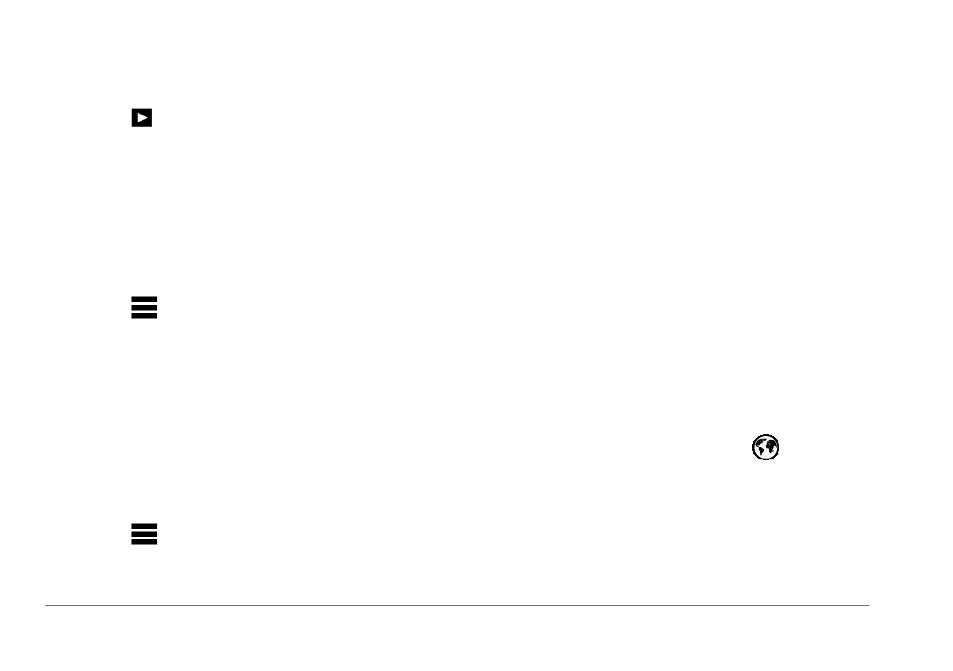
46
nüvi 3500 Series Owner’s Manual
Viewing a Slideshow
1
Select Apps > Picture Viewer.
2
Select .
3
While a slideshow is playing, select the
screen to stop the slideshow.
Setting a Picture as Wallpaper
1
Select Apps > Picture Viewer.
2
Select a picture.
3
Select > Set as Wallpaper.
4
Use the on-screen buttons to adjust the
wallpaper.
5
Select Save.
Deleting Pictures
1
Select Apps > Picture Viewer.
2
Select a picture.
3
Select > Delete > Yes.
Viewing Previous Routes and
Destinations
Before you can use this feature, you must
enable the travel history feature (
You can view your previous routes and places
you have stopped on the map.
Select Apps > Where I’ve Been.
Using the World Clock
1
Select Apps > World Clock.
2
If necessary, select a city, enter a city name,
and select Done.
Viewing the World Map
Select Apps > World Clock > .
Nighttime hours appear in the shaded area
of the map.
- nuvi 1490 (72 pages)
- eTrex Legend H (68 pages)
- eTrex Legend Cx (96 pages)
- Oregon 450 (52 pages)
- Oregon 450 (8 pages)
- GNS 430 (266 pages)
- GNS 430 (2 pages)
- GNS 430 (22 pages)
- GNS 430 (204 pages)
- Nuvi 265W (64 pages)
- nuvi 800 (76 pages)
- eTrex Legend (68 pages)
- GPSMAP 60CSx (2 pages)
- GPSMAP 60CSx (116 pages)
- Edge 800 (60 pages)
- Edge 800 (16 pages)
- Edge 500 (64 pages)
- Edge 500 (16 pages)
- GPS 12 (66 pages)
- GPSMAP 495 (179 pages)
- GPSMAP 196 (132 pages)
- GPS 190-01219-91 (36 pages)
- eTrex 190-00234-01 (2 pages)
- GPSMAP 7015 (132 pages)
- GPSMAP 190-00683-01 (2 pages)
- zumo 220LMT, Europe (58 pages)
- GPSMAP 7212 (2 pages)
- GPSMAP 76Cx (58 pages)
- 6000 (20 pages)
- GPSMAP 190-00683-00 (152 pages)
- Garmis GPS Smart Antenna GP35-HVS (41 pages)
- Zumo TM 500/550 (74 pages)
- 4010 (2 pages)
- 3000 (10 pages)
- GPSMAP 7215 (136 pages)
- GPSMAP 6208 (20 pages)
- GPSMAP 278 (138 pages)
- GPSMAP 278 (2 pages)
- zumo 450 (2 pages)
- zumo 450 (72 pages)
- ZUMO 400 EN (60 pages)
- 4000 Series (68 pages)
- ZUMO 65309R0 (6 pages)
- 398 (2 pages)
- GPSMAP 190-01155-02 (10 pages)
