Playing a song, Taking a picture – Garmin nuvi 295W User Manual
Page 11
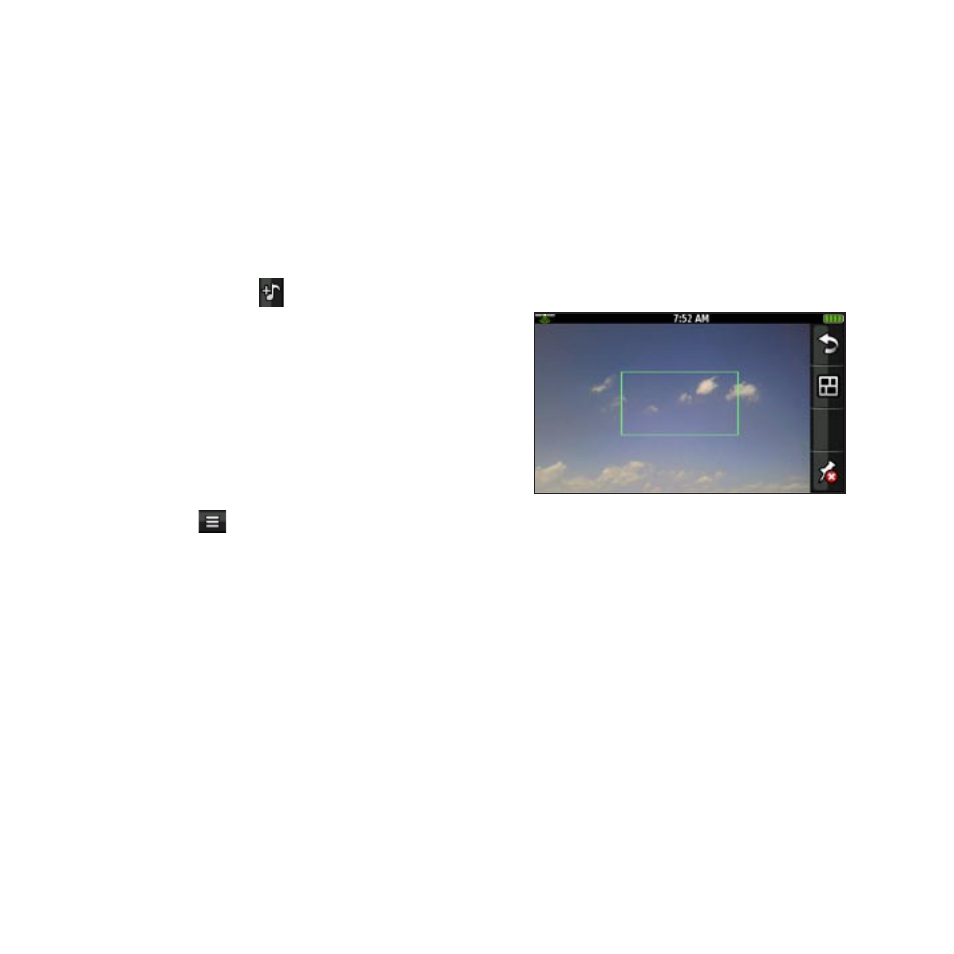
nüvi95WQuickStartManual
11
6. Copy and paste the files to transfer
(Windows computers), or click
and drag the files to the drive (Mac
computers).
Playing a Song
1. From the scrolling menu, touch
Music Player > .
2. Select a category.
3. Select an option:
Select a song or playlist.
The selected song or playlist
begins playing.
Touch > All Songs.
All the songs in the selected
category are added to the current
playlist.
•
•
Taking a Picture
1. Press the Camera key.
2. Press the Camera key halfway to
focus on the object.
A green box appears on the screen.
Your device focuses on the object
inside the box.
3. Press and hold the Camera key
until you hear the camera click. The
picture is saved.
See also other documents in the category Garmin GPS receiver:
- nuvi 1490 (72 pages)
- eTrex Legend H (68 pages)
- eTrex Legend Cx (96 pages)
- Oregon 450 (52 pages)
- Oregon 450 (8 pages)
- GNS 430 (266 pages)
- GNS 430 (2 pages)
- GNS 430 (22 pages)
- GNS 430 (204 pages)
- Nuvi 265W (64 pages)
- nuvi 800 (76 pages)
- eTrex Legend (68 pages)
- GPSMAP 60CSx (2 pages)
- GPSMAP 60CSx (116 pages)
- Edge 800 (60 pages)
- Edge 800 (16 pages)
- Edge 500 (64 pages)
- Edge 500 (16 pages)
- GPS 12 (66 pages)
- GPSMAP 495 (179 pages)
- GPSMAP 196 (132 pages)
- GPS 190-01219-91 (36 pages)
- eTrex 190-00234-01 (2 pages)
- GPSMAP 7015 (132 pages)
- GPSMAP 190-00683-01 (2 pages)
- zumo 220LMT, Europe (58 pages)
- GPSMAP 7212 (2 pages)
- GPSMAP 76Cx (58 pages)
- 6000 (20 pages)
- GPSMAP 190-00683-00 (152 pages)
- Garmis GPS Smart Antenna GP35-HVS (41 pages)
- Zumo TM 500/550 (74 pages)
- 4010 (2 pages)
- 3000 (10 pages)
- GPSMAP 7215 (136 pages)
- GPSMAP 6208 (20 pages)
- GPSMAP 278 (138 pages)
- GPSMAP 278 (2 pages)
- zumo 450 (2 pages)
- zumo 450 (72 pages)
- ZUMO 400 EN (60 pages)
- 4000 Series (68 pages)
- ZUMO 65309R0 (6 pages)
- 398 (2 pages)
- GPSMAP 190-01155-02 (10 pages)
