Changing the proximity points settings, Viewing traffic subscription information, Changing the proximity points – Garmin Nuvi 5000 User Manual
Page 40: Settings, Viewing traffic subscription, Information
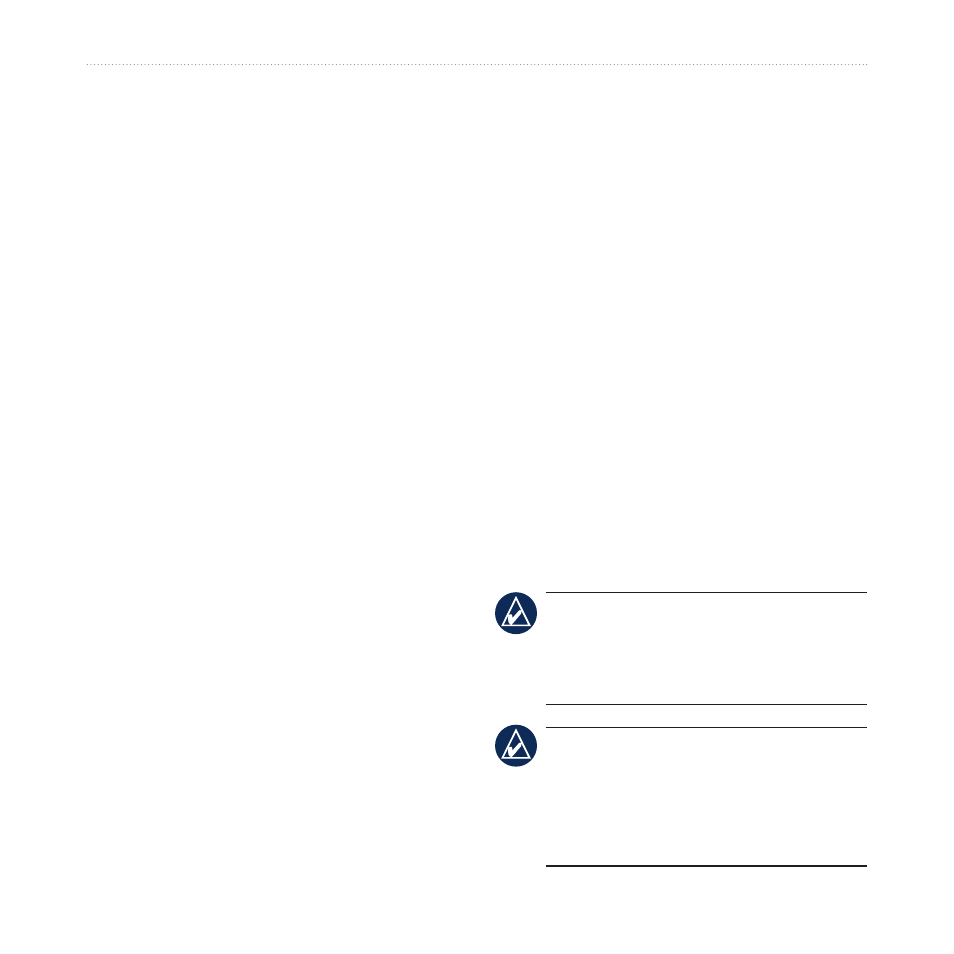
nüvi 5000 Owner’s Manual
Customizing the nüvi
always—to automatically switch to
video mode.
prompt—to prompt you to switch
to video mode. When the prompt
appears, touch
Yes
to play your
video.
ignore—to ignore an external video
device connected to your nüvi. This
option requires you to select
View
Video
on the Video Input page to
view video input.
View Video—select to view video input
from an external source on your nüvi.
restore—restore the original video
input settings.
Changing the Proximity
Points Settings
You must have proximity points (such as
custom Points of Interest (POIs), a safety
camera database, or a TourGuide
®
)
loaded to adjust the proximity point
settings. See
. Touch
tools
•
•
•
>
Settings
>
proximity points
.
alerts—touch to turn on or off the alerts
when you approach custom POIs or
safety cameras.
audio—touch to change the audio
notification when you approach a
proximity point on your route.
Viewing Traffic
Subscription Information
The FM TMC traffic receiver is an
optional accessory for the nüvi 5000.
With the traffic receiver connected,
touch
tools
>
Settings
>
Traffic
.
notE: You can only access the traffic
settings if your nüvi is connected to
external power and an FM TMC traffic
receiver.
notE: If your traffic receiver has a
trial subscription, it does not need to
be activated and you do not need to
purchase a subscription until the trial
subscription expires.
