Garmin nuvi 2798LMTD User Manual
Page 4
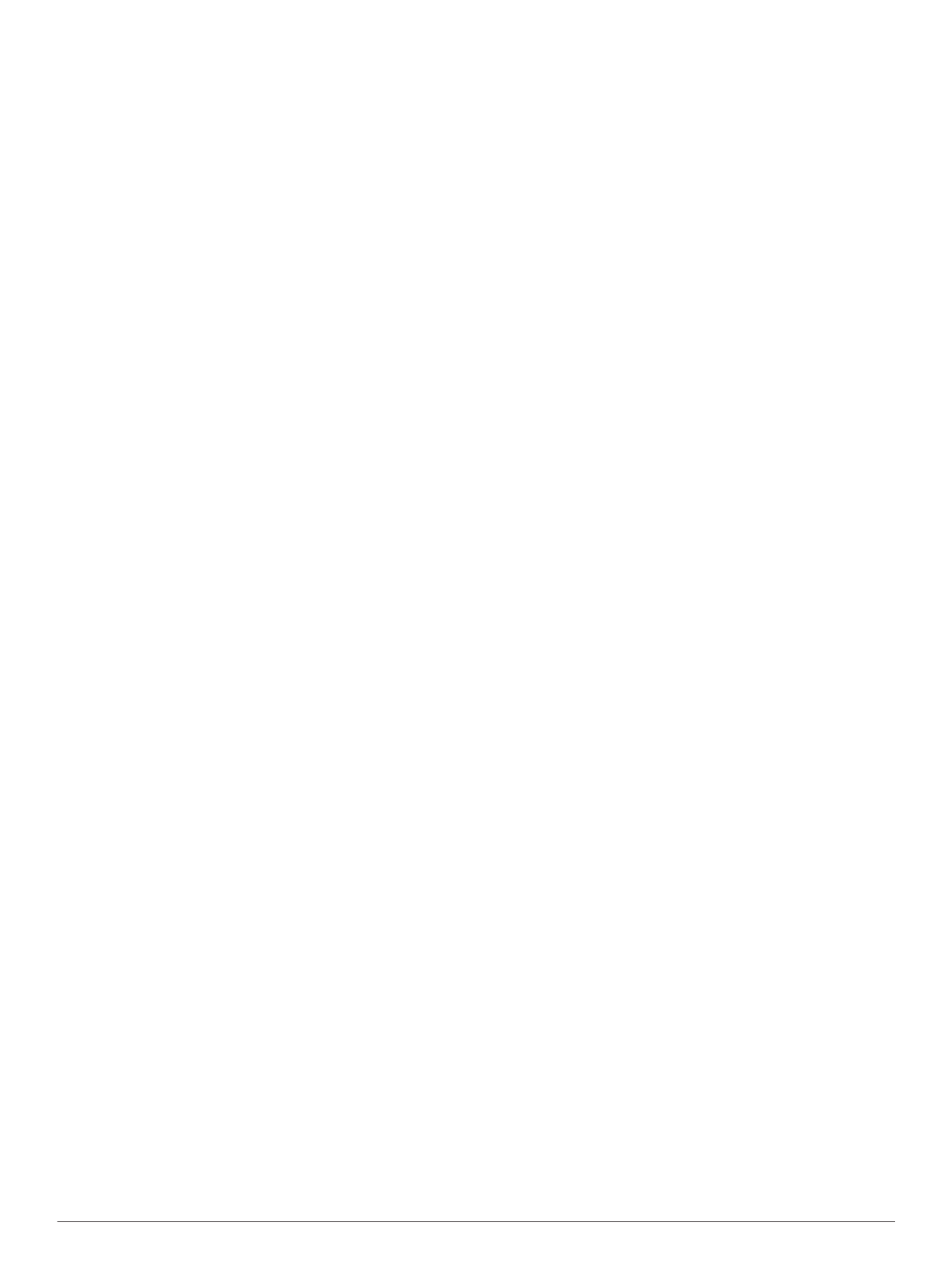
Garmin Live Services ............................................................... 10
Subscribing to Garmin Live Services .................................. 10
About ecoRoute ....................................................................... 10
ecoRoute HD Accessory ..................................................... 10
Setting Up the Vehicle ......................................................... 10
Changing the Fuel Price ...................................................... 10
Calibrating the Fuel Economy ............................................. 10
About ecoChallenge ............................................................ 11
Viewing Fuel Economy Information ..................................... 11
Mileage Reports .................................................................. 11
Resetting ecoRoute Information .......................................... 11
Planning a Trip ......................................................................... 11
Scheduling a Trip ................................................................ 11
Navigating to a Saved Trip .................................................. 12
Editing a Saved Trip ............................................................ 12
Viewing Previous Routes and Destinations ............................. 12
Data Management........................................................ 12
Installing a Memory Card .................................................... 12
Disconnecting the USB Cable ............................................. 12
Customizing the Device.............................................. 12
Map and Vehicle Settings ........................................................ 12
Enabling Maps .................................................................... 12
Navigation Settings .................................................................. 12
Route Preferences .............................................................. 13
Disabling Bluetooth ............................................................. 13
Appendix.......................................................................13
Power Cables ........................................................................... 13
Charging the Device ............................................................ 13
Changing the Fuse in the Vehicle Power Cable .................. 14
About Device Care ................................................................... 14
Troubleshooting...........................................................14
My battery does not stay charged for very long ....................... 14
The battery gauge does not seem accurate ............................ 15
My device does not appear as a removable drive on my
computer .................................................................................. 15
My device does not appear as a portable device on my
computer .................................................................................. 15
My device does not appear as either a portable device or a
removable drive or volume on my computer ............................ 15
My phone will not connect to the device .................................. 15
Index..............................................................................16
ii
Table of Contents
