Using the power key – Garmin nuvi 3490LT User Manual
Page 4
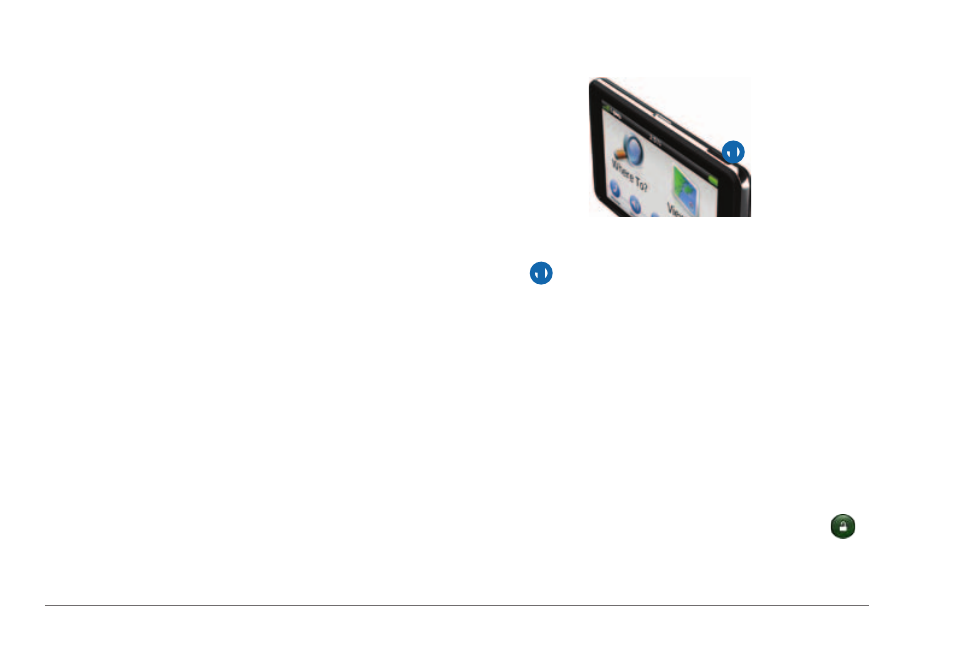
4
nüvi 3400 Series Quick Start Manual
nüMaps Guarantee
™
If you register the device at
driving, your device could be eligible for one free
terms and conditions.
Using myDashboard Services
1
2
Select an option:
• To update the software, click Update
Now under Software Updates.
• To update the maps, click Update Now
under Map Updates.
• To download the owner’s manual, click
Manuals, and then click Download next
to the manual you want.
3
Follow the on-screen instructions.
Using the Power Key
➊
• To turn off the device, hold the Power key
➊
for 4 seconds.
• To reset the device, hold the Power key
for 10 seconds.
• To put the device in sleep mode, quickly
press and release the Power key.
NOTE: Use sleep mode to conserve
battery power when your device is not
in use.
• To bring the device out of sleep mode,
press the Power key and double-tap .
- nuvi 1490 (72 pages)
- eTrex Legend H (68 pages)
- eTrex Legend Cx (96 pages)
- Oregon 450 (52 pages)
- Oregon 450 (8 pages)
- GNS 430 (266 pages)
- GNS 430 (2 pages)
- GNS 430 (22 pages)
- GNS 430 (204 pages)
- Nuvi 265W (64 pages)
- nuvi 800 (76 pages)
- eTrex Legend (68 pages)
- GPSMAP 60CSx (2 pages)
- GPSMAP 60CSx (116 pages)
- Edge 800 (60 pages)
- Edge 800 (16 pages)
- Edge 500 (64 pages)
- Edge 500 (16 pages)
- GPS 12 (66 pages)
- GPSMAP 495 (179 pages)
- GPSMAP 196 (132 pages)
- GPS 190-01219-91 (36 pages)
- eTrex 190-00234-01 (2 pages)
- GPSMAP 7015 (132 pages)
- GPSMAP 190-00683-01 (2 pages)
- zumo 220LMT, Europe (58 pages)
- GPSMAP 7212 (2 pages)
- GPSMAP 76Cx (58 pages)
- 6000 (20 pages)
- GPSMAP 190-00683-00 (152 pages)
- Garmis GPS Smart Antenna GP35-HVS (41 pages)
- Zumo TM 500/550 (74 pages)
- 4010 (2 pages)
- 3000 (10 pages)
- GPSMAP 7215 (136 pages)
- GPSMAP 6208 (20 pages)
- GPSMAP 278 (138 pages)
- GPSMAP 278 (2 pages)
- zumo 450 (2 pages)
- zumo 450 (72 pages)
- ZUMO 400 EN (60 pages)
- 4000 Series (68 pages)
- ZUMO 65309R0 (6 pages)
- 398 (2 pages)
- GPSMAP 190-01155-02 (10 pages)
