Reference, Nav key – Garmin GNC 250 User Manual
Page 26
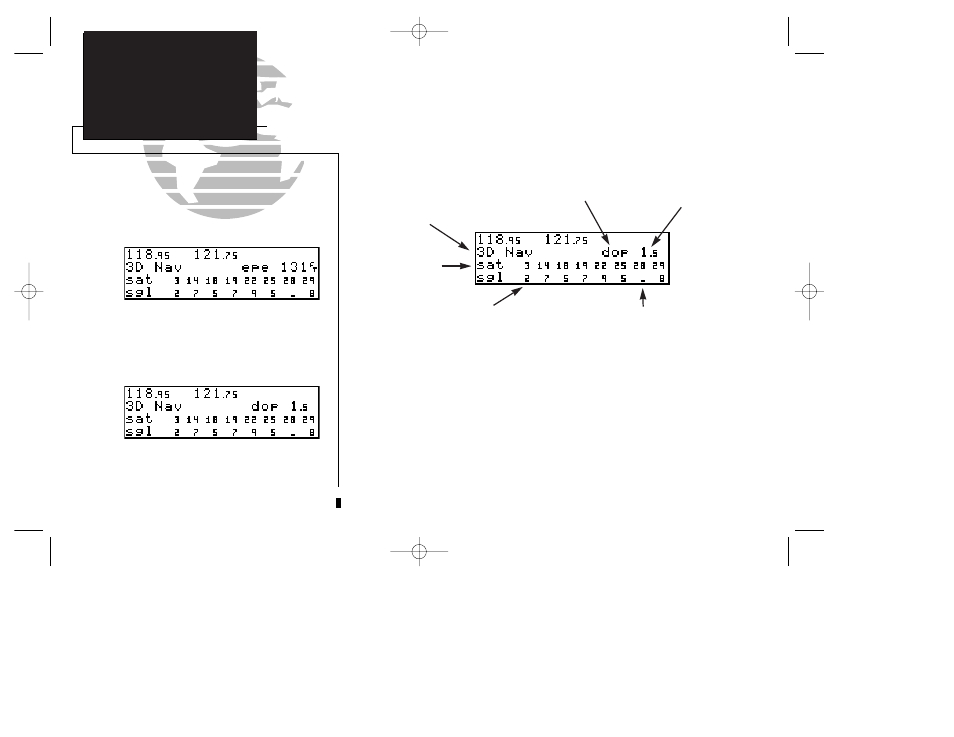
The GNC 250’s satellite status page provides satellite information to monitor
GPS coverage and receiver performance. This is helpful when you may be experienc-
ing low signal levels due to poor coverage or installation problems.
To view the satellite status page:
1. Press
N
and rotate
O
until the satellite status page appears.
The top line of the status page displays the receiver status and the current posi-
tion accuracy in DOP or EPE. The default setting is DOP.
The following functions may be displayed in the DOP/EPE field:
• dop— Dilution of Precision, a measure of the satellite geometry quality
and relative accuracy of your position, with 1 meaning good
geometry and 10 meaning poor.
• epe— Estimated Position Error, an overall measure of your positional
accuracy in feet or meters using signal and data quality, receiver
tracking status and DOP.
16
REFERENCE
NAV Menu 1 & Trip
Planning
Status page with EPE displayed.
Status page with DOP displayed.
Receiver Status
Signal strength of
satellite being tracked (1-9)
EPE/DOP
Satellites in view
EPE/DOP
value
Satellite in view
but not receiving signal
SECTION
1
NAV KEY
Satellite
Status Page
250 real 7/14/98 9:32 AM Page 16
