About traffic, Volvo, Limited warranty – Garmin nuvi 3490 for Volvo Cars User Manual
Page 7
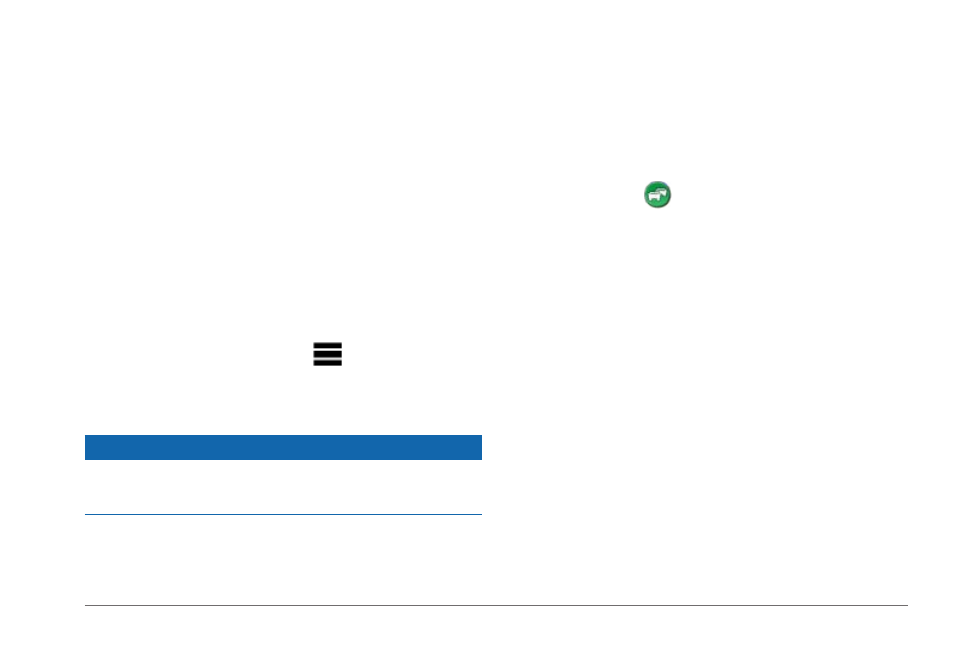
nüvi 3490 for Volvo Cars Quick Start Manual
7
3
Select the stop from the search results.
4
Select Go!.
5
Select Add to Active Route.
Taking a Detour
While navigating an automobile route, you can
use detours to avoid obstacles ahead of you,
such as construction zones.
NOTE: If the route you are currently taking is the
only reasonable option, your device might not
calculate a detour.
While navigating, select > Detour.
About Traffic
notice
Garmin is not responsible for the accuracy or
timeliness of the traffic information.
NOTE: A traffic receiver is an accessory option
for your Volvo device. Contact your Volvo dealer
for more information.
Traffic information may not be available in all
areas or countries.
The traffic receiver and device must be powered
and in data range of a station transmitting traffic
data to receive traffic information.
The traffic icon ( ) changes color to indicate
the severity of traffic conditions on your route or
on the road you are currently traveling.
Go to
information.
Volvo
®
Limited Warranty
Contact your Volvo dealer for warranty
information.
