AIPTEK Car Camcorder X3 User Manual
Page 7
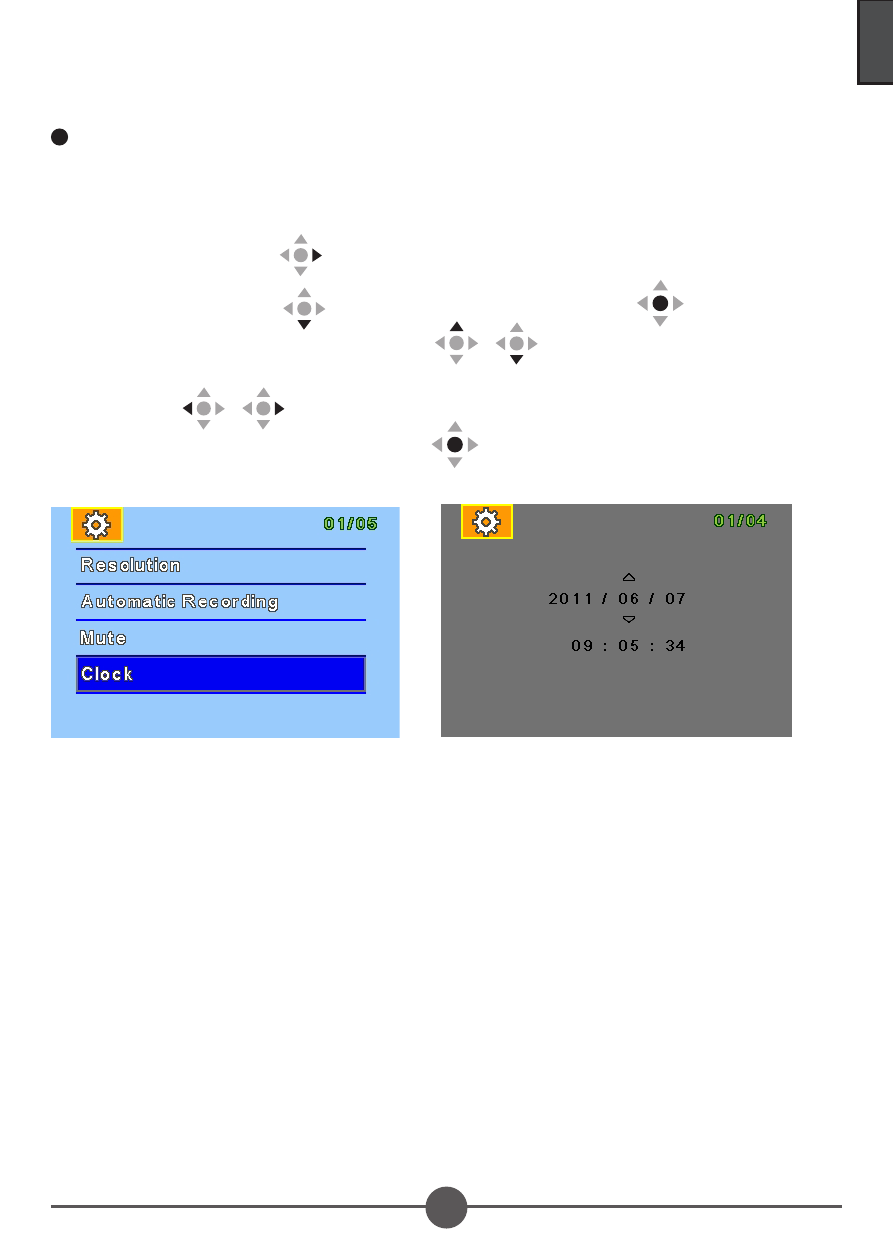
3
English
Setting Clock
1. Connect the power supply to the Car Camcorder.
2. Power on the Car Camcorder.
3. Press the
Right key (
) and the
Menu setting display will appear.
4. Using the
Down key (
) to select
Clock and press the (
) button.
5. Set the value by using
Up/Down key (
/
).
6. To shift between year, month, date, hour, minute, second, short press the Left/
Right key (
/
).
7. When date and time done, press the (
) OK key to save and exit this setting.
4.
6.
Voice prompt
Recorded messages of
*specific activity can be played while you are driving .
1. Turn On/Off: Turn off the voice prompt by switching the volume to “off”.
(Default setting: Enable)
* Specific activity
-Turn On the Car Camcorder
-Audio recording On/Off
-During Emergency Recording processing
-Start/Stop recording
-Playback Mode
* Only Chinese/English version supported.
