Getting started, Product overview – AIPTEK Car Camcorder X3 User Manual
Page 5
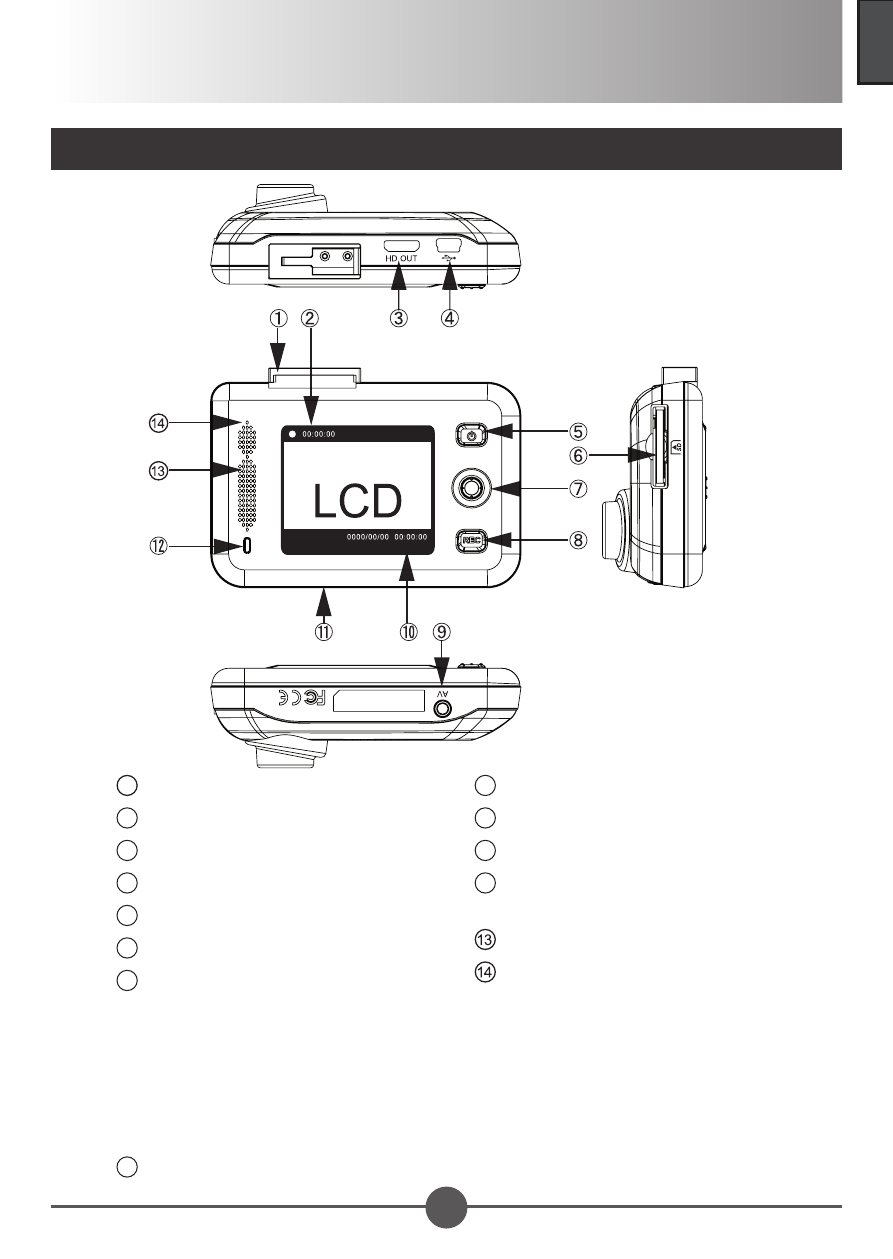
1
English
Getting Started
Product Overview
1
Mounting bracket
2
LCD display
3
HDMI out
4
Power connector
5
Power button (ON/OFF switch)
6
SD card slot
7
Joystick control
7-1 ↑ Four burst shot
7-2 ↓ Emergency recording
7-3 ← Turn off recording / start
recording
7-4 → Main menu
8
REC button (stop/start)
9
AV-out port
10
Date time indicator
11
Serial number location
12
LED (RED = REC; Green =
STAND BY)
Speaker
Microphone
This manual is related to the following products:
