Acura 2012 ZDX Navigation User Manual
Page 113
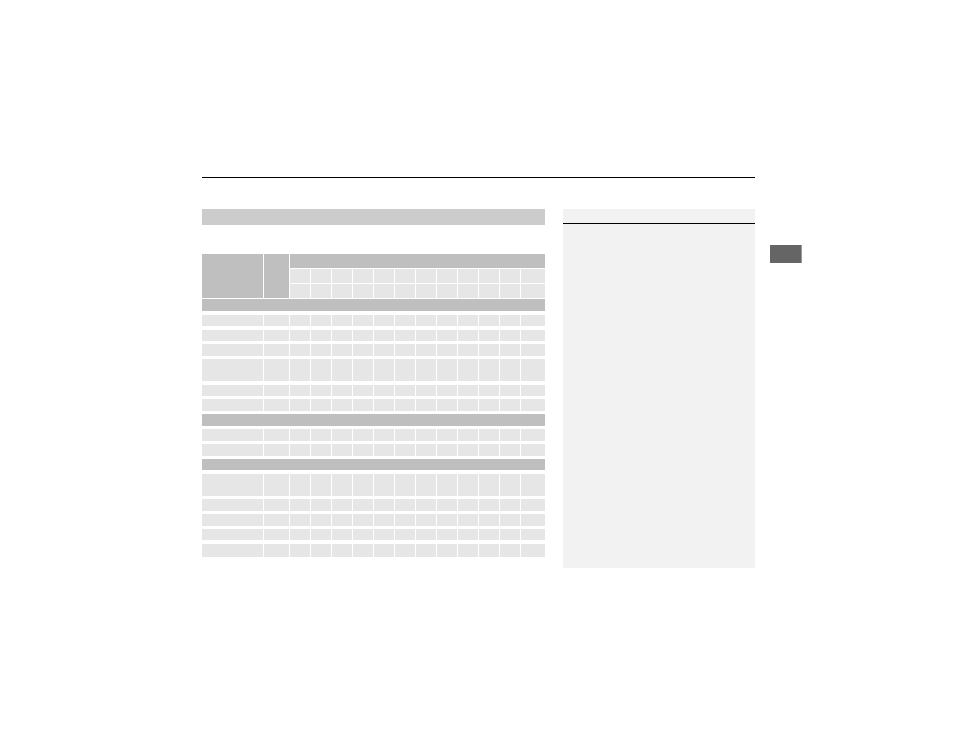
111
XX
Map Menu
X
Map Information
Navigation
The functions that are available from the map screen depend on the map scale.
■
Map Scale and Functions
Function
page
Map Scale (top: mile, bottom: metric)
1/20 1/8
1/4
1/2
1
2
5
15
50
150 350 1000
80
200 400 800
1.6
3
8
24
80
240 560 1600
Icon display
Landmark icon
10
✔
✔
Exit info.
10
✔
✔
✔
One-way traffic
10
✔
Waypoint
“flag”
11
✔
✔
✔
✔
✔
✔
✔
✔
✔
✔
✔
✔
Traffic incident
15
✔
✔
✔
✔
✔
✔
✔
Weather info.
15
✔
✔
✔
✔
✔
✔
✔
✔
✔
✔
✔
✔
Map orientation
Heading-up
108
✔
✔
✔
✔
✔
North-up
108
✔
✔
✔
✔
✔
✔
✔
✔
✔
✔
✔
✔
Others
Off-road
tracking dots
96
✔
✔
✔
✔
Unverified road
10
✔
✔
✔
Map features
10
✔
✔
✔
✔
✔
✔
✔
✔
✔
✔
✔
Avoid areas
53
✔
✔
✔
Traffic speed
15
✔
✔
✔
✔
✔
✔
✔
1
Map Scale & Functions
You can change the map scale using voice
commands on the map screen (e.g., say d
“Display 2 mile scale”).
2 Map Scale Commands P. 235
You can change between miles or kilometers.
2 Basic Settings P. 26
