Acura 2013 RDX User Manual
Page 76
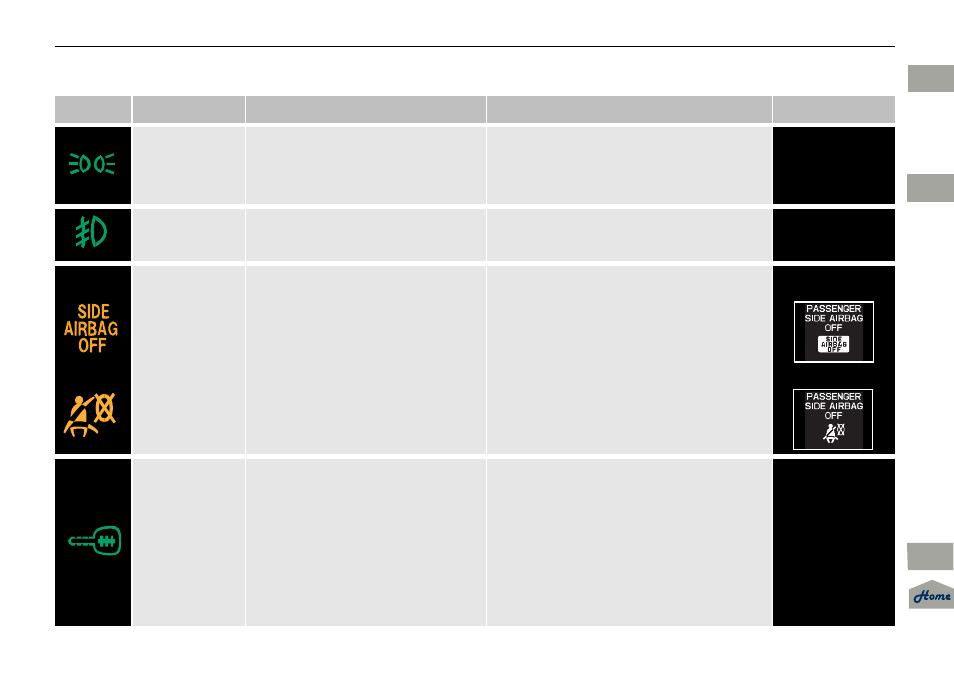
75
uu
Indicators
u
Continued
In
strum
e
nt Pa
nel
Indicator
Name
On/Blinking
Explanation
Message
Lights On
Indicator
●
Comes on whenever the light
switch is on, or in AUTO when the
exterior lights are on.
●
If you set the power mode to ACCESSORY
or VEHICLE OFF (LOCK) while the lights are
on, a chime sounds when the driver's door
is opened.
—
Fog Light
Indicator
*
●
Comes on when the fog lights are
on.
—
—
Side Airbag Off
Indicator
●
Comes on for a few seconds when
you set the power mode to ON,
then goes off.
●
Comes on when the passenger side
airbag system is automatically shut
off.
●
It does not mean there is a problem with
your side airbags.
●
Comes on when nobody is sitting in
the passenger seat - Have the vehicle
checked by a dealer.
●
Comes on when someone is sitting in
the seat - Have the passenger sit properly.
Immobilizer
System Indicator
●
Comes on briefly when you set the
power mode to ON, then goes off.
●
Comes on if the immobilizer system
cannot recognize the key
information.
●
Blinks - You cannot start the engine. Set
the power mode to VEHICLE OFF (LOCK),
then select the ON mode again.
●
Repeatedly blinks - The system may be
malfunctioning. Have the vehicle checked
by a dealer.
●
Do not attempt to alter this system or add
other devices to it. Electrical problems can
occur.
—
*
Not available on all models
2013 RDX
QRG
Index
TOC
U.S.
Canada
U.S.
Canada
