Entering a destination, 2010 tl – Acura 2010 TL Navigation User Manual
Page 50
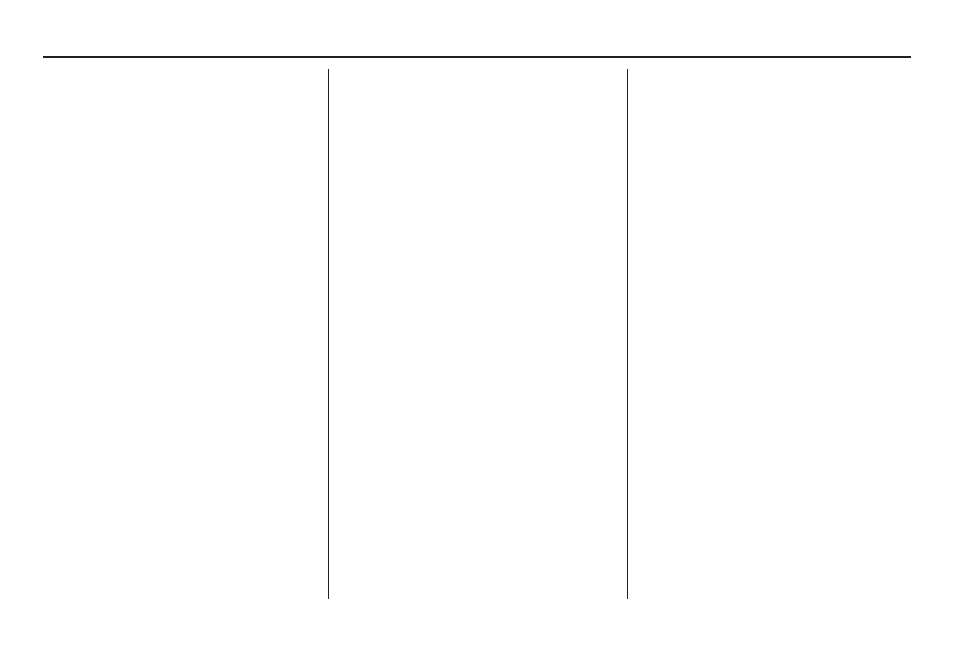
Entering a Destination
50
Navigation System
NOTE:
• To edit Home Address, see Home
Address on page
• When no Home Address 1 or 2 has
been set, the setup screen will be
displayed. For details, see Home
Address on page
• Prior to departure, you can set areas
to avoid. The system then includes
them in its calculations for the
destination you have entered. See
Edit Avoid Area on page
• PINs are optional. If you choose to
use a PIN, make sure you remember
it. If you forget your PIN, your dealer
will have to reset it for you , and all
PINs will be cleared.
• If a PIN is desired, enter it using the
Personal preference PIN number
feature in SET UP. See page
for
information on entering your PIN
number.
2010 TL
This manual is related to the following products:
