Index, Symbols, Numerics – Acura 2014 RLX Navigation User Manual
Page 154: A - i, P.153
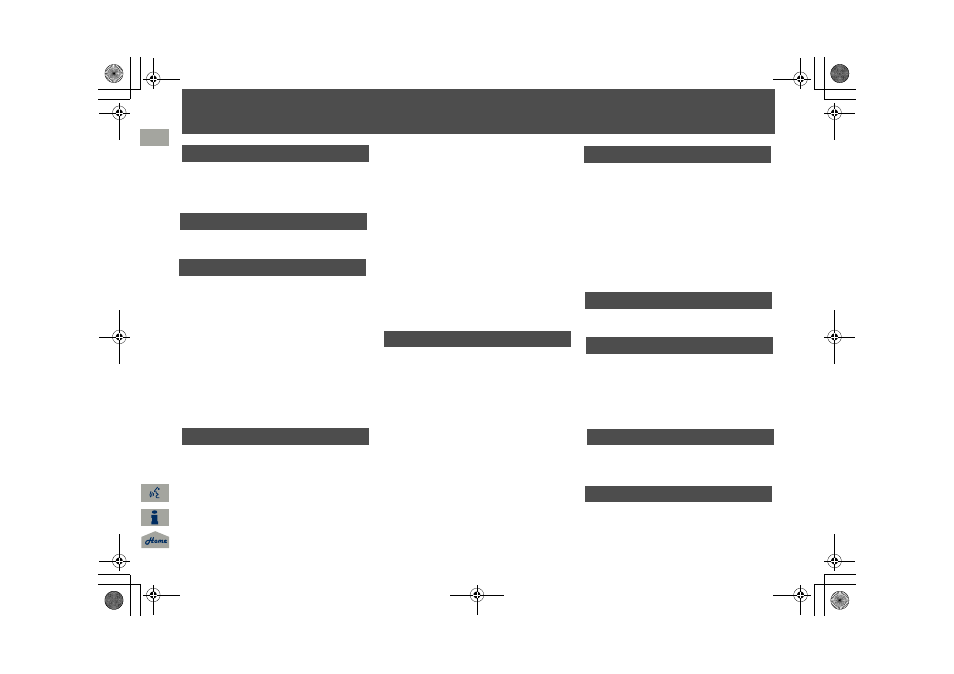
153
Index
Symbols
a (Display Mode) Button ......................
J (Hang-Up/Back) Button ...............
d (Talk) Button .....................................
Numerics
3D Angle Adjustment ................................
A
Acura Client Relations .............................
Address
Editing Address Book .................................
Editing Avoid Area ....................................
Setting Destination ....................................
Address Book
Editing Address Book .................................
Setting Destination .....................................
Address Book PIN ........................................
ATM/Bank (Place Category) .......................
Avoid Streets .............................................
Avoided Area ..............................................
C
Call ................................................................
Cancel Route ..............................................
Category
Editing Address Book ................................
Place Category List ...................................
Setting Destination ....................................
Category History
Deleting .....................................................
Change State ...............................................
City ................................................................
City Vicinity
Setting Destination ....................................
Color
Day .............................................................
Night ...........................................................
Community (Place Category) ...................
Continue Trip ............................................
Coordinate ..................................................
Correct Vehicle Position .............................
Current Location .........................................
Current Position
Editing Address Book ................................
Setting Destination ....................................
D
Day Mode
Switching Display Mode ...........................
Delete Tracking ..........................................
Destination List
Adding Waypoint .....................................
Editing .......................................................
Detour ........................................................
Directions ...................................................
Display Tracking .........................................
Driving .....................................................
Setting ......................................................
Download POI
Editing Category ........................................
Importing Category ...................................
Setting Destination ....................................
E
Edit Go Home .............................................
Edit Home Entry ..........................................
Edit POI Search Radius Along Route .......
Edit/Delete Entry .........................................
Emergency (Place Category) ......................
ENT Button .....................................................
Error Messages ..........................................
Navigation System ...................................
Estimated Time ...........................................
Exit Info .....................................................
F
Fuel/Auto (Place Category) ........................
G
Go Home ......................................................
Go Home PIN ...............................................
Guidance (Navi Settings) ...........................
Guidance Mode ..........................................
Guidance Point ...........................................
H
Home Address .......................................
House Number .............................................
I
Interface Dial ................................................
Intersection ..................................................
RLX_KA-31TY2800.book Page 153 Tuesday, October 9, 2012 10:41 AM
QRG
2014 RLX
