Start-up, T-up – Acura 2014 ILX Navigation User Manual
Page 21
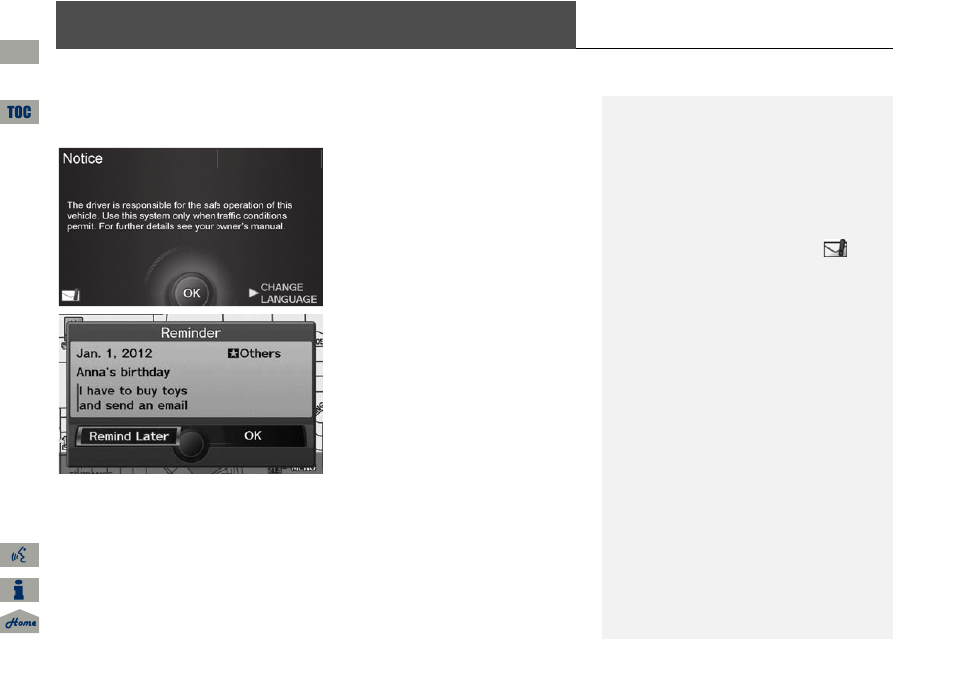
20
Sys
tem
S
e
tup
Start-up
The navigation system starts automatically when you set the power mode to
ACCESSORY or ON. At start-up, the following Confirmation screen is displayed.
1. Press
u to select OK.
Your current position is
displayed on the map screen.
If you have set any calendar
event reminders, they are
displayed. Proceed to step 2.
2. Rotate
i to select an option.
Press
u.
Your current position is
displayed on the map screen.
The following options are available:
• Remind Later: Displays the reminder again next time you start the vehicle.
• OK: Turns the reminder off.
1
Start-up
If the navigation system loses power at any time,
you may need to press and hold the VOL
9
(Volume/Power) button for more than two
seconds, or you may be prompted for the five-
digit security code.
2 System Initialization P. 230
AcuraLink® Message Icon
If you have any unread messages, the
(AcuraLink® message) icon is displayed at the
bottom left side of the screen.
You can change the system language at any
time.
“OK” on the Confirmation screen cannot be
selected by using a voice command. If you do not
press
u within 30 seconds, the screen goes
blank (or displays your wallpaper screen and you
cannot use voice commands). Press any
navigation or voice control button to continue.
You can set a calendar event reminder.
Remind Later
You can skip the reminder by pressing the
CANCEL button.
QRG
2013 ILX
