Acumen AiP-Y14D User Manual
Page 22
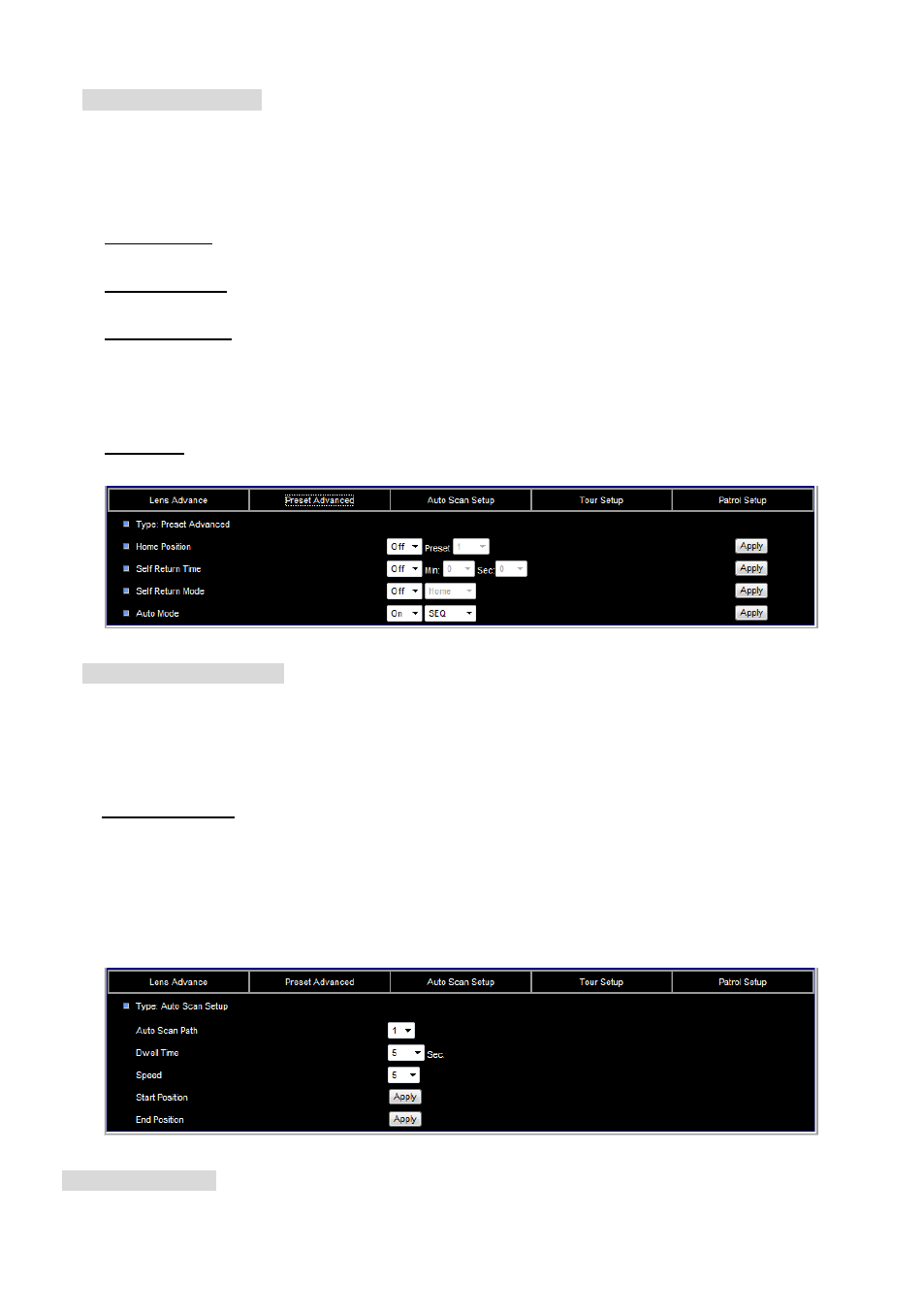
21
3-6-2.2 Pan-Tilt Setup
Pan-Tilt Setting Menu can be found under this path: PTZ> PTZ Advance> Pan-Tilt Setup
In the Pan-Tilt Setup Menu, users can set various Pan-Tilt parameters including Home Position,
Self Return Time, Self Return Mode and Auto Mode. Each setting is specified as follows:
Home Position
Specify home position for one of the presets.
Self Return Time
User Define if IP Speed Dome idles for a period of time, the selected function will be activated automatically.
Self Return Mode
Return to home position at home position, auto scan mode, tour mode, or patrol mode. Users are able to set an
operation mode to ensure constant monitoring. If the IP Speed Dome Camera idles for a period of time, the
selected function will be activated automatically; this is the Return Mode function. The Return Mode function
allows constant and accurate monitoring to avoid the Dome Camera idling or missing events.
Auto Mode
Specify auto scan mode, tour or patrol for auto Pan mode.
3-6-2.3 Auto Scan Setup
Auto Scan Programming can be found under this path: PTZ> PTZ Advance> Auto Scan Setup
The IP Speed Dome Camera supports up to Four Auto Scan Paths. Please follow the instructions
below for Auto Scan Path setup.
Auto Scan Setting
To setup a Auto Scan Path, please first select a path number from the drop-down list. Then move the cursor to
the PTZ control pane, and move the camera to a desired view (PTZ controls) as the start point of a Auto Scan
Path. Click on the
controls. When finishing programming, click on the
Scan Path will be automatically recorded. Subsequently, assign a Dwell Time and Active Speed for the current
position from the drop-down Dwell List and Speed List.
3-6-2.4 Tour Setup
The Tour Path Programming can be found under this path: PTZ> PTZ Advance> Tour Setup
