Settings, Date / time format and setting – Activeforever Geemarc AMPLI600 Emergency Response Phone User Manual
Page 13
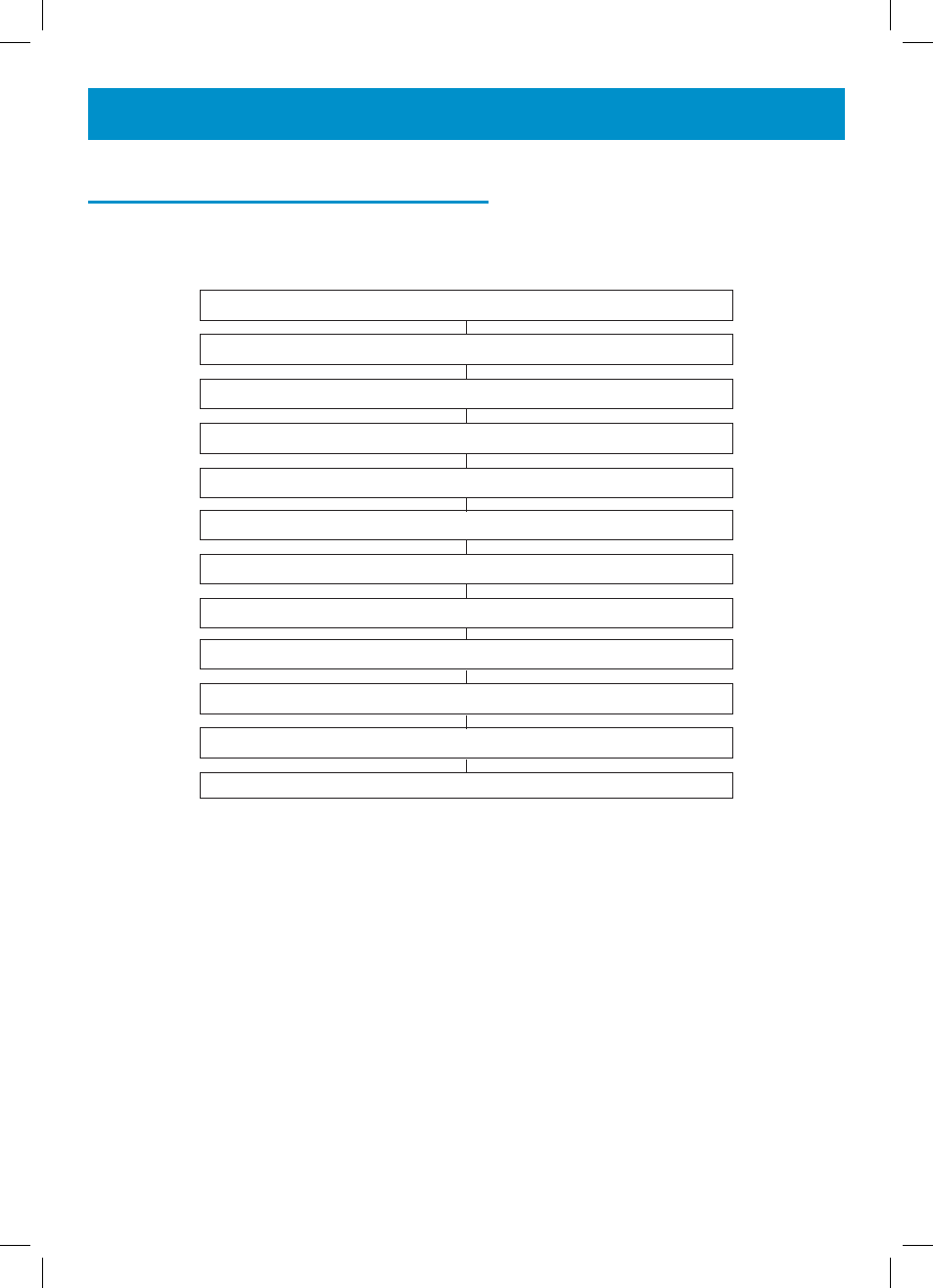
13
Date / Time Format and setting
Format
You can choose between Day-Month or Month-Day , and between 12h-24h
Press MUTE
Use ▲ or ▼ to select ‘SET PHONE’
Press OK
Use ▲ or ▼ to select ‘DATE FORMAT’
Press OK
Select ‘DAY-MONTH’or‘MONTH-DAY’
Press OK to confirm
Use ▲ or ▼ to select ‘HOUR FORMAT’
Press OK
Select ‘12 HOUR’or‘24 HOUR’
Press OK to confirm
Press C twice to exit
SETTINGS
