Settings, Dialling mode, Date & time setting – Activeforever Geemarc AMPLI500 Amplified Phone User Manual
Page 11
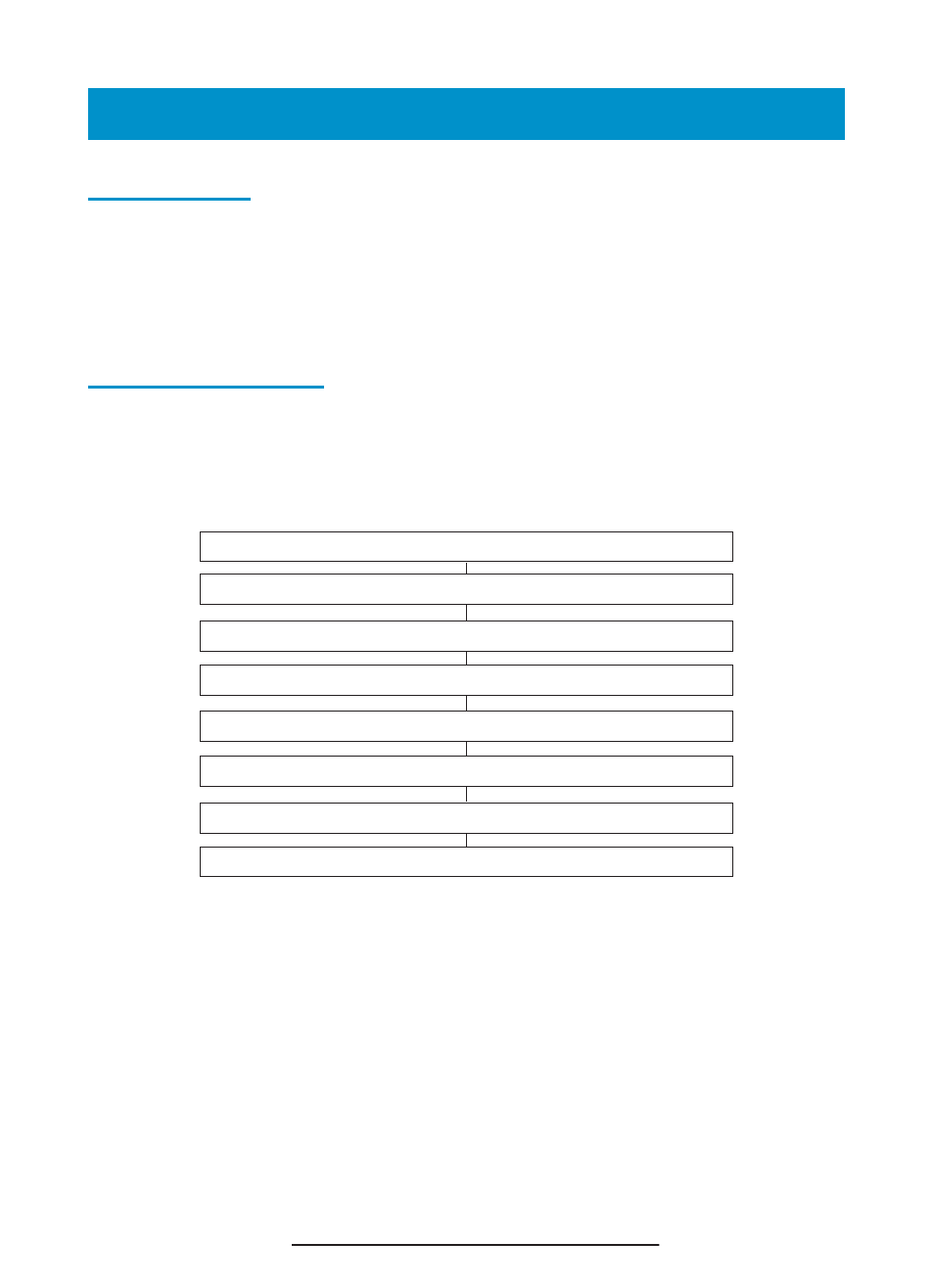
11
SETTINGS
Dialling Mode
The Tone/Pulse switch is found on the base of the phone near the battery compartment. Set the
switch to (T) if you have Touch Tone service. The Tone/Pulse switch is pre-set to Tone position (T).
If your phone does not dial out, it is possibly being used from an older private switchboard. In this
case, the Tone/Pulse switch must be moved to Pulse (P)
Date & Time Setting
If you subscribe to Caller Display, these parameters will usually be set automatically when you
receive your �rst call.
Date Format
You can choose between Day-Month or Month-Day.
Press
MUTE
Use ▲ or ▼ to select ‘
SET PHONE’
Press
OK
Use ▲ or ▼ to select ‘
DATE FORMAT’
Press
OK
Select ‘
DAY-MONTH’ or ‘MONTH-DAY’
Press
OK to con�rm
Press
C twice to exit
www.ActiveForever.com
