Settings, Ringer volume, Ringer tones – Activeforever Geemarc AMPLI500 Amplified Phone User Manual
Page 10: Alarm and ringer settings
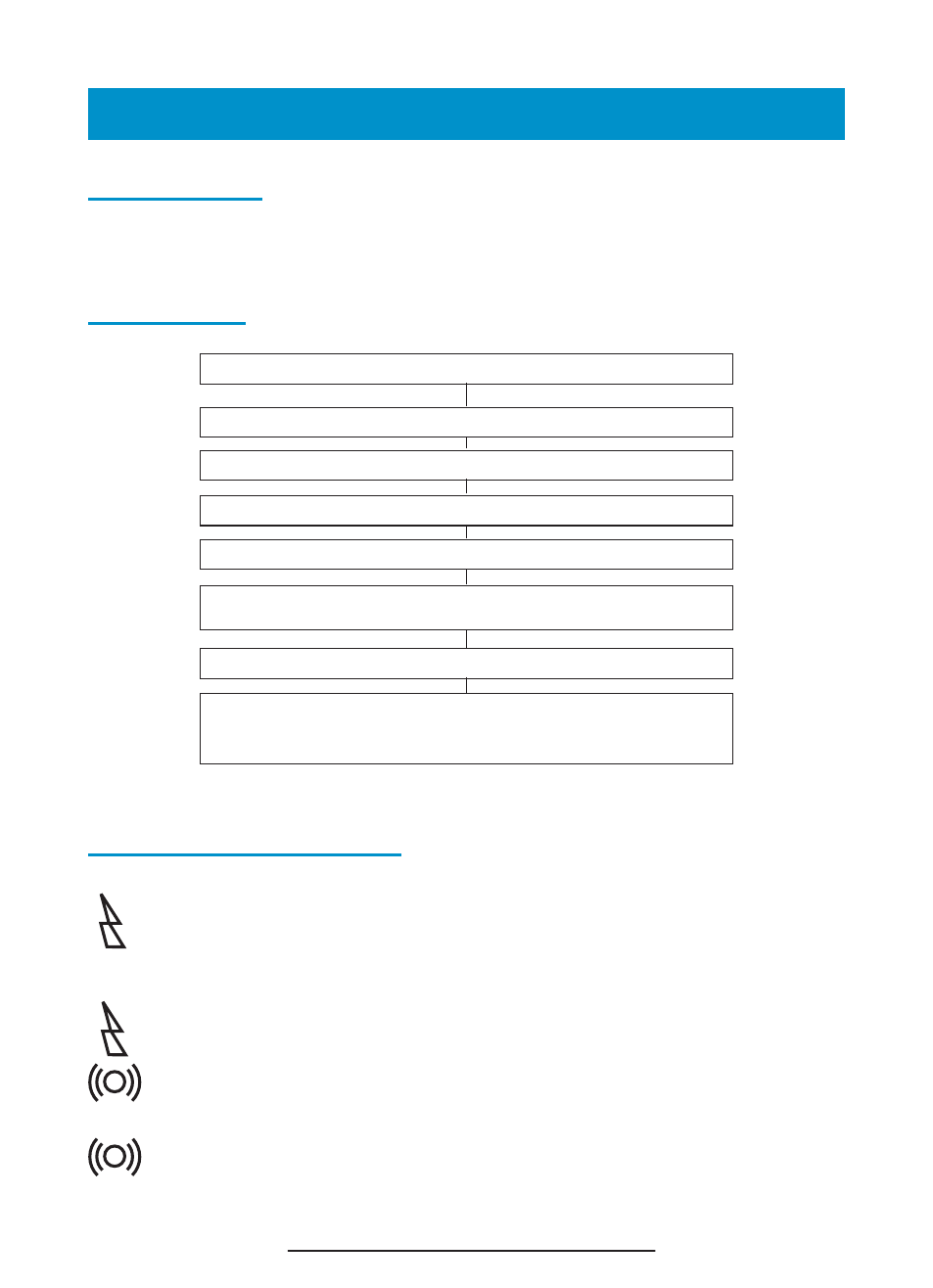
10
SETTINGS
Ringer Volume
The ringer volume can be adjusted as high as 95 +dB.
A switch located on right side allows the ringer to be switched to OFF, LOW, HIGH.
Your telephone comes with the ringer switched to ‘High’.
Ringer Tones
Press
MUTE
Use ▲ or ▼ to select ‘
SET PHONE’
Press
OK
Use ▲ or ▼ to select ‘
SET RING’
Press
OK
Select desired ring tone. Use ▲ or ▼ to scroll through and listen
to the 4 tones available
Press
OK to select desired ring tone
Press
C three times to exit or do nothing for 20 seconds and
the ring type will automatically be saved ready for the
next incoming call
Alarm and Ringer Settings
A 3-position switch located on the right side of the phone allows the settings below:
Ringer and strobe �ash are activated (Normal Setting)
The other two settings are only effective when an optional vibrator pad has been added.
Ringer, shaker and strobe �ash are activated
Ringer and shaker are activated
www.ActiveForever.com
