Memory card type selection, By property sheet, By programmatic method – ACS ACR38 SAM Smart Card Reader User Manual
Page 12: Figure 1 : acr38x reader setting property sheet
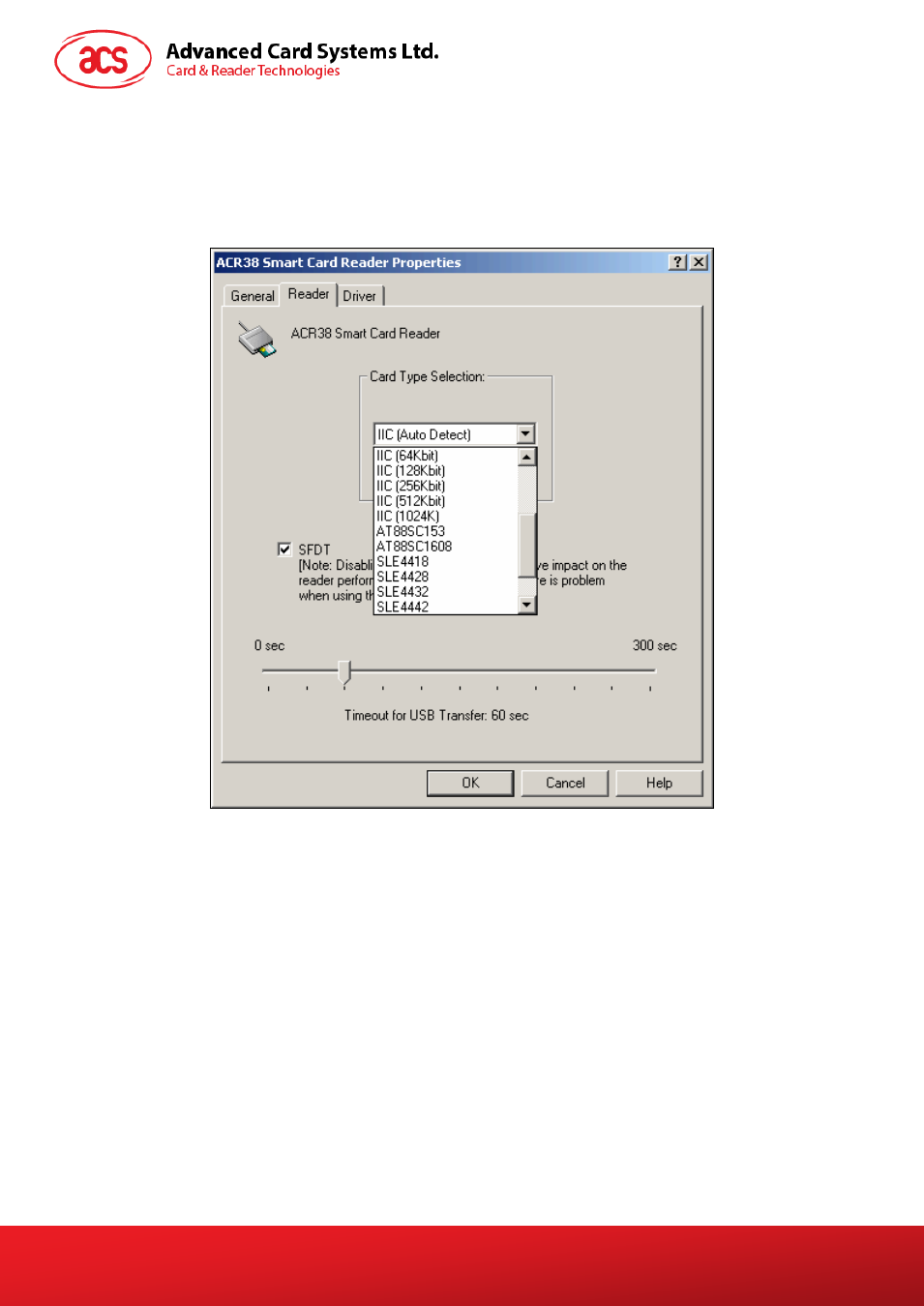
ACR38x – Reference Manual
Version 6.02
www.acs.com.hk
Page 12 of 40
8.0. Memory Card Type Selection
8.1. By Property Sheet
User could invoke the reader setting property sheet by selecting the
Properties of ACR38 Smart Card
Reader device under the Device Manager.
Figure 1: ACR38x Reader Setting Property Sheet
The ACR38x needs to be removed, and then reconnected to the computer in order for the change to
take effect.
8.2. By Programmatic Method
The card type can also be changed the program run-time using Vendor Specific extension API of
PC/SC.
Application programs are required to include the following MACRO in one of the source header file:
#define IOCTL_SMARTCARD_SET_CARD_TYPE SCARD_CTL_CODE(2060)
Applications should connect to PC/SC using the SCARD_SHARE_DIRECT protocol. After which,
invoke the SCardControl() and use IOCTL_SMARTCARD_SET_CARD_TYPE for the dwControlCode
parameter to inform the driver of new card type. The input buffer will be a LONG variable storing the
desired card type. The return value is either SCARD_S_SUCCESS or a WIN32 Error
(ERROR_INSUFFICIENT_BUFFER).
