Driver installation guide, Introduction, Pc/sc driver installation – ACS APG8201 PINhandy 1 OTP Generator User Manual
Page 7
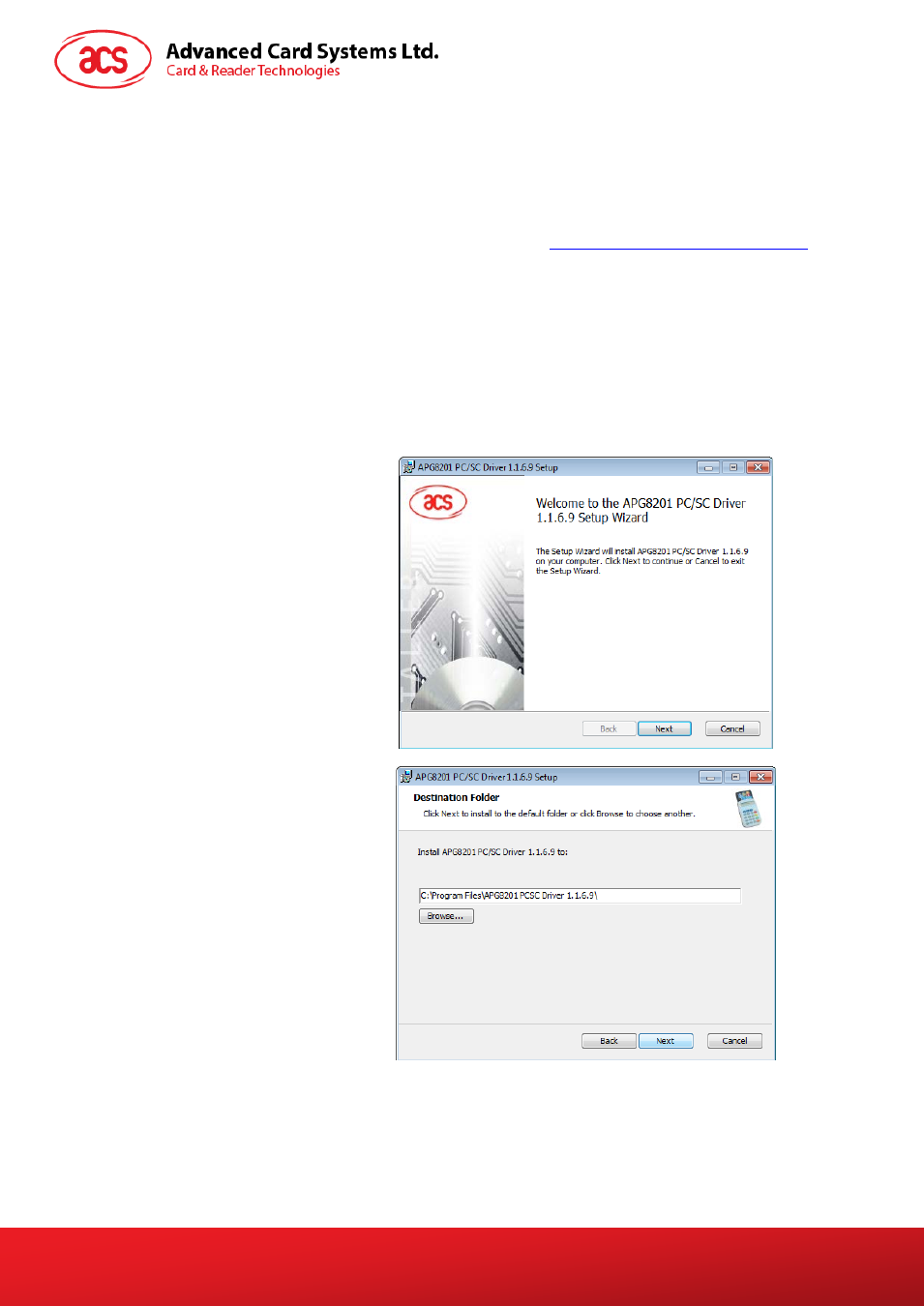
Document Title Here
Document Title Here
Document Title Here
APG8201 PINhandy 1 User Manual
Version 2.01
Page 7 of 14
www.acs.com.hk
3.0. Driver Installation Guide
3.1. Introduction
This is a document for demonstrating the APG8201 Driver installation in Windows Platforms.
Drivers are available from the ACS Drivers Download Website,
Drivers can also be installed online for Windows XP and Windows Update for Windows XP and 2000
or above. It is strongly recommended that the user installs/uninstalls the driver by using the device
driver installer.
3.2. PC/SC Driver Installation
1. Make sure that the APG8201
PINhandy 1 is disconnected from
the computer before installation.
2. Run the “Setup.exe” and the
“APG8201 PC/SC Driver (Version
No.) Setup Wizard” window will
open, and then click on “Next”.
Note: To Check the driver
Version or read installation tips,
open the file “ReadMe.txt”.
3. Enter the destination folder for
driver installation, or use the
default directory. Click “Next” to
confirm.
