Section 3, Operation, Activation – ACR&Artex MicroFix 406 GPS PLB User Manual
Page 5
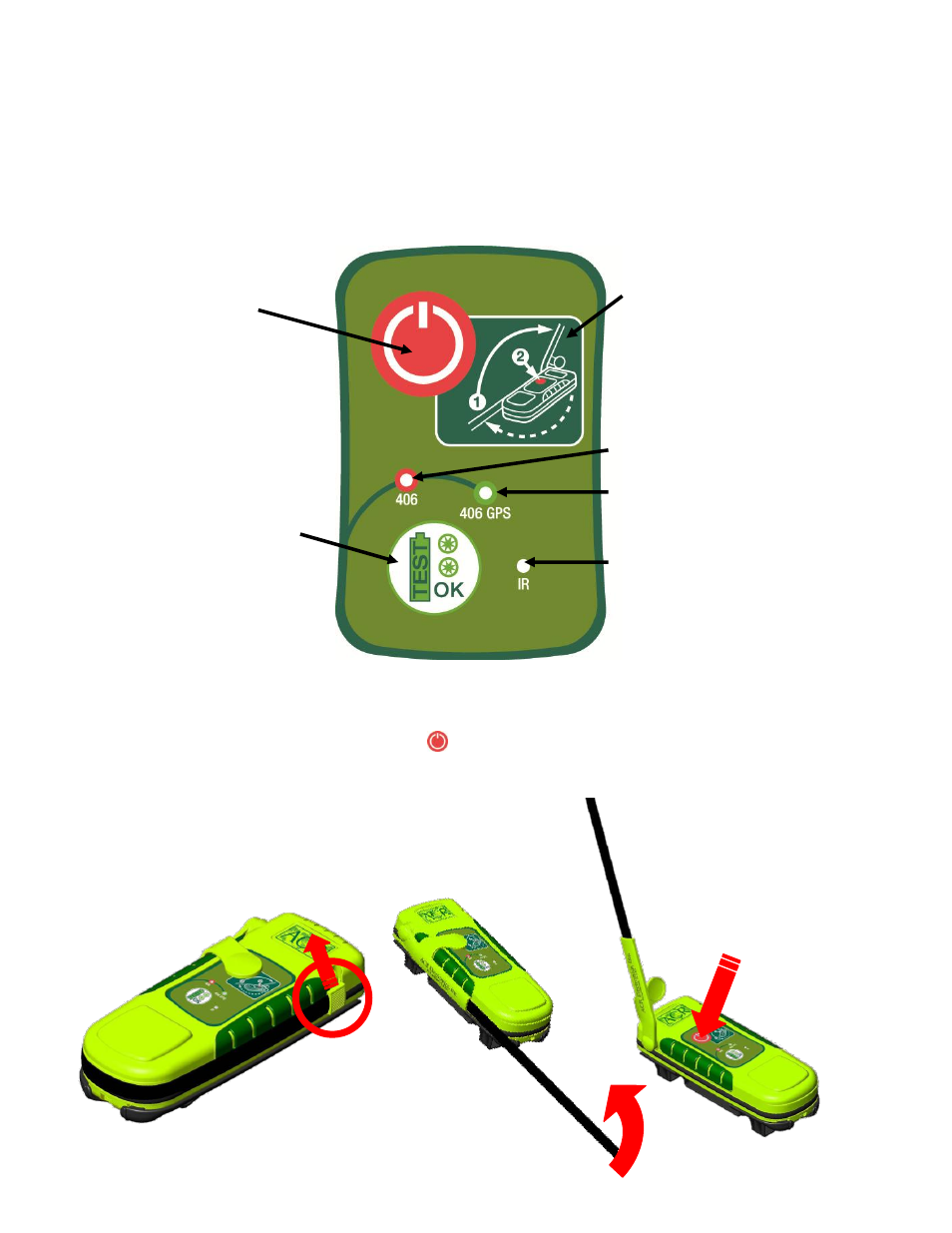
Y1-03-0215-1 Rev. C
4
SECTION 3
– OPERATION
The
MicrOFix™ 406 GPS PLB model is designed to be manually deployed and activated. It is only to be activated
when all other means of self-rescue have been exhausted. When properly registered as required, the activation of
the PLB tells Search and Rescue who you are, where you are, and that you are facing a life threatening situation.
3.1
Activation
To activate your PLB in a distress situation, unfasten the antenna from the case and move it into the upright
position (See figure 2). Depress the ON/OFF
button for 1 full second. Your PLB is now activated. While
transmitting your distress signal, the red LED will flash once every 2 seconds alerting you that your PLB is
transmitting. An additional BEEP will sound every time your PLB sends off a burst to the satellites (roughly every
50 seconds).
Figure 2 - Activation
Figure 1 - Key Pad Functions
ON / OFF Button
Self Test / GPS Test
Button
Activation Diagram
When activated:
406 MHz Only (Red LED)
Programming Interface (IR LED)
(Not owner accessible)
406 MHz includes GPS data
(Green LED)
Note: If you notice the PLB is flashing the red LED and
BEEPING periodically on its own, this likely means it accidentally
has been activated and needs to be shut off and reported.
Press for 1
second
