ACR&Artex SATELLITE 3 406 User Manual
Page 27
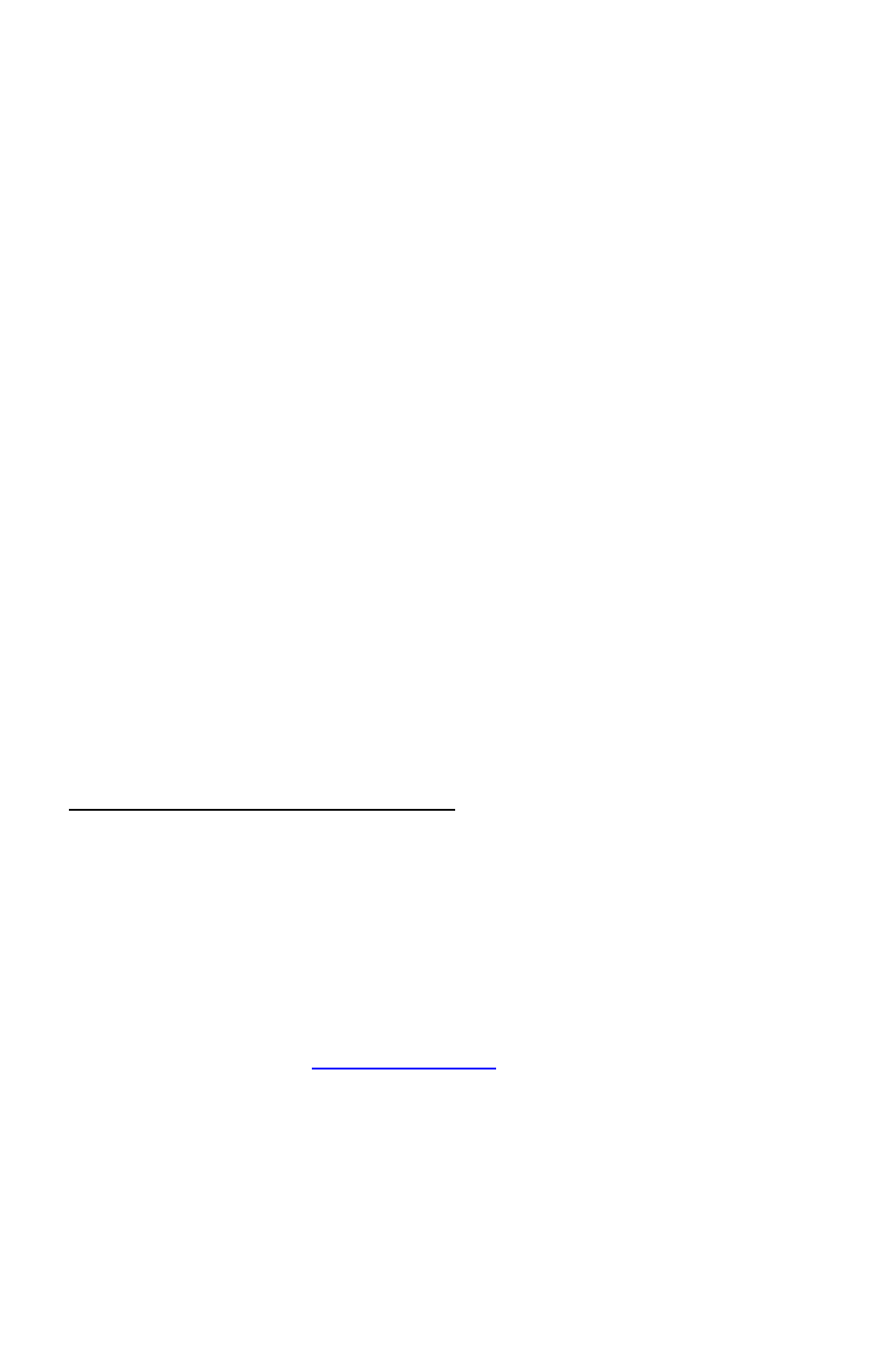
Y1-03-0250 Rev. F
26
If no valid GPS position data is available, the beacon will keep the
previously stored GPS position data for up to 4 hours. In this case, call ACR
Customer Service at +1 (954) 981-3333 for instructions on how to reset the
beacon with the default message.
A new beacon is programmed with the GPS position data set to a default. If
the beacon should be activated, this default GPS position data indicates to
the satellite system that the beacon has no valid GPS position stored in
memory. Once a functioning and compatible external GPS receiver is
properly connected to the beacon, the default data will be replaced by valid
GPS position data, as described in the previous sections.
5.
LED indication of GPS fix
When the beacon is activated and valid coordinates are acquired, the data
is included in the digital message of the next 406 MHz transmission. The
LED blinks green when GPS coordinates are sent.
If a time period of 4 hours passes without the internal GPS receiver being
able to update the last good set of navigational coordinates, the message
transmitted by the beacon will revert back to default data. At this point the
green LED will stop blinking and the red LED will flash. The internal GPS will
continue to seek coordinates and when successful the green LED will flash.
This new data will be transmitted in the next message burst and the green
LED will continue to flash.
6.
Compatible GPS receivers
External GPS interface requirements: In order to be compatible with the
Satellite
3
406
™, an external GPS receiver must provide location information
according to the following requirements:
// NMEA 0183, Version 1.5 or higher
// Baud rate: 4800
// Talker device identifier: GP (GPS Receiver)
// Sentence format: GGA (GPS Fix Data)
For more information regarding external GPS device compatibility, please
visit the ACR website at
