Acnodes FPC 7120 User Manual
Page 6
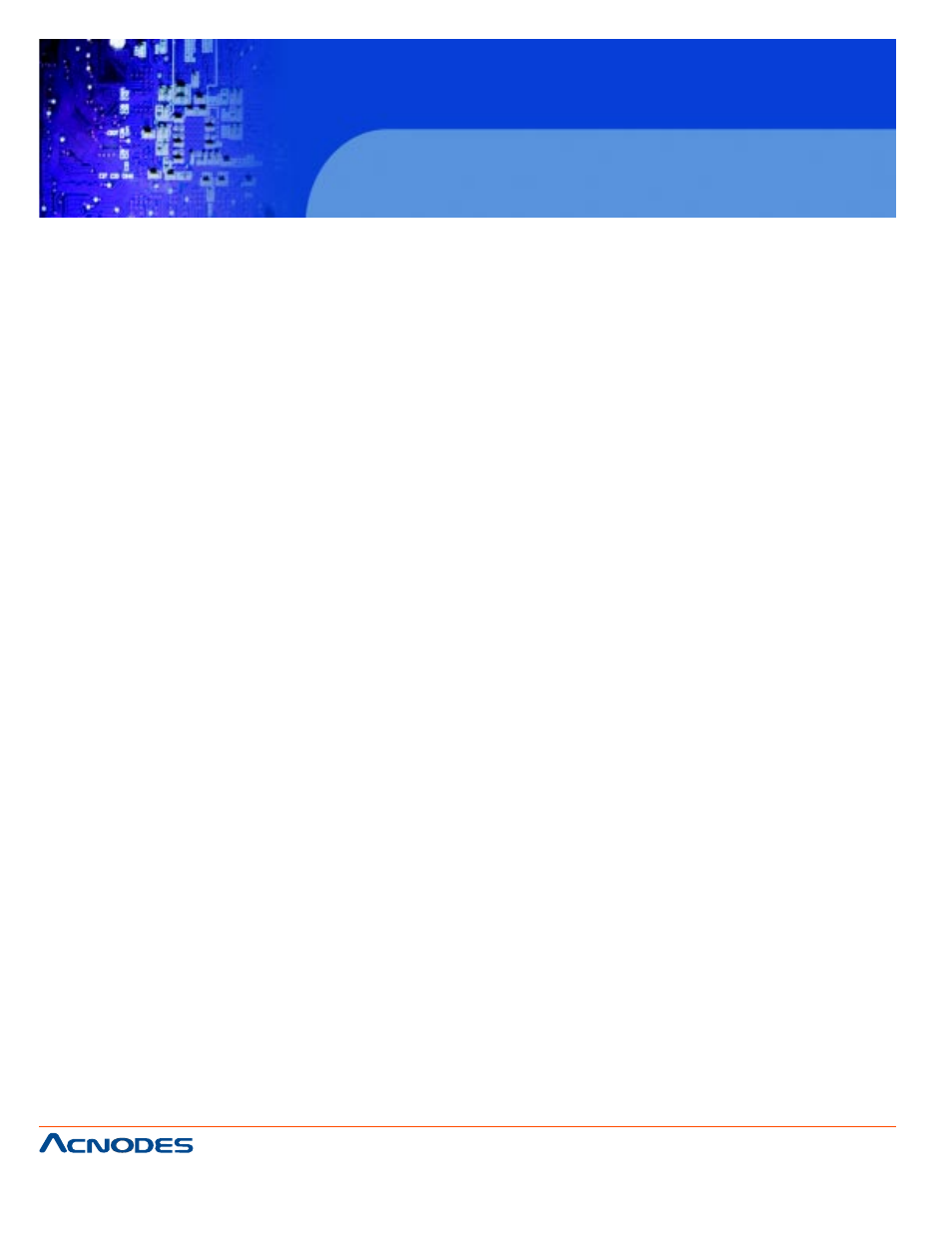
661 Brea Canyon Rd., Suite 3
Walnut, CA 91789
tel: 909.598.7388, fax: 909.598.0218
© Copyright 2005 Acnodes, Inc.
All rights reserved. Product description and product specifications
are subject to change without notice. For latest product information,
please visit Acnodes’ web site at www.acnodes.com.
FPC 7120
Fanless Touch panel PC
Table of Contents
Disclaimers ..........................................................................ii
Safety Approvals................................................................. iii
Safety Precautions..............................................................iv
CHAPTER 1 INTRODUCTION ....................................... 1
1.1 General Description ........................................... 1
1.2 Specifications...................................................... 2
CHAPTER 2 USING THE SYSTEM .................. 5
2.1 Identifying the System............................................. 5
2.1.1 Front view...................................................................5
2.1.2 Rear view....................................................................5
2.2 First Time System Setup .................................... 6
2.2.1 Hardware Installation Procedure...............................6
2.2.2 System BIOS Setup...................................................6
2.2.3 Operating System and Driver....................................7
2.3 Installation Memory Module................................. 8
CHAPTER 3 INPUT/OUTPUT CONNECTORS............... 9
CHAPTER 4 DRIVERS INSTALLATION...................... 11
4.1
Main Board Dimensions............................................11
4.2
Main Board Layout ................................................... 12
4.3
Main Board Jumpers and Jumper Setting............... 13
4.3.1 JP1:LVDS Panel Power Select........................................ 13
4.3.2 JP2, JP3, JP6 COM2 Select RS232/422/485................ 13
4.3.3 JP4: COM5, COM6 RS232 +5V/ +12V Power Setting....14
4.3.4 JP7: COM3, COM4 RS232 +5V/ +12v Power Setting.....14
4.3.5 JP8: COM1, COM2 RS232 +5V/ +12V Power Setting....14
4.3.6 JP7: COM3, COM4 RS232 +5V/ +12v Power Setting.....15
