Fpc7917, 3. the standard cmos features – Acnodes FPC 7917 User Manual
Page 64
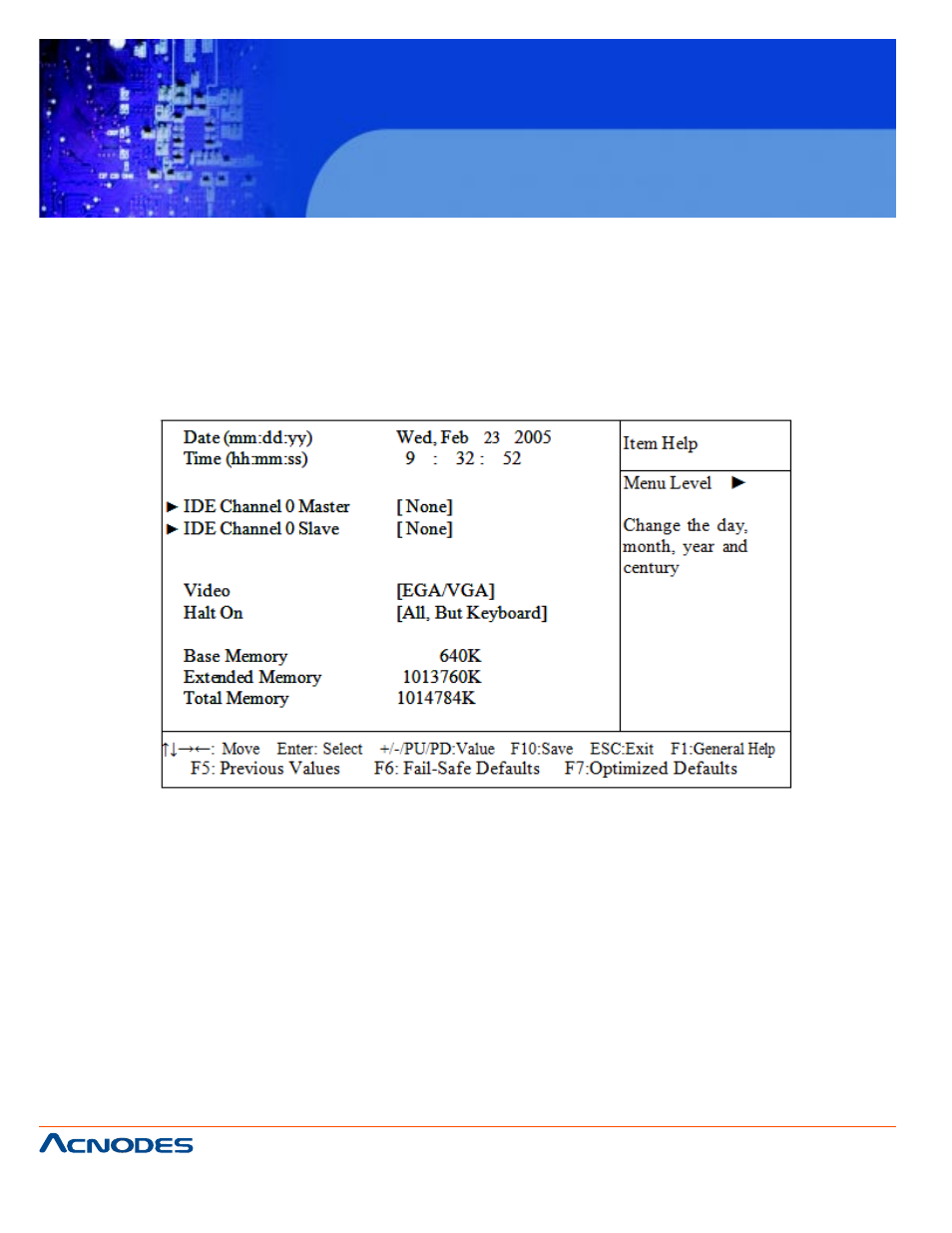
© Copyright 2009 Acnodes, Inc.
All rights reserved. Product description and product specifications
are subject to change without notice. For latest product information,
please visit Acnodes’ web site at www.acnodes.com.
661 Brea Canyon Rd., Suite 3
Walnut, CA 91789
tel: 909.598.7388, fax: 909.598.0218, www.acnodes.com
FPC7917
17-inch touch Panel PC
Atom N270 fan less all-in-one system
4-3. THE STANDARD CMOS FEATURES
Highlight the “STANDARD CMOS FEATURES” and press the
key and the screen will display the following table:
Phoenix - AwardBIOS CMOS Setup Utility
Standard CMOS Features
CMOS Setup screen
In the above Setup Menu, use the arrow keys to highlight the item and then use the
keys to select the value you want in each item.
Date:
< Month >, < Date > and
day will skip automatically.
Time:
< Hour >, < Minute >, and < Second >. Use 24 hour clock format, i.e., for PM numbers, add 12 to the hour.
For example: 4: 30 P.M. You should enter the time as 16:30:00.
