Fpc7917, Chapter 3 software utilities, Chapter 4 award bios setup – Acnodes FPC 7917 User Manual
Page 4
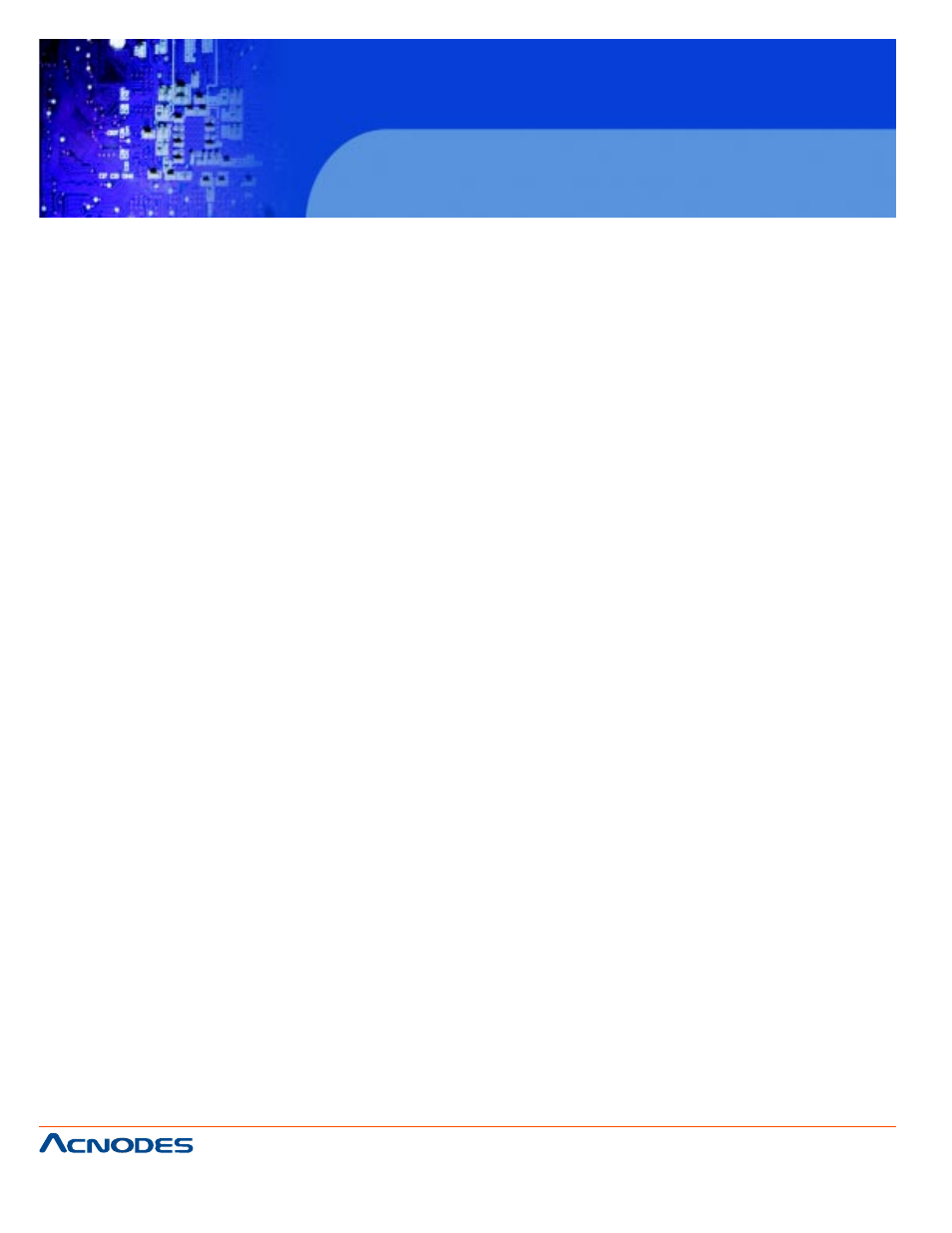
© Copyright 2009 Acnodes, Inc.
All rights reserved. Product description and product specifications
are subject to change without notice. For latest product information,
please visit Acnodes’ web site at www.acnodes.com.
661 Brea Canyon Rd., Suite 3
Walnut, CA 91789
tel: 909.598.7388, fax: 909.598.0218, www.acnodes.com
FPC7917
17-inch touch Panel PC
Atom N270 fan less all-in-one system
2.21 USB Connector........................................................................ 31
2.22 USB & LAN Connector............................................................ 32-33
2.23 ATX Power Connector............................................................. 34
2.24 Sound Connector..................................................................... 35
2.25 LVDS Connector..................................................................... 36-37
2.26 Inventer Connector.................................................................. 38
2.27 LVDS Panel Voltage Selection.............................................. 39-40
2.28 AT/ATX Power Selection........................................................ 41
2.29 Reset/ NMI Watchdog Selection............................................ 42
2.30 TV Out Connector.................................................................... 43
2.31 CF Card Master/ Slave Selection......................................... 43
2.32 Digital Input/ Output Connector.............................................. 44
2.33 Memory Installation................................................................. 44
Chapter 3 Software Utilities
3.1 Introduction.................................................................................46
3.2 VGA Driver Utility.......................................................................47
3.3 Flash BIOS Update...................................................................48-49
3.4 LAN Driver Utility........................................................................50
3.5 Sound Driver Utility....................................................................51
3.6 Intel Chipset Software Installation utility...................................52
3.7 Touch Driver Installation Utility...................................................53
3.8 Watchdog Timer Configuration.................................................54-55
Chapter 4 Award BIOS Setup
4.1 Introduction.................................................................................57
4.2 Entering Setup...........................................................................58
4.3 The Standard CMOS Features................................................59-63
