Pc 5173 – Acnodes PC 5173 User Manual
Page 36
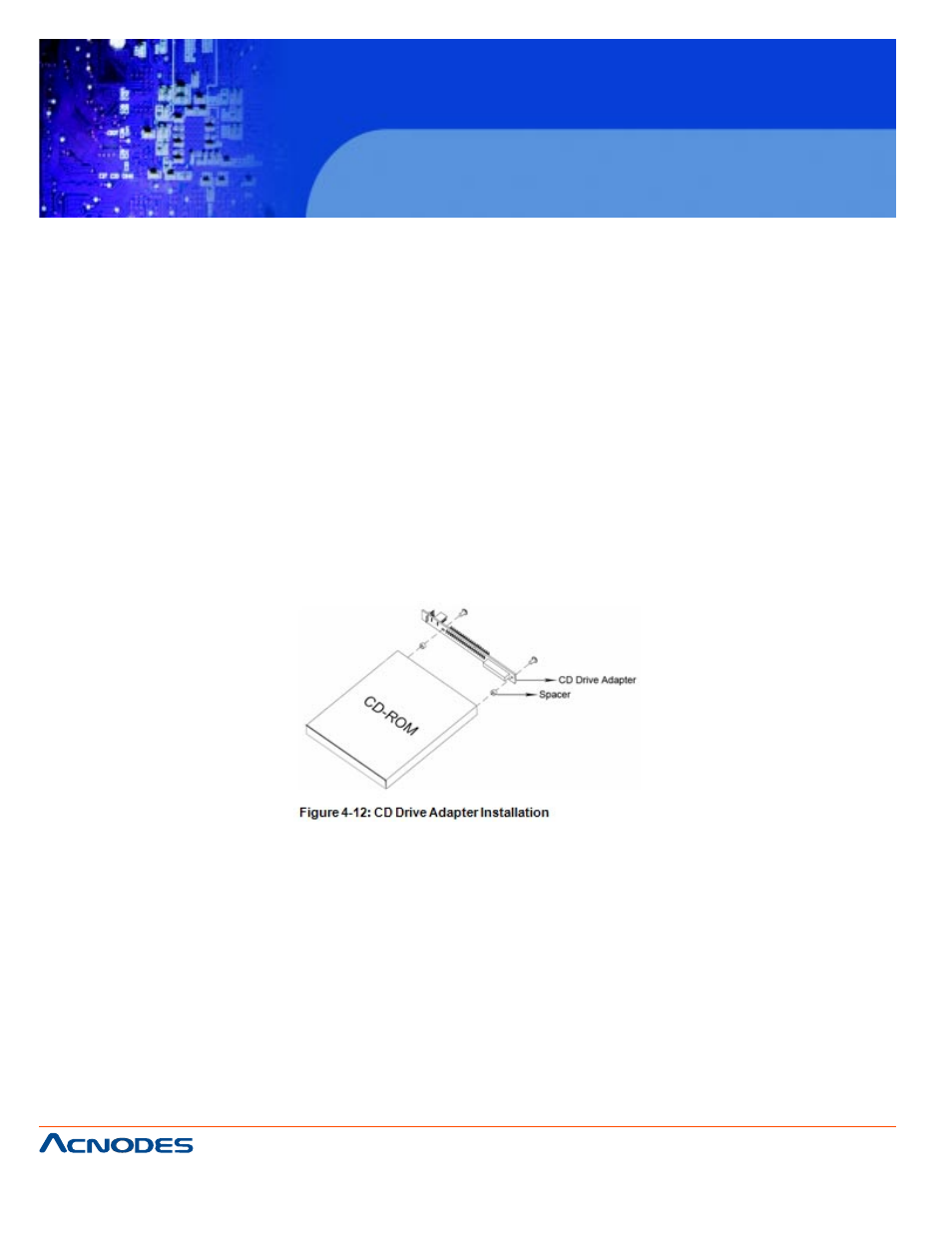
661 Brea Canyon Rd., Suite 3
Walnut, CA 91789
tel: 909.598.7388, fax: 909.598.0218
© Copyright 2011 Acnodes, Inc.
All rights reserved. Product description and product specifications
are subject to change without notice. For latest product information,
please visit Acnodes’ web site at www.acnodes.com.
PC 5173
17” Industrial wireless Panel PC
4.6.3 CD DRIVE INSTALLATION
To install a CD drive, please follow the steps below.
Step 1: Remove the back cover (Section 4.4).
Step 2: Attach the CD drive adapter to the CD-ROM if it is an IDE drive (if it is a SATA
drive, proceed to Step 5:). Attach a CD drive adapter to a CD drive by aligning the two
retention screw holes in the CD drive adapter with the retention screw holes on the rear
side of the CD drive.
Step 3: Place two spacers between the CD drive and CD drive adapter.
Step 4: Insert two retention screws and secure the adapter to the CD drive
(Figure 4-12).
Step 5: Undo the optical drive bracket screws and remove the optical drive bracket.
