Acnodes PCH 3591 User Manual
Page 43
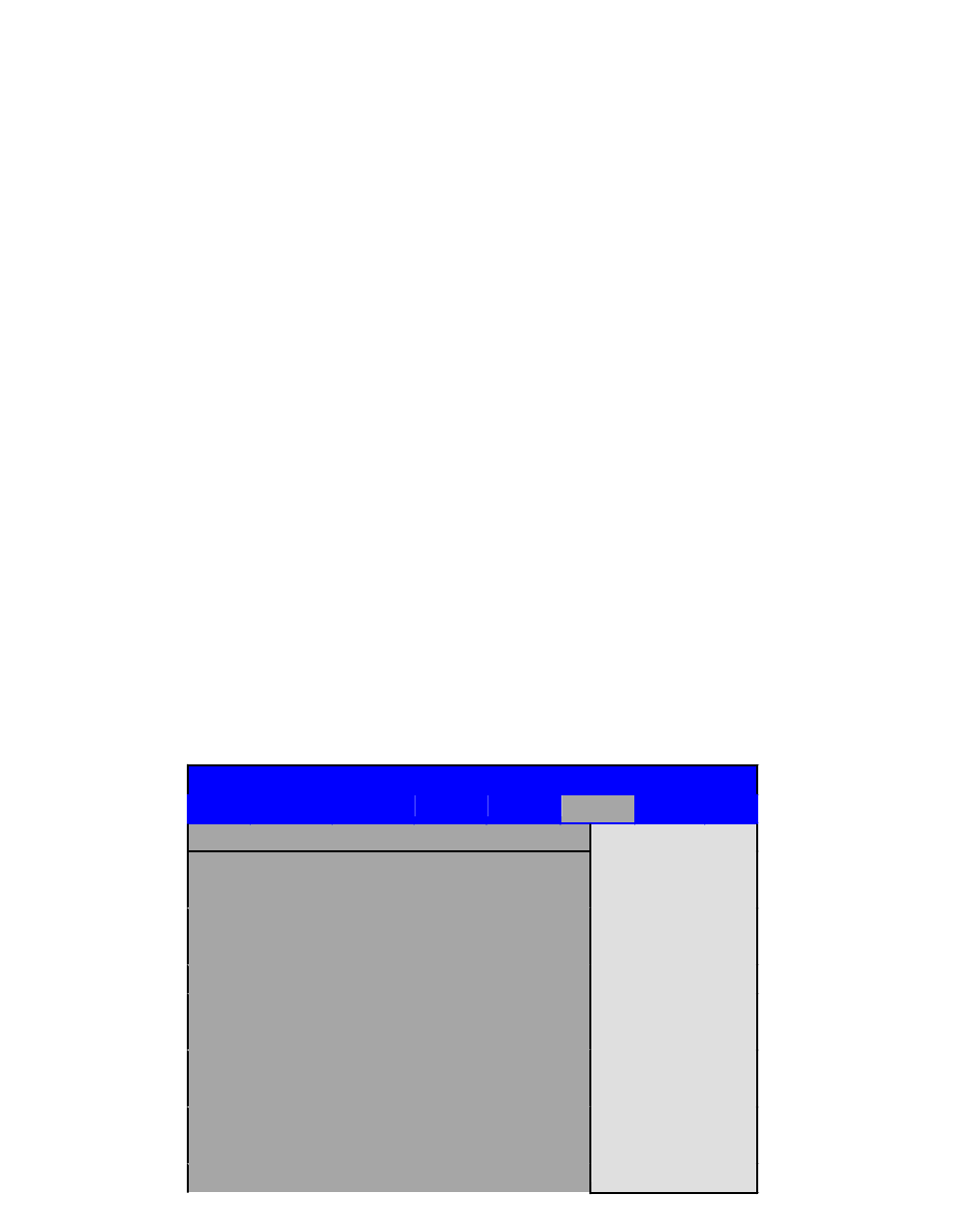
Memory Remap Feature:
[
Enabled]
[Disabled]
Memory Hole:
[Disabled]
[15MB-16MB]
Initate Graphic Adapter:
Select which graphics controller to use as the primary boot device.
[
IGD]
[PCI/IGD]
IGD Graphics Mode Select:
[
Enabled, 64MB]
[Disabled]
[Enabled, 32MB]
[Enabled, 128MB]
Video Function Configuration:
BIOS SETUP UTILITY
Chipset
Video Function Configuration
Options
T
Fixed Mode
DVMT Mode
Select Screen
Select Item
+- Charge option
DVMT Mode Select
[DVM
Mode]
DVMT/FIXED
Memory
[256MB]
Boot
Display
Device
[VBIOS-Default]
Flat Panel Type
[1024x768
18bit 1c]
Backlight
Control
Support
[VBIOS-Default]
Backlight Control Level
[Level 5]
