Rmw 8215, 3 > av3.0 upgrade options : - av - audio, 4 > options : touchscreen & driver – Acnodes RMW 8215 User Manual
Page 16: Usb touchscreen
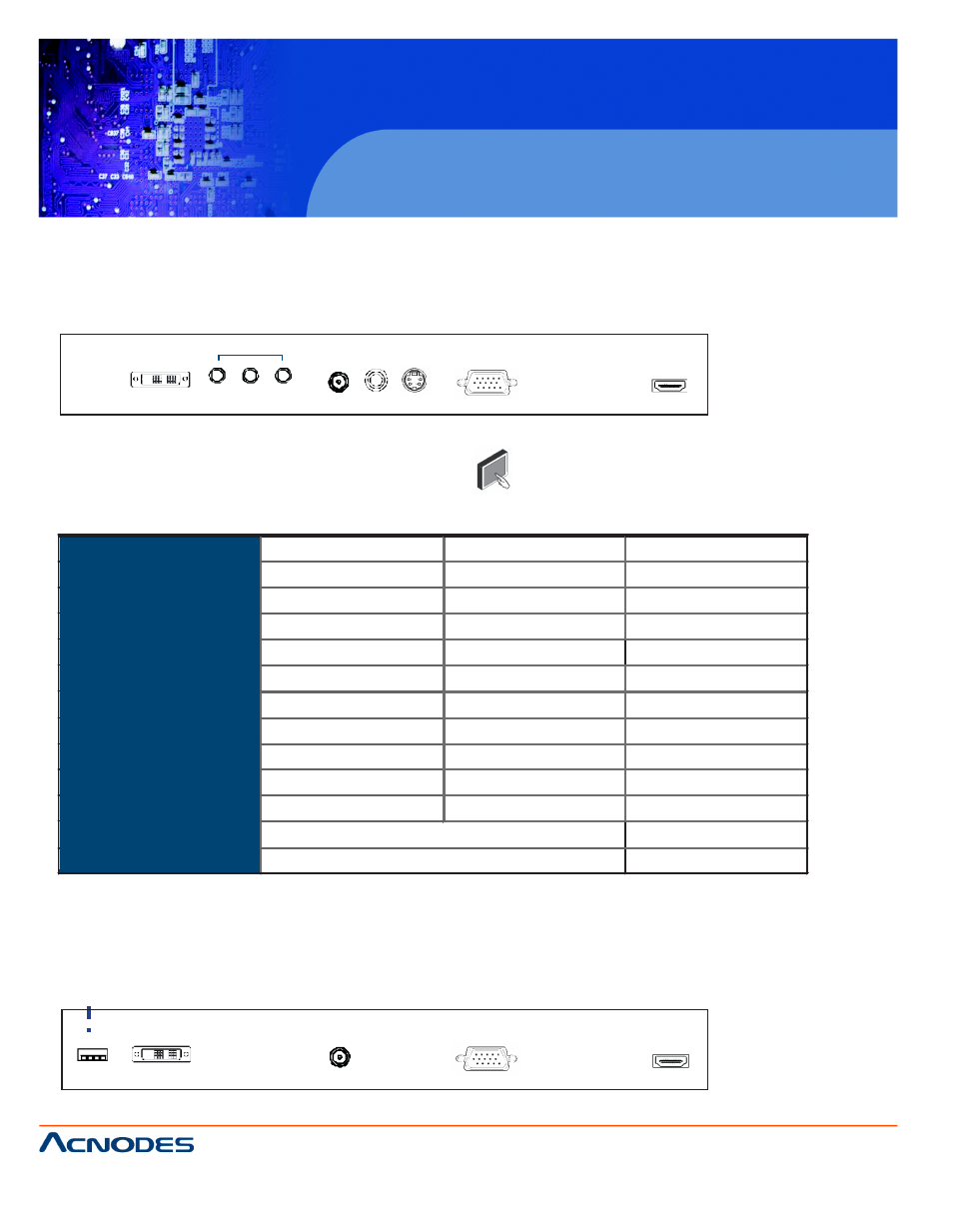
14628 Central Ave,
Chino, CA 91710
tel:909.597.7588, fax:909.597.1939
© Copyright 2013 Acnodes, Inc.
All rights reserved. Product description and product specifications
are subject to change without notice. For latest product information,
please visit Acnodes’ web site at .
RMW 8215
21.5” 1920x1080 Full HD Widescreen LCD
8U Rackmount Display Panel
< 3.4 > Options : Touchscreen & driver
F21.5" USB Touchscreen Specification
Model
Technology
Touch Point
Method
Activation Force
Durability
Response Time
Optical Transmittance
Surface Hardness
Haze
Glass
Connector
Compatibility
TRB e-Resistive
TCB e-Capacitive
TMC2 Multi-touch
5-Wire Resistive
Capacitive
Projected Capacitive
Single
Single
Dual
Stylus or Finger
Finger
Finger
= 50g / Stylus=R0.8
= 50g
= 50g
10 million touches
300 million touches
100 million touches
15 ms
20 ms
20 ms
80% ± 3%
87% ±2%
90% ±2%
3H
9H
7H
8% ± 3%
7%
3%
3.2 ±0.2 mm
2.8 mm ±10%
2.4 ±0.15 mm
USB Type A
USB Type A
Windows 7 / XP / Vista, Linux
Windows 7
¦
USB touchscreen package includes 1 x 6ft USB cable, quick reference guideline and CD disc
¦
For detailed information, please refer to the attached CD disc
¦
As the touchscreen unit is not made of toughened glass, please handle it carefully
USB Touchscreen
DVI-D
Power
VGA
HDMI
< 3.3 > AV3.0 Upgrade Options :
- AV
- Audio
( S-Video + Composite, BNC )
( 3.5mm audio jacks for audio in & out, and 2W + 2W speakers )
DVI-D
Audio
out - in - in
Video PC
Power BNC S-Video
VGA
HDMI
