Fpc 5152, Safety precautions – Acnodes PC 5152 User Manual
Page 3
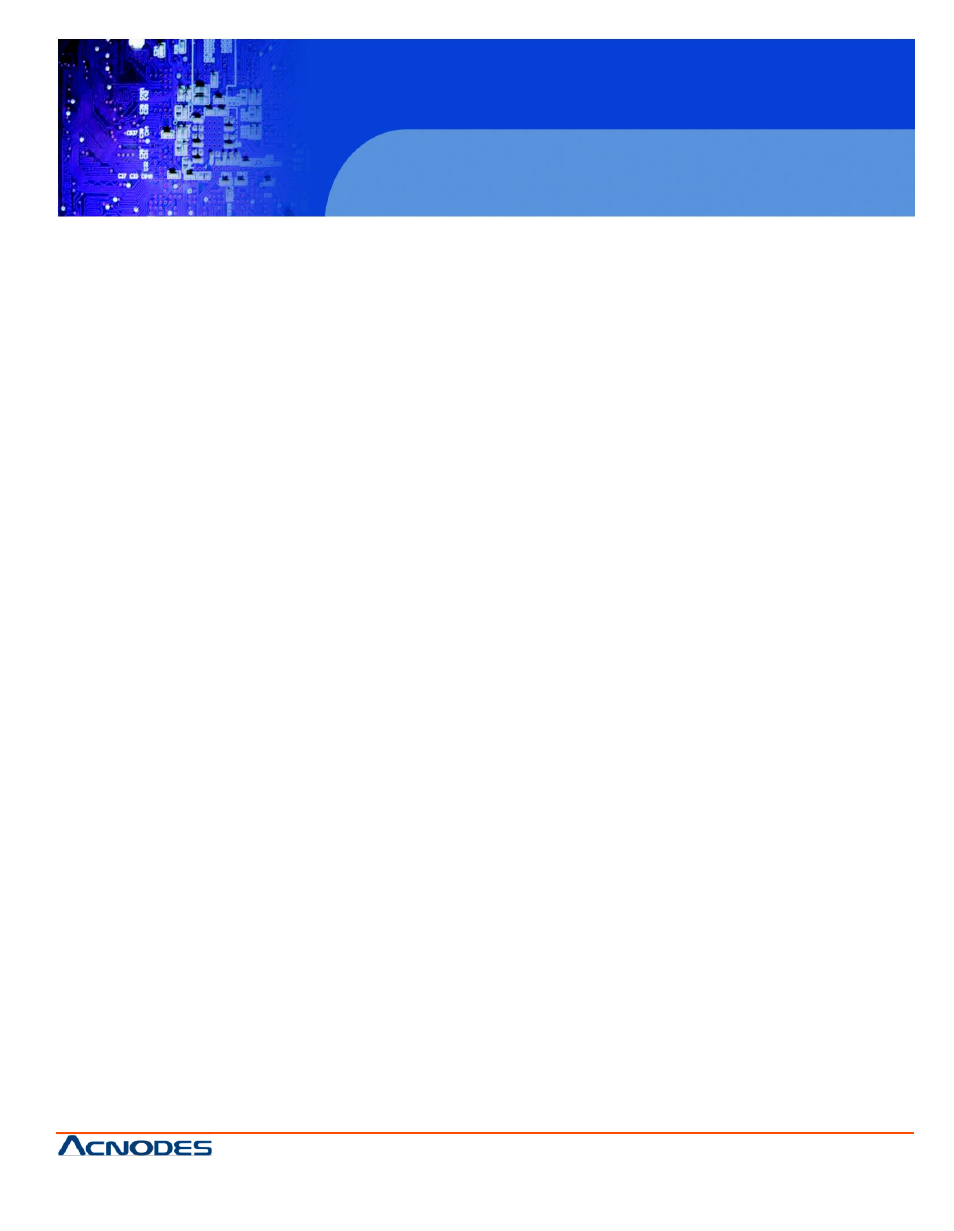
FPC 5152
Industrial Fanless Panel PC
© Copyright 2013 Acnodes, Inc.
All rights reserved. Product description and product specifications
are subject to change without notice. For latest product information,
please visit Acnodes’ web site at www.acnodes.com.
14628 Central Ave,
Chino, CA 91710
tel:909.597.7588, fax:909.597.1939
Safety Precautions
Before getting started, read the following important cautions.
1.
Be sure to ground yourself to prevent static charge when installi
components. Use a grounding wrist strap and place all electronic components in any
static-shielded devices. Most electronic components are sensitive to static electrical
charge.
2.
Disconnect the power cords from the FPC5152 before making any inst
both the system and the external devices are turned OFF. Sudden surge of power could
ruin sensitive components. Make sure the FPC5152 is properly grounded.
3.
Do not open the system
’s top cover. If opening the cover for maintenance
a trained technician is allowed to do so. Integrated circuits on computer boards are
sensitive to static electricity. To avoid damaging chips from electrostatic discharge,
observe the following precautions:
Before handling a board or integrated circuit, touch an unpainted
system unit chassis for a few seconds. This will help to discharge any static
electricity on your body.
W hen handling boards and components, wear a wrist-grounding
from most electronic component stores.
