Caution – Acme KA300 User Manual
Page 7
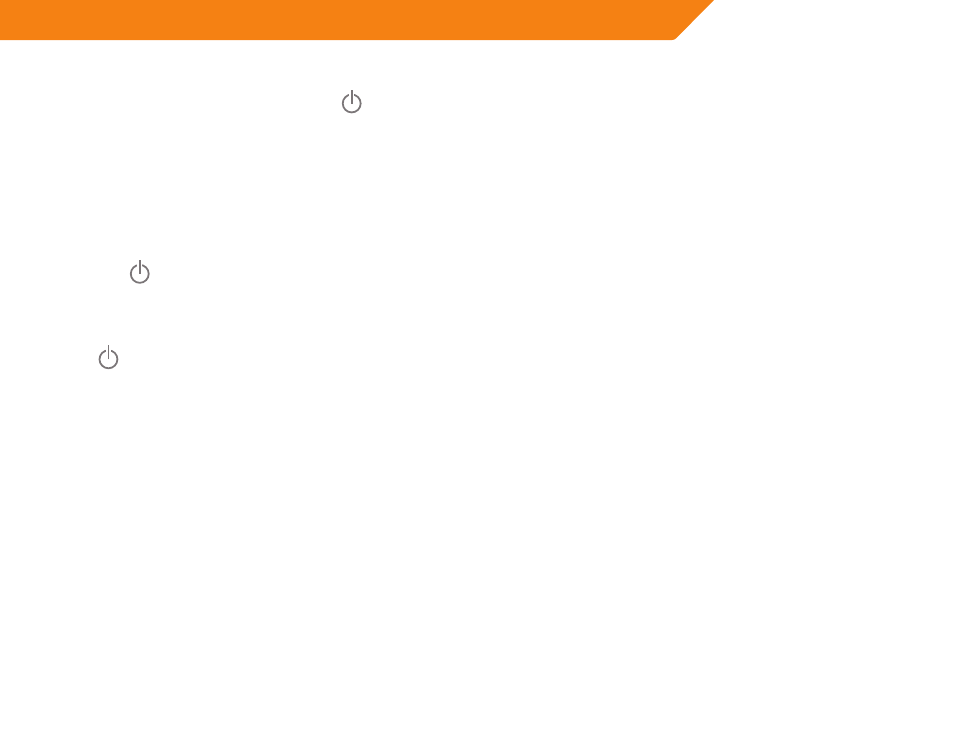
7
GB
Water boiling.
In order to boil water, press on the button.
Setting the desired temperature.
You can choose different temperatures for different needs: 50°C (to prepare baby food or yeast
dough)/ 70°C (for white or mate tea) / 80°C (for green tea) / 90°C (for oolong tea or brewing coffee).
Heat water to your desired temperature by pressing the SET TEMP button once or multiple times to
reach the required temperature.
Press the button and water will start boiling.
Warming function.
Press SET TEMP button and choose the desired temperature. Press KEEP WARM button and then
press button.
Water will remain the selected temperature for 30 min.
Attention! Temperature can be also set while the water is being heated.
If you press the KEEP WARM button during the heating process, the temperature will automatically
be set at 80°C degrees. You will need to manually set the desired temperature.
caution
• Never use the appliance when it is empty. If such situation will occur, the thermal cut-off inside
the kettle would turn off the power automatically. Unplug the appliance and let it cool down
completely.
• The filter must be in place during the work of the appliance otherwise water spillage may occur.
•
The filled water level must be between the “Max” and “Min” level as indicated on the housing. Too
little water will damage the heat element and if the kettle is overfilled, boiling water may splash
out.
