Unit controls – Hyundai H-CMDN6000 User Manual
Page 9
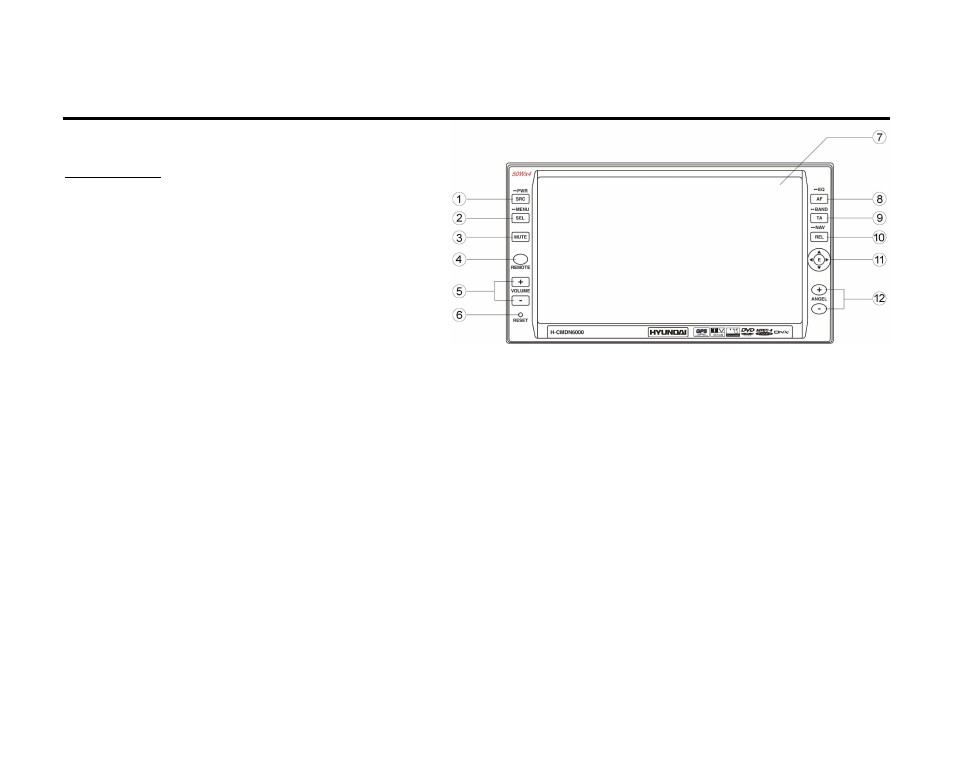
9
Unit controls
Front panel
1. SRC/PWR button
During waiting mode, briefly press it to turn on
the unit; during working status, briefly press it
to select radio mode or playback mode, hold and
press it to turn the unit on or off.
2. SEL/MENU button
Briefly press it to select the function; keep
pressing it to display the main menu.
3. MUTE button
Briefly press it to mute; keep pressing it to switch to the night mode.
4. REMOTE Infrared Sensor
5. VOLUME+/ VOLUME-
Press VOLUME+/VOLUME- to increase or decrease the volume, and press them to adjust functions of the
SEL button.
6. RESET button
Press it to restore the unit to initial status.
7. Touchable TFT display
8. AF/EQ button
Briefly press it to select the different frequency; press and hold it to select the corresponding preset modes
to adjust the sound quality.
9. TA/BAND button
