Hyundai H-CMDN6000 User Manual
Page 25
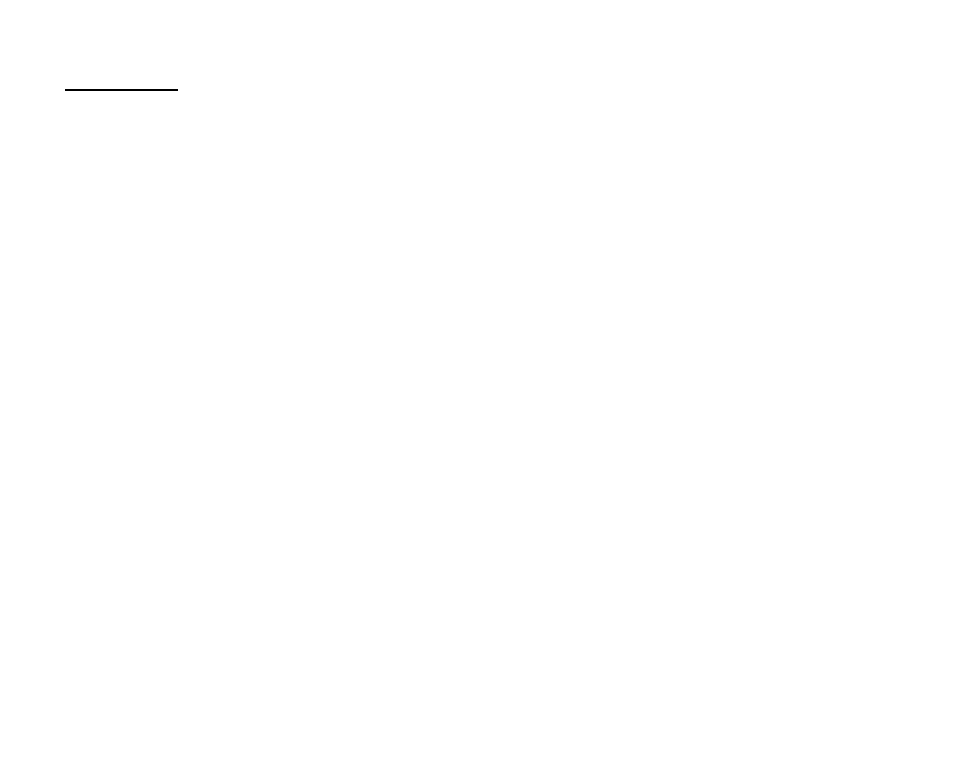
25
Program Type
Briefly press PTY/ANGLE button on the RC or PTY button on the monitor to activate PTY function.
When PTY is on, PTY ON appears on the monitor, you can press UP/DOWN to select the program type, and
then press
PTY CODE to search the special program. And the monitor displays PTY SEARCH. If PTY is off, PTY OFF
appears on the monitor, the searching is stopped.
Note: RDS service availability varies with areas. Please understand if RDS service is not available in you area,
the following service is not available, either. To activate this function enter RDS Menu by pressing TA/LOUD
button on the RC.
