Candy GO 1462D__1-36S User Manual
Page 18
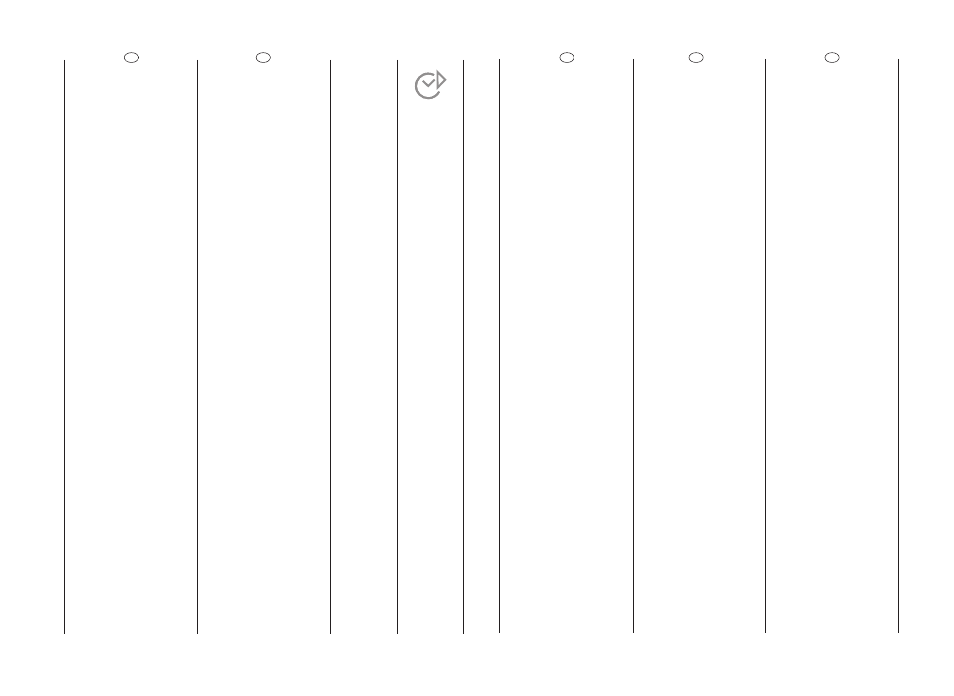
34
35
TLAâÍTKO „ODLOÎEN¯ START“
Toto tlaãítko umoÏÀuje odloÏit
spu‰tûní pracího programu
maximálnû o 24 hodin.
Pokud si pfiejete odloÏit
spu‰tûní programu,
postupujte následujícím
zpÛsobem:
Zvolte poÏadovan˘ program.
Stisknûte tlaãítko jednou,
abyste jej aktivovali (na
displeji se objeví h00).
Opûtovn˘m stisknutím
nastavte odloÏení o 1 hodinu
(na displeji se objeví h01).
KaÏd˘m dal‰ím stisknutím se
odloÏení prodlouÏí o 1 hodinu
aÏ po h24. V pfiípadû dal‰ího
stisknutí se odloÏen˘ start
zru‰í.
Stisknutím tlaãítka
„START/PAUSA“ (kontrolka na
displeji zaãne blikat)
potvrdíte spu‰tûní poãítání
nastaveného ãasu. Po jeho
uplynutí se program
automaticky spustí.
OdloÏen˘ start je moÏné zru‰it
následovnû:
Stisknûte tlaãítko na 5
sekund, dokud se na displeji
nezobrazí parametry
zvoleného programu.
Stisknutím tlaãítka
„START/PAUSA“ mÛÏete teì
spustit pfiedtím zvolen˘
program. Pokud chcete cel˘
proces zru‰it, nastavte
ovladaã programÛ do
polohy OFF a následnû zvolte
jin˘ program.
TOUCHE “DEPART DIFFERE”
Cette option permet de
programmer le départ du
cycle de lavage jusqu’à 24
heures.
Afin d’utiliser cette fonction,
suivez la procédure ci-
dessous :
Choisissez le programme
Pressez le bouton départ
différé pour l’activer (h00
apparais sur l’écran) puis
pressez le à nouveau pour
choisir un départ différé
d’1 heure (h01 apparaît sur
l’écran) ; à chaque pression
le départ différé augmentera
d’1 heure jusqu’à ce que 24h
apparaisse sur l’écran, une
pression supplémentaire
réinitialisera le départ différé.
Confirmez en appuyant sur
"START/PAUSE" (la lumière sur
l’écran clignotera). Le
compte à rebours
commencera et à son terme
le programme débutera
automatiquement.
Il est possible d’annuler le
départ différé selon la
procédure suivante :
Maintenez le bouton appuyé
durant 5 secondes jusqu’à ce
que l’écran montre les
réglages du programme
choisi.
A cette étape il est possible
soit de lancer le programme
en appuyant sur
"START/PAUSE" soit d’annuler
le départ différé en
positionnant le
programmateur sur OFF puis
en sélectionnant un autre
programme.
“DELAY START” BUTTON
This button allows you to pre-
programme the wash cycle
to delay the start of the cycle
for up to 24 hours.
To delay the start use the
following procedure:
Set the required programme.
Press the button once to
activate it (h00 appears on
the display) and then press it
again to set a 1 hour delay
(h01 appears on the display);
the pre-set delay increases
by 1 hour each time the
button is pressed, until h24
appears on the display, at
which point pressing the
button again will reset the
delay start to zero.
Confirm by pressing the
“START/PAUSE” button (the
light on the display starts to
flash). The countdown will
begin and when it has
finished the programme will
start automatically.
It is possible to cancel the
delay start by taking the
following action:
Press and hold the button for
5 seconds until the display will
show the settings for the
programme selected.
At this stage it is possible to
start the programme
previously selected by
pressing the “START/PAUSE”
button or to cancel the
process by setting the
selector to the OFF position
and then selecting another
programme.
EN
FR
CZ
I
EL
K
"
KK
"
24
.
:
.
(
h00
)
1
(
h01
).
1
,
h24,
.
"START/PAUSE" (
).
.
:
5
,
.
,
"START/PAUSE",
OFF
.
SL
TIPKA “ZAMIK VKLOPA”
S pomoãjo te tipke lahko
programirate ãasovni zamik
zaãetka programa za
najveã 24 ur.
To storite na naslednji naãin:
Izberite ustrezen program.
Enkrat pritisnite na tipko, da
jo aktivirate (na
prikazovalniku se prikaÏe
vrednost h00), nato pa
znova pritisnite na isto tipko,
da nastavite 1-urni zamik
(na prikazovalniku se prikaÏe
vrednost h01). Ob vsakem
pritisku na tipko se vrednost
poveãa za 1 uro. Ko je na
prikazovalniku prikazana
vrednost h24, s ponovnim
pritiskom na tipko prekliãete
ãasovni zamik – spet se
prikaÏe vrednost h00.
Potrdite nastavitev s
pritiskom na tipko
“START/PAUSE” (Start/pavza)
– luãka v prikazovalniku
zaãne utripati. Zaãne se
od‰tevanje nastavljenega
ãasa; ko ta poteãe, zaãne
stroj samodejno izvajati
program.
âe Ïelite preklicati
nastavljeni ãasovni zamik:
5 sekund pritiskajte na tipko
za nastavljanje ãasovnega
zamika, dokler se na
prikazovalniku ne prikaÏejo
nastavitve izbranega
programa.
Zdaj lahko takoj zaÏenete
izbrani program s pritiskom
na tipko “START/PAUSE”
(Start/pavza), ali pa
prekliãete postopek izbiranja
z obraãanjem gumba za
izbiranje programov na
poloÏaj “OFF” (Izklopljeno).
Nato lahko izberete drugi
program.
