Angle units conversion, Trigonometric / inverse-tri. functions, Hyperbolic / inverse-hyp. functions – CITIZEN SR-275EU User Manual
Page 11: Sexagesimal decimal transformation
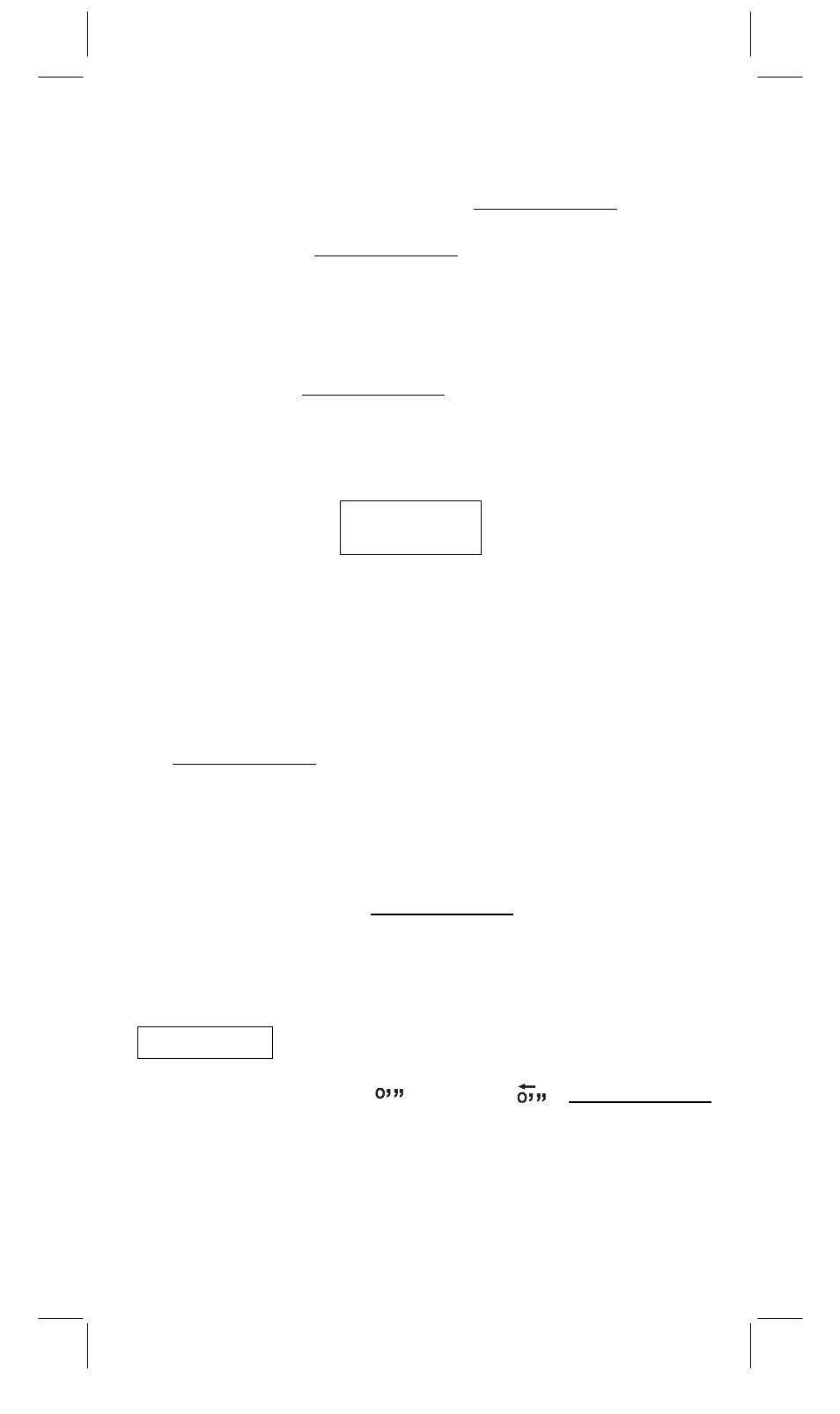
SR17D-D1-E.doc SIZE:140x75mm SCALE 2:1 2003/9/15
-E11-
• By pressing [ 2nd ] [
d
/
c
], the displayed value will be converted to
the improper fraction and vice versa. To convert between a deci-
mal and fractional result, press [a
b
/
c
] .See Example 18.
• Calculations containing both fractions and decimals are calculated
in decimal format. See Example 19.
Angle units conversion
The angle units (DEG, RAD, GRAD) is set by pressing [ MODE ] to
display the angle menu. The relation among the three angle units is :
180° =
π rad = 200 grad
Angle conversions ( See Example 20.) :
1. Change the default angle settings to the units you want to con-
vert to.
2. Enter the value of the unit to convert.
3. Press [ DRG
→ ] to display the menu.
D R G
1 2 3
The units you can select are D(degrees),
R(radians), G(Gradians).
4. Choose the units you are converting from.
5. Press [ = ].
Trigonometric / Inverse-Tri. functions
• SR-270ll / SR-275 provides standard trigonometric functions and
inverse trigonometric functions - sin, cos, tan, sin
–1
, cos
–1
and tan
–
1
. See Example 21.
(Note) : When using those keys, make sure the calculator is set for
the angle unit you want.
Hyperbolic / Inverse-Hyp. functions
• SR-270ll / SR-275 uses [ 2nd ] [ HYP ] to calculate the hyperbolic
functions and inverse- hyperbolic functions - sinh, cosh, tanh,
sinh
–1
, cosh
–1
and tanh
–1
. See Example 22.
(Note) : When using those keys, make sure the calculator is set for
the angle unit you want.
Sexagesimal Decimal transformation
Sexagesimal notation is as follow
12Ƒ 59Ƒ 45.6Ƒ Represent 12 Degree, 59 Minutes, 45.6 Seconds
• The calculator can preform the conversion between decimal and
sexagesimal numbers by [
] and [ 2nd ] [
]. See Example 23.
